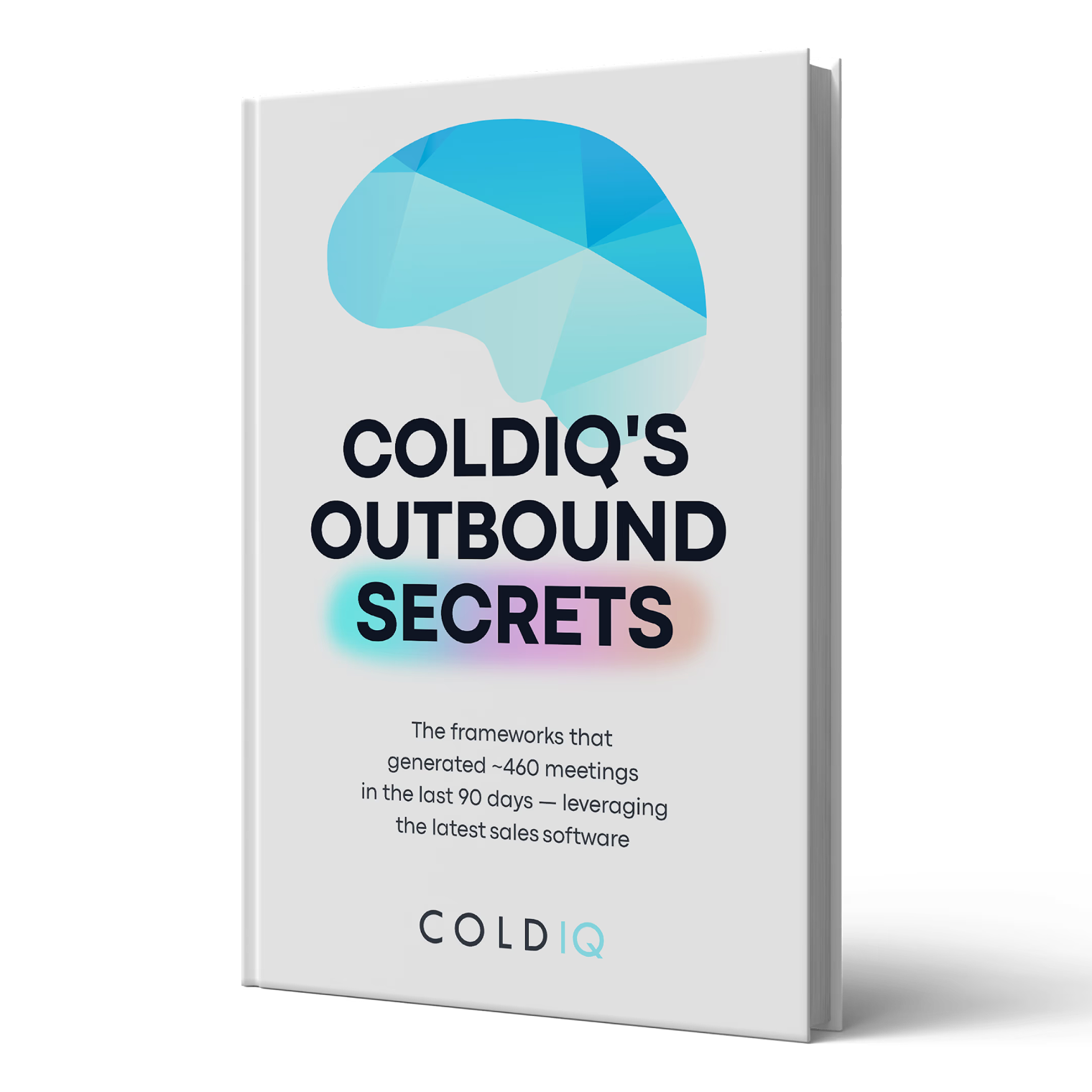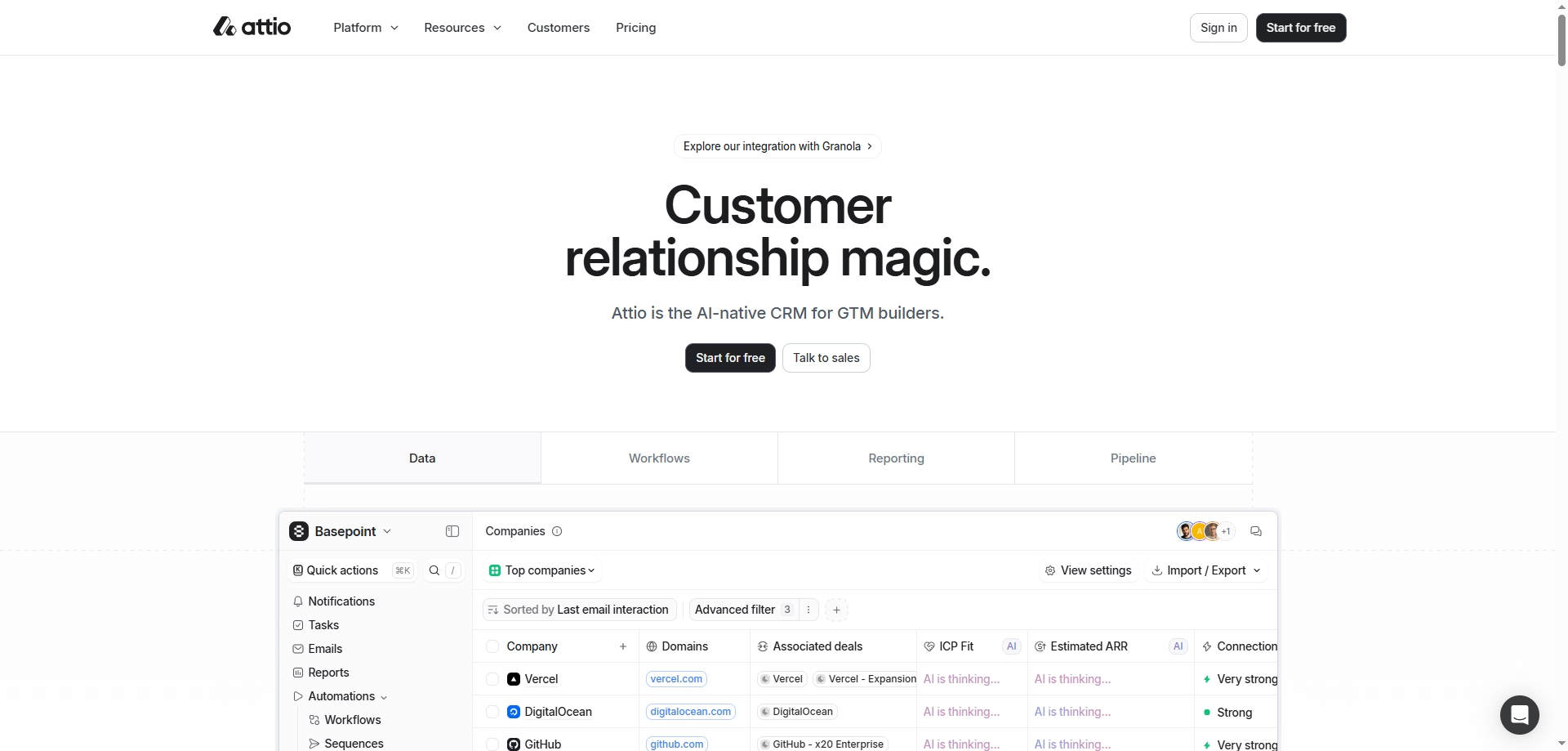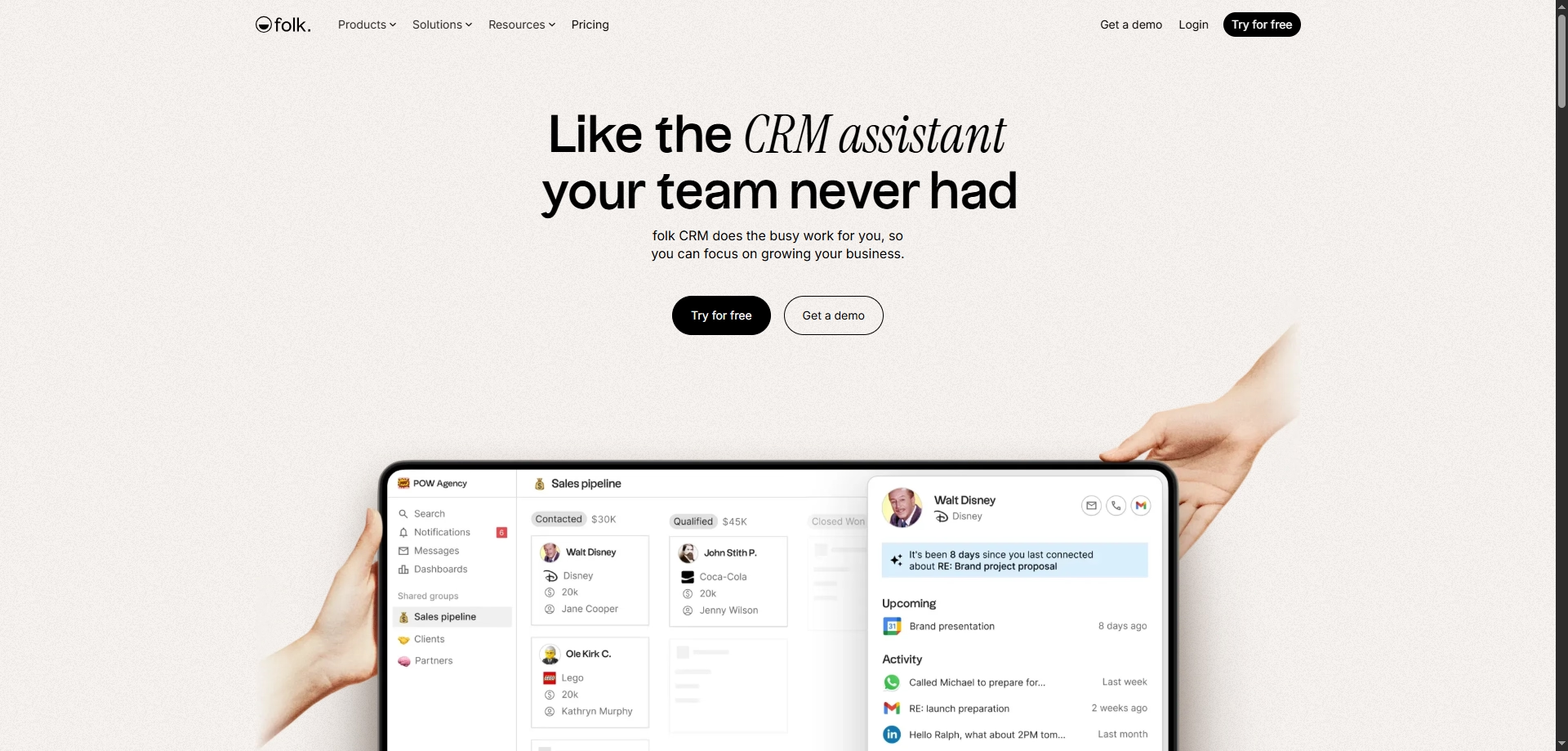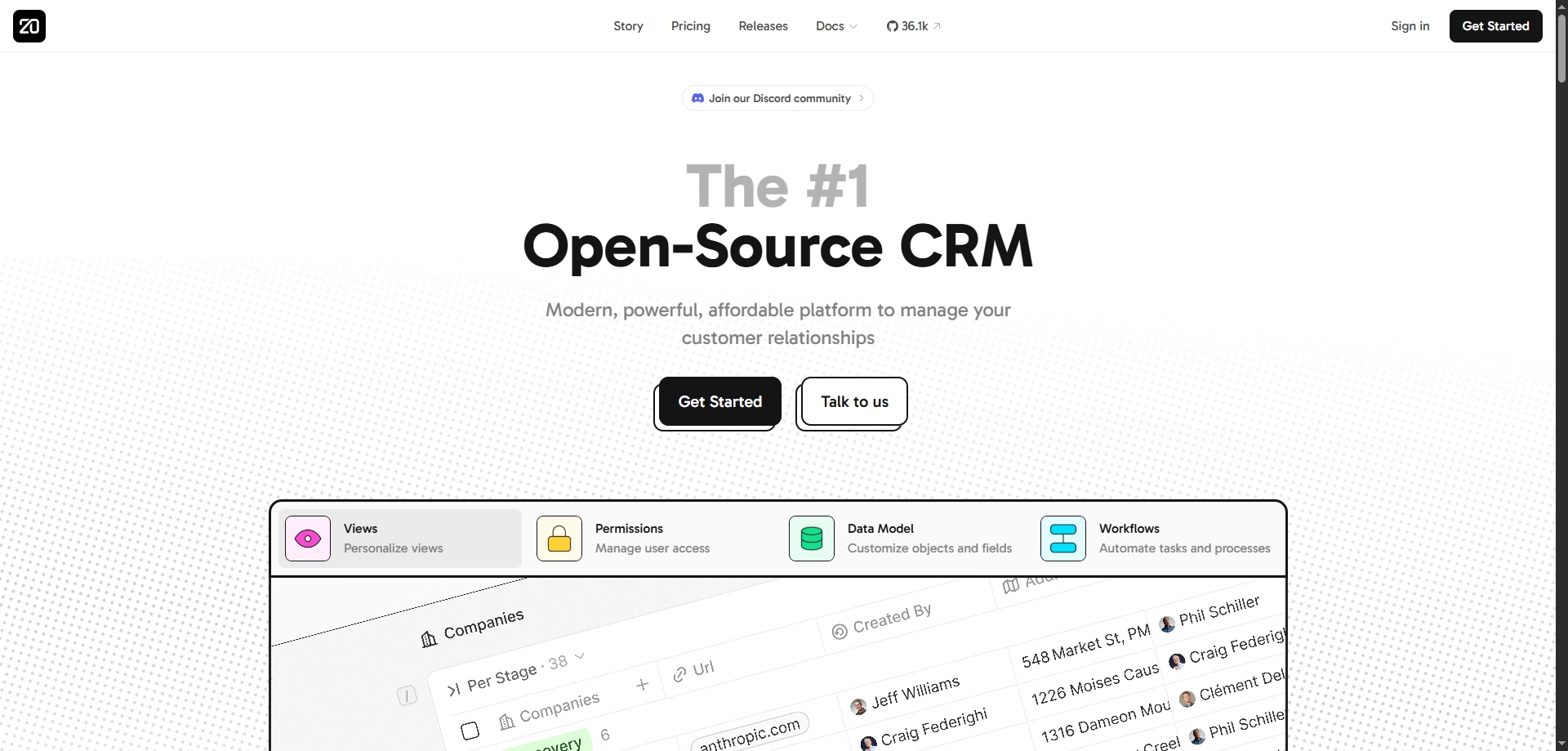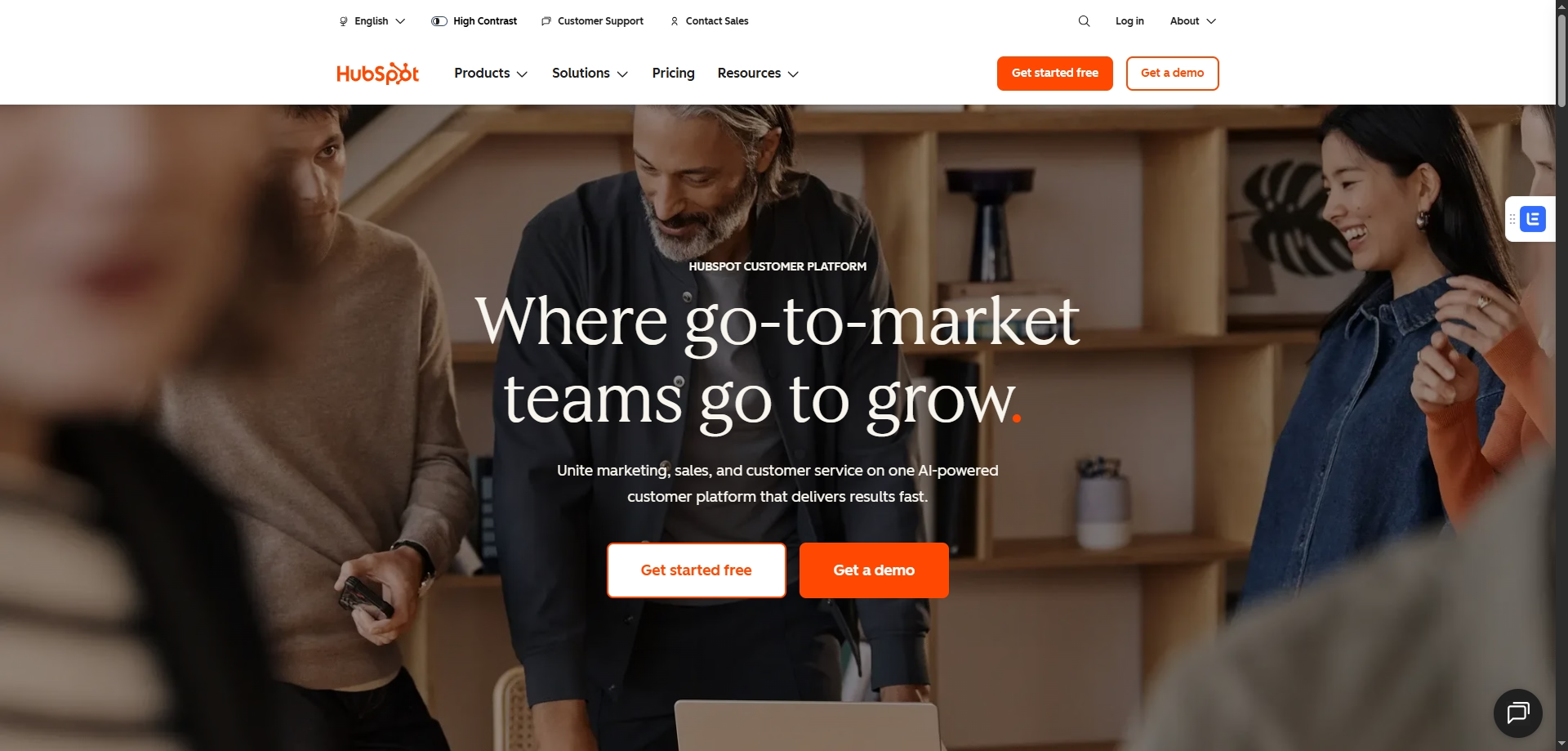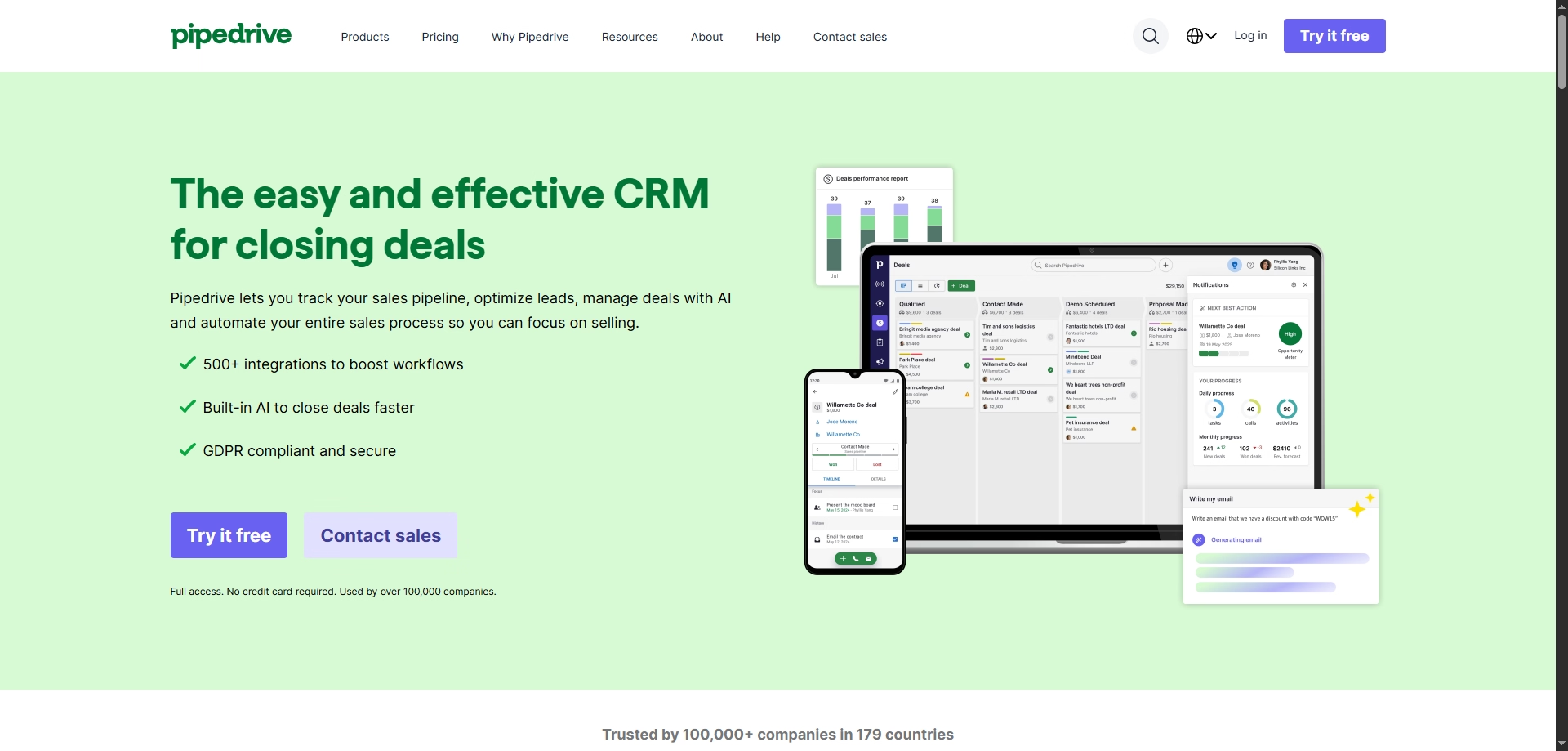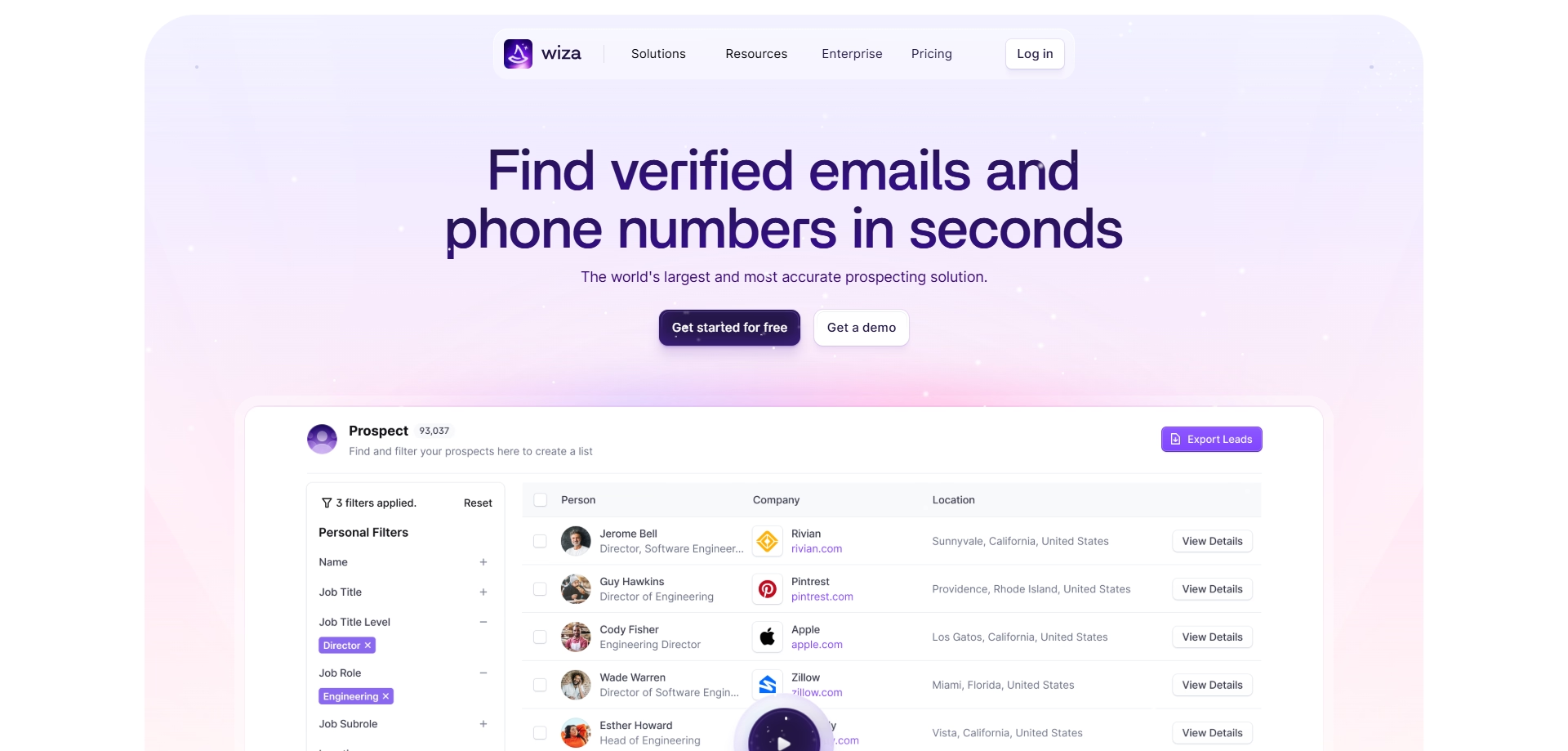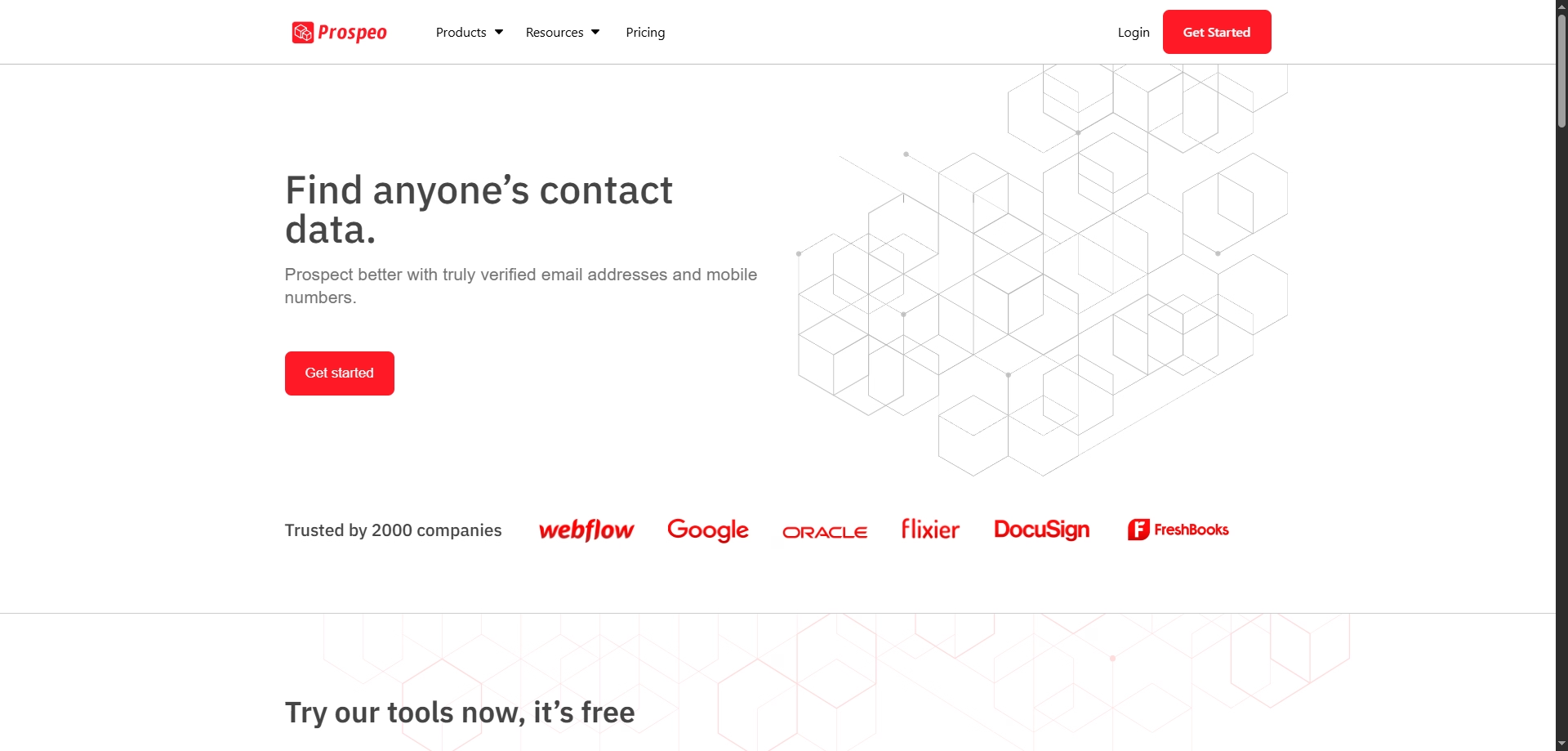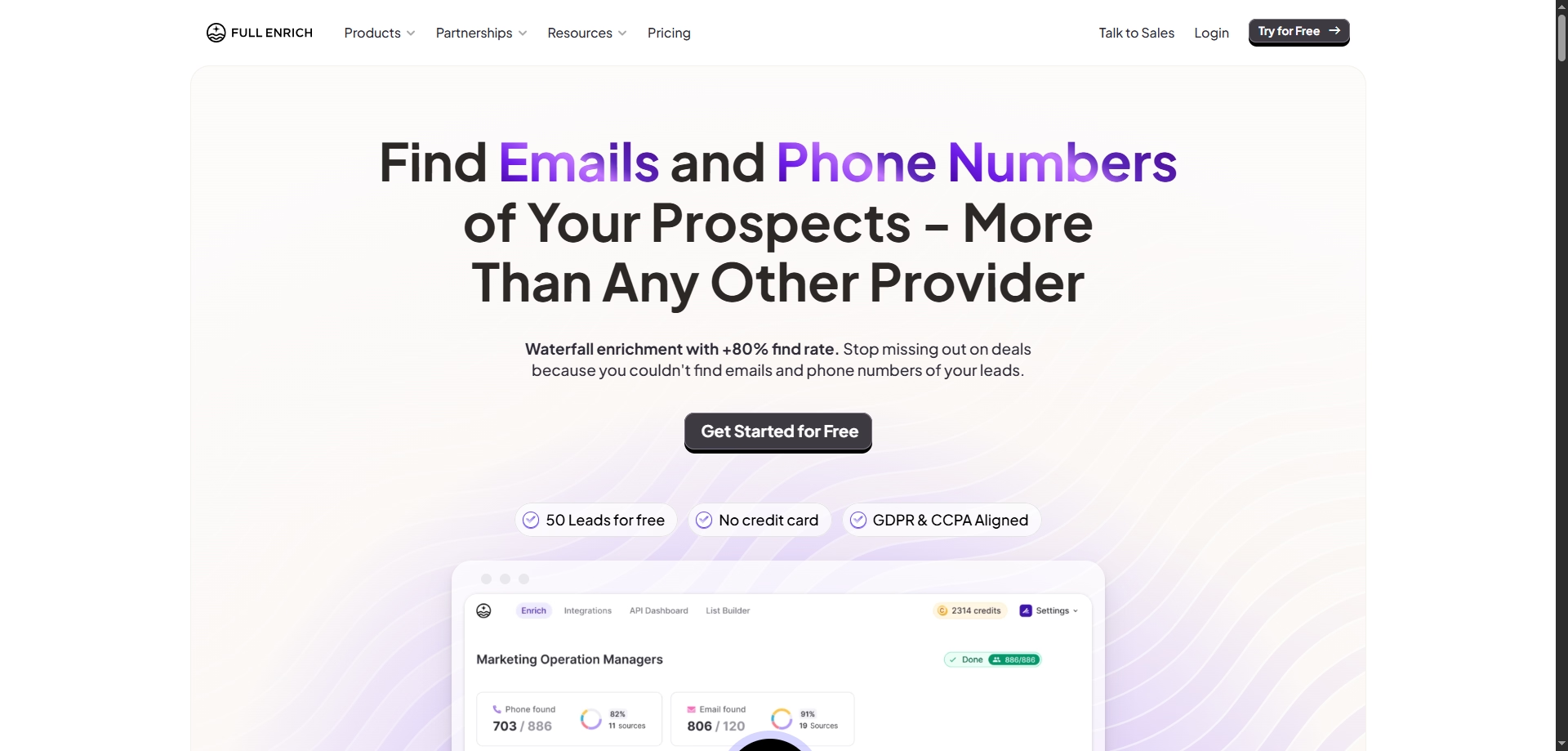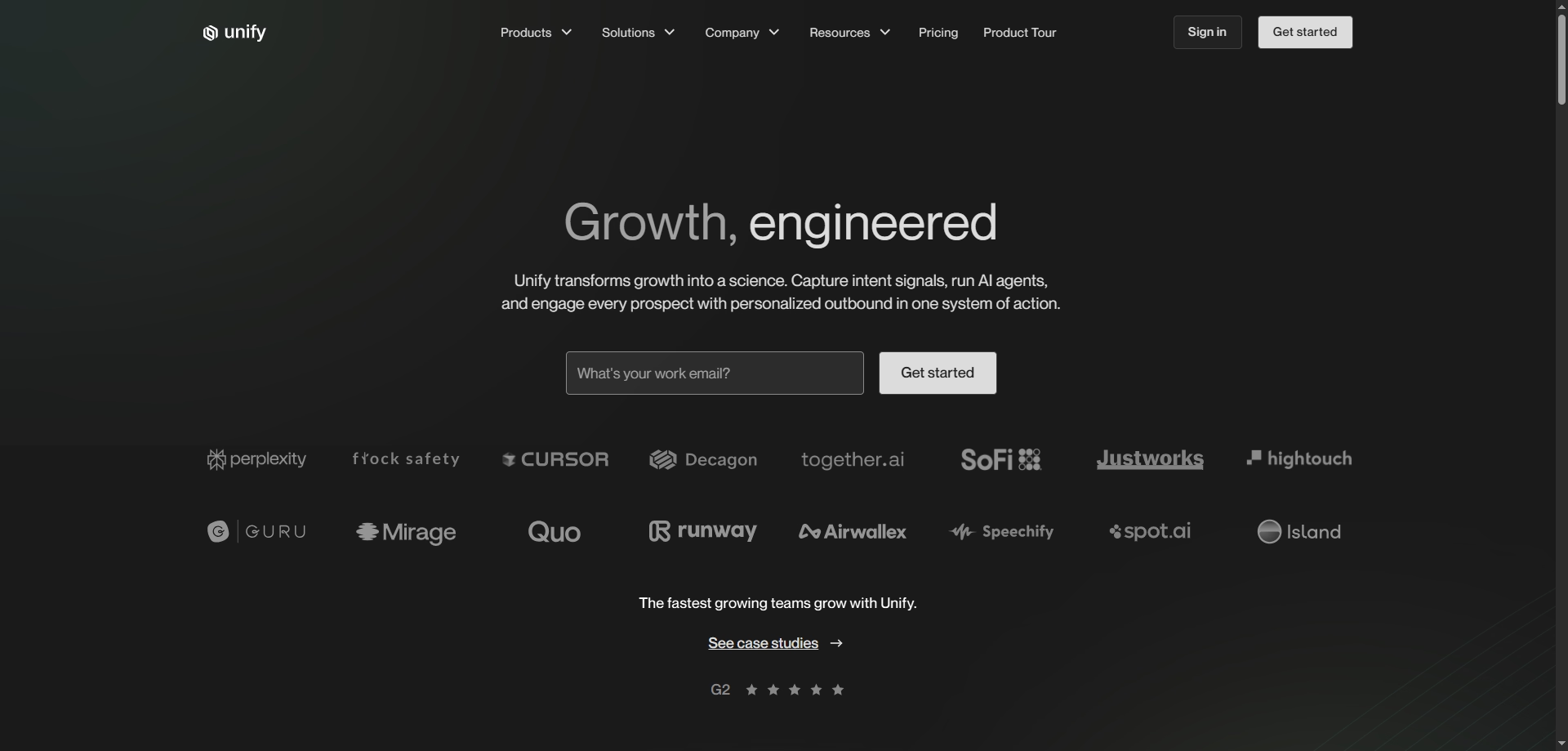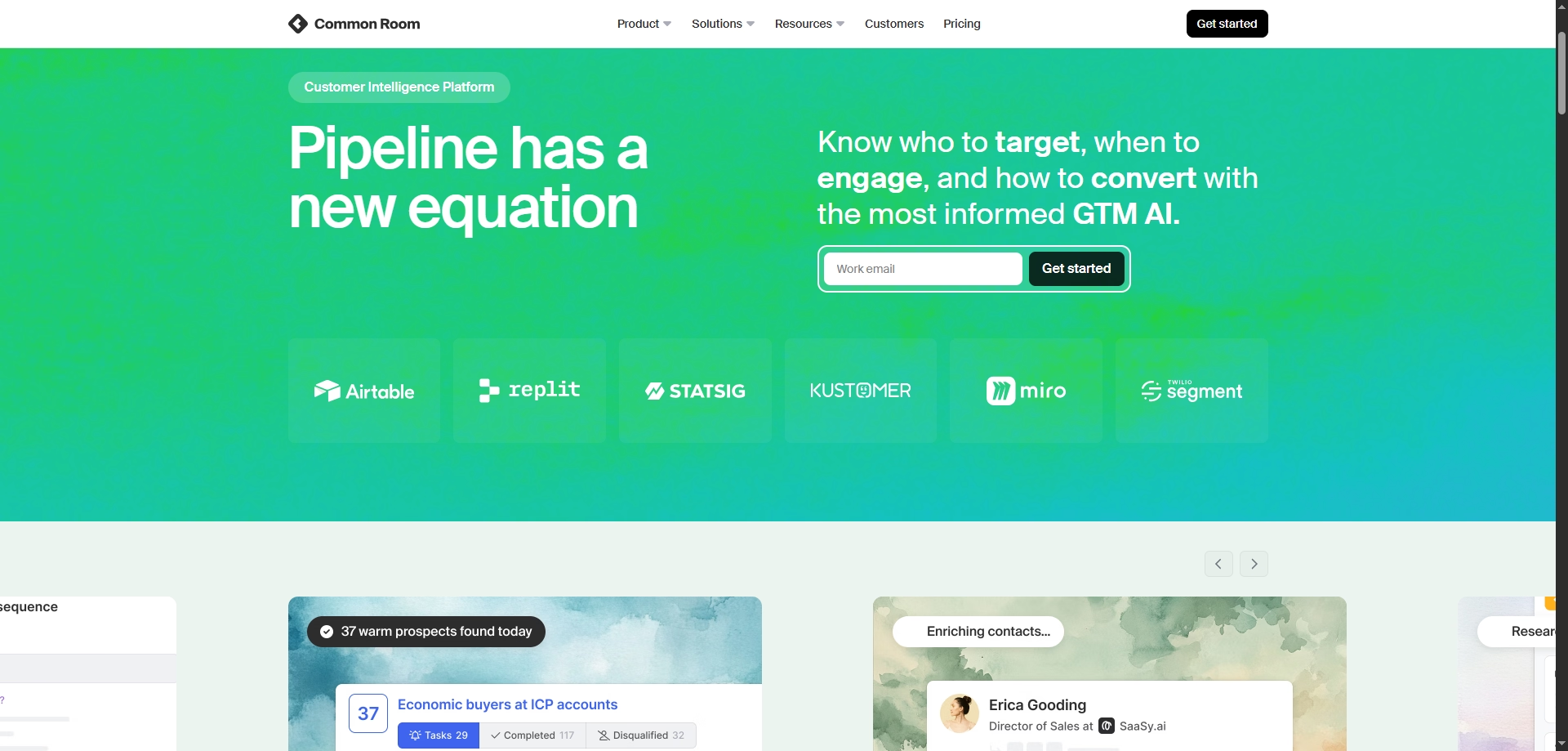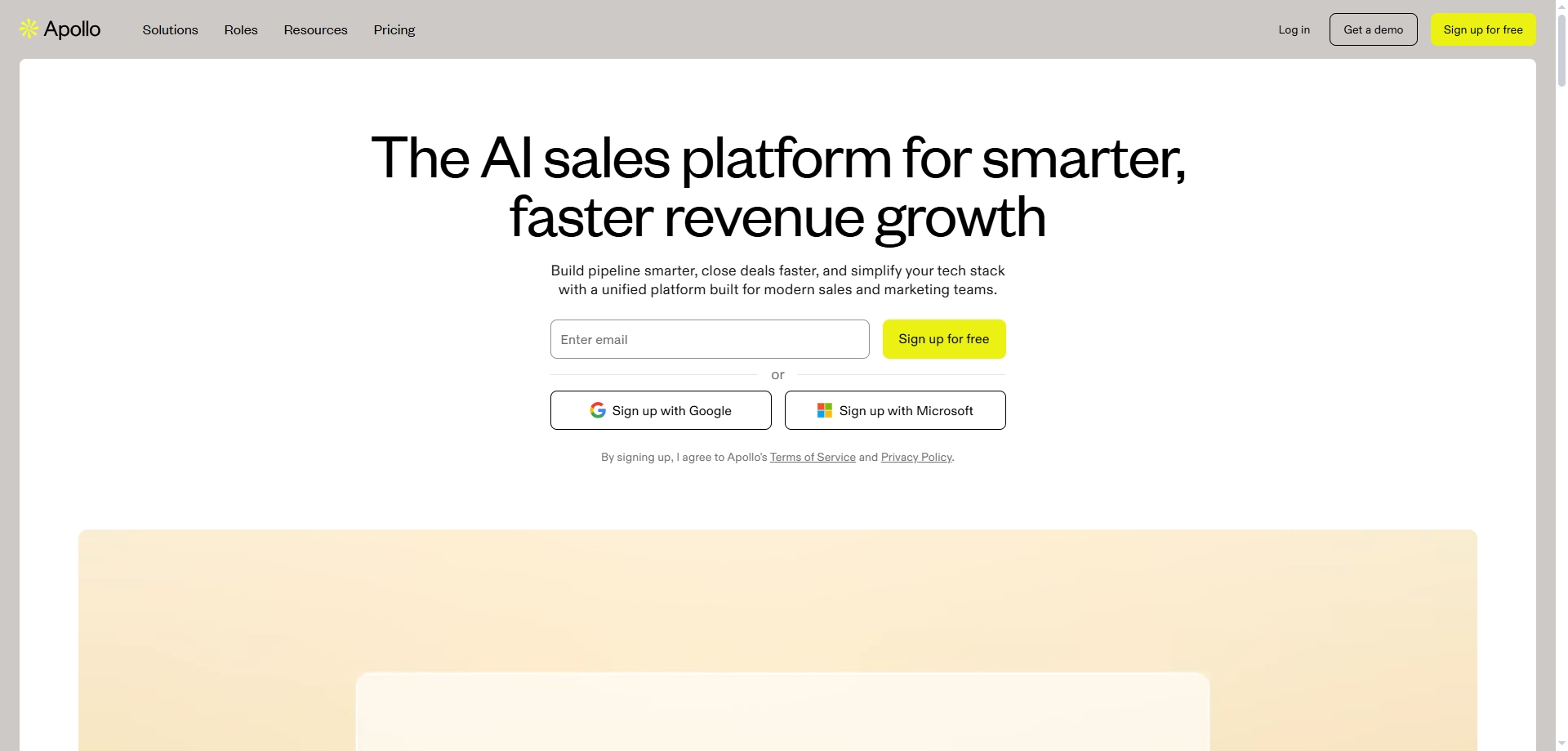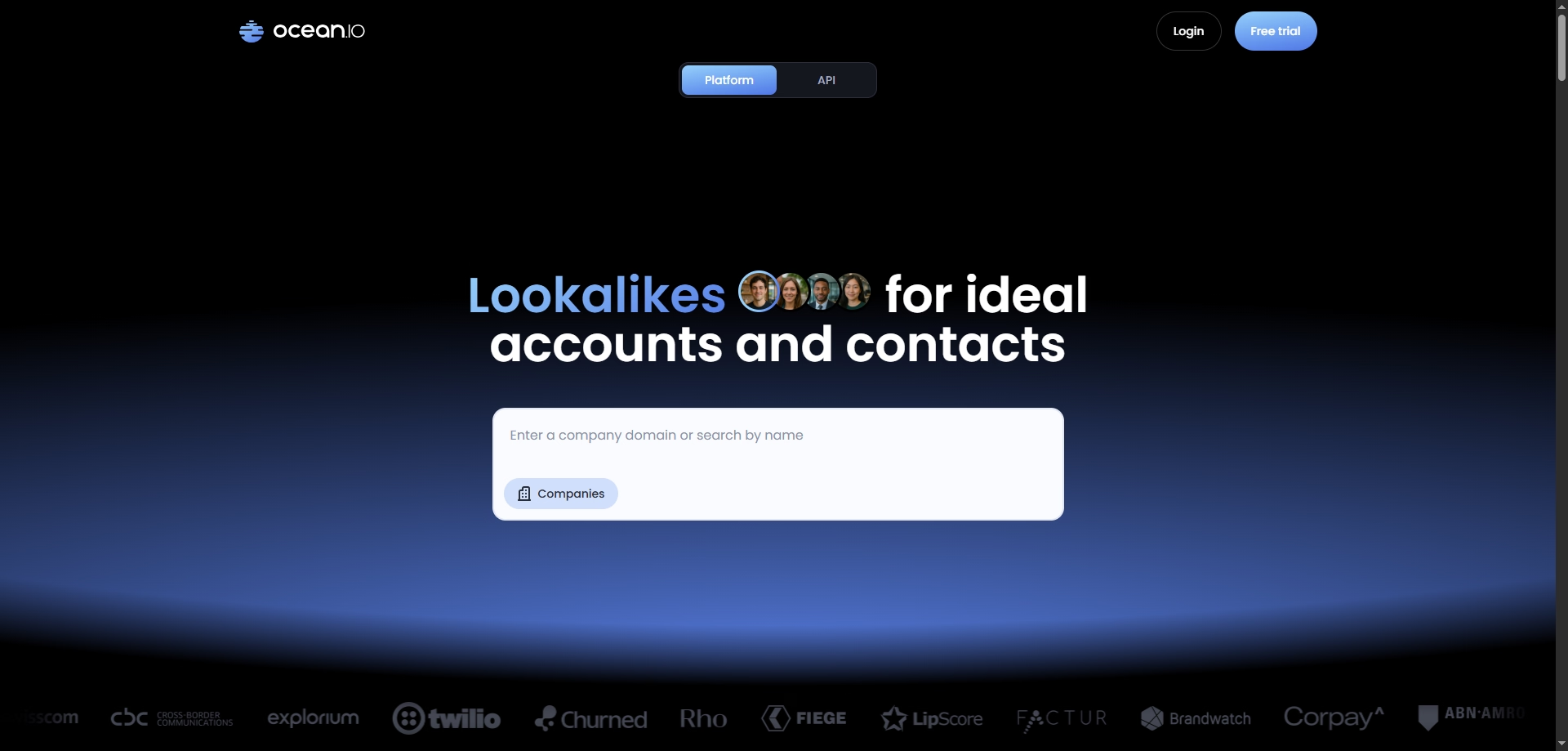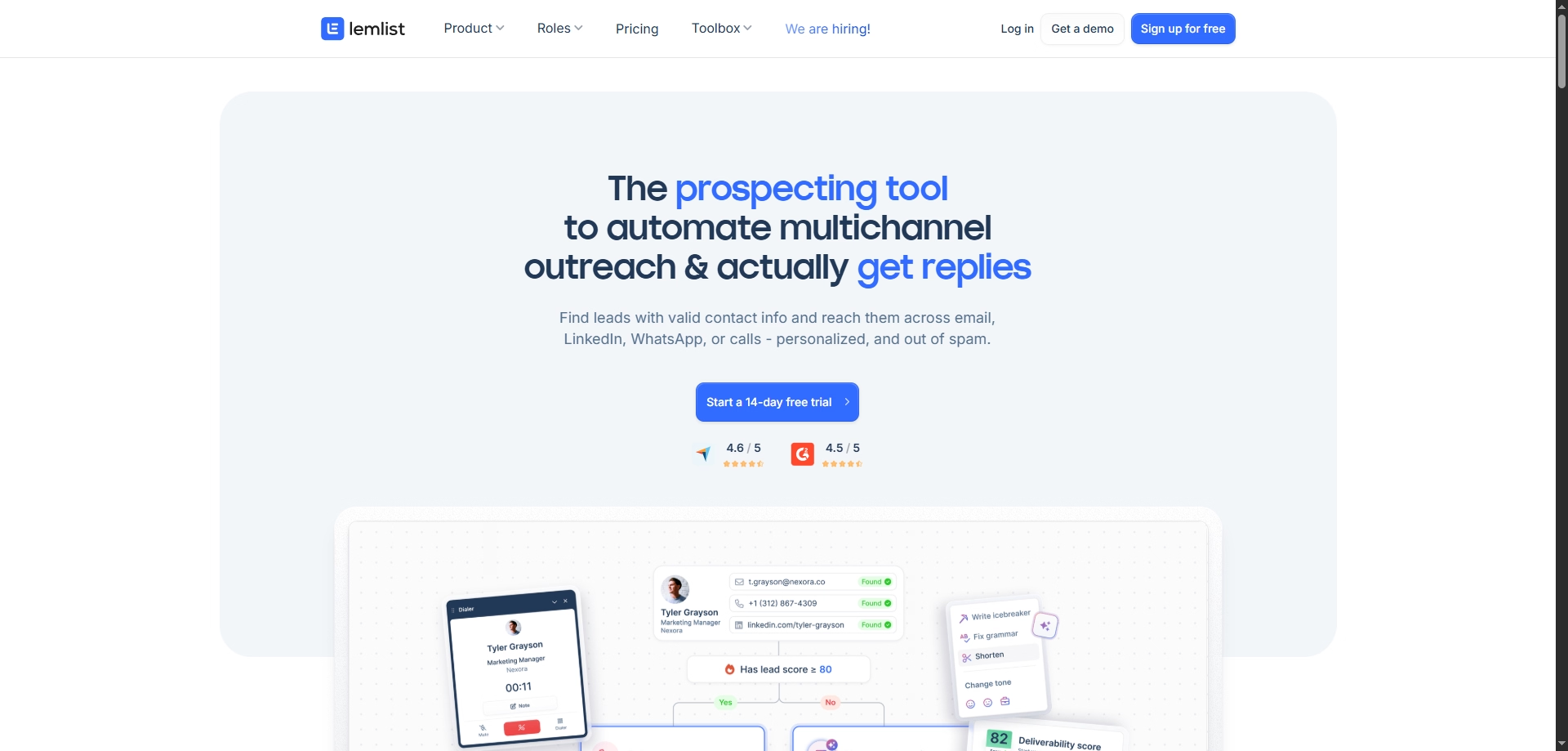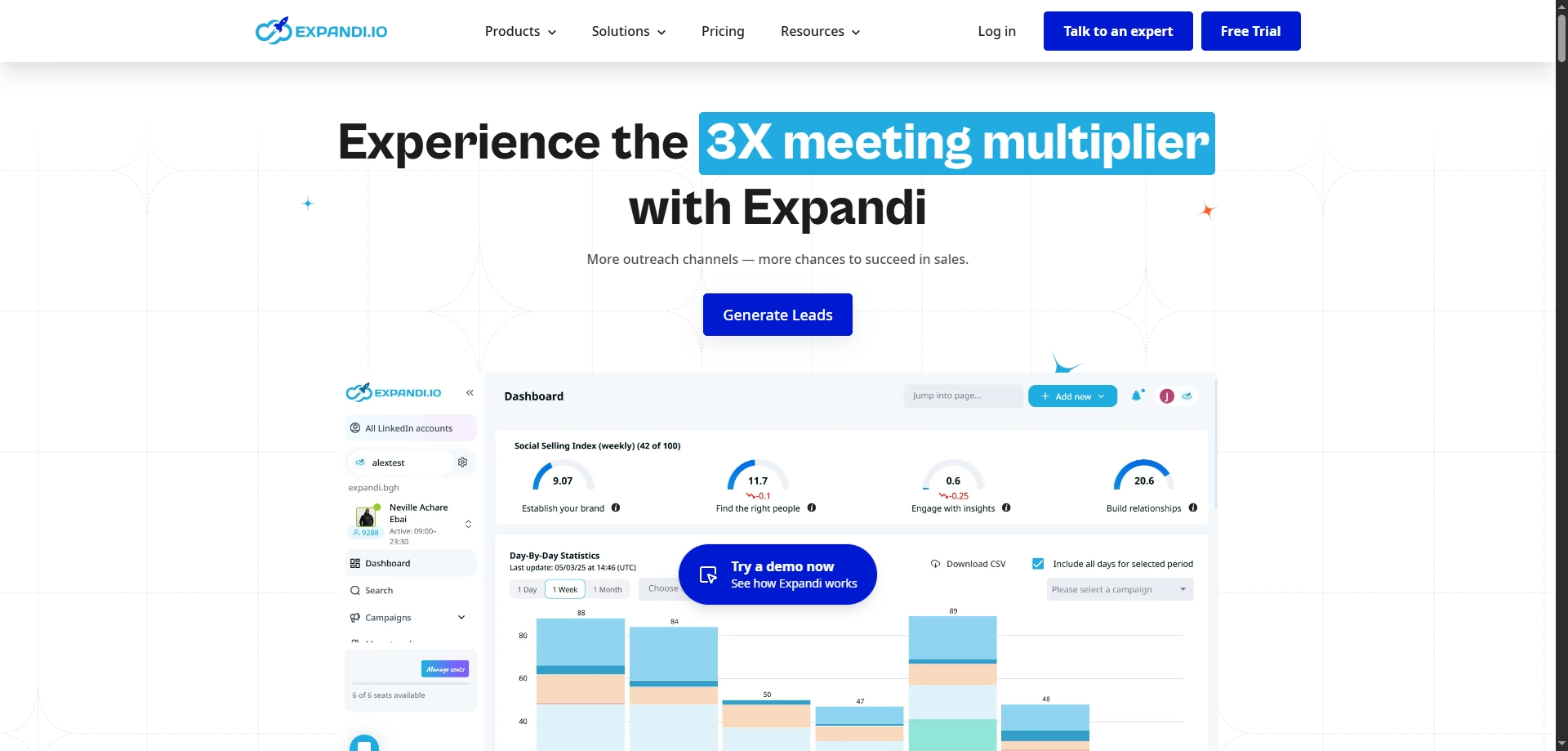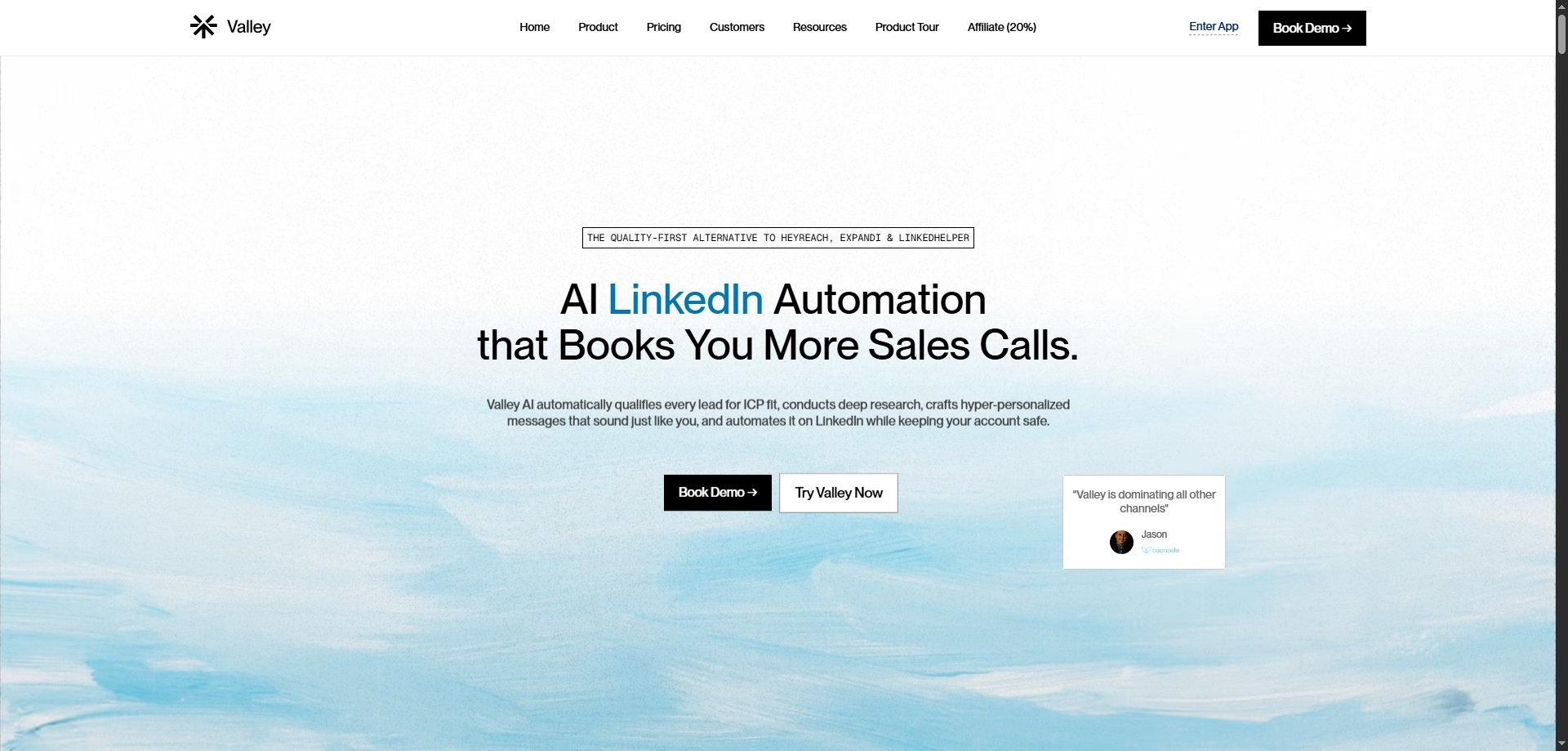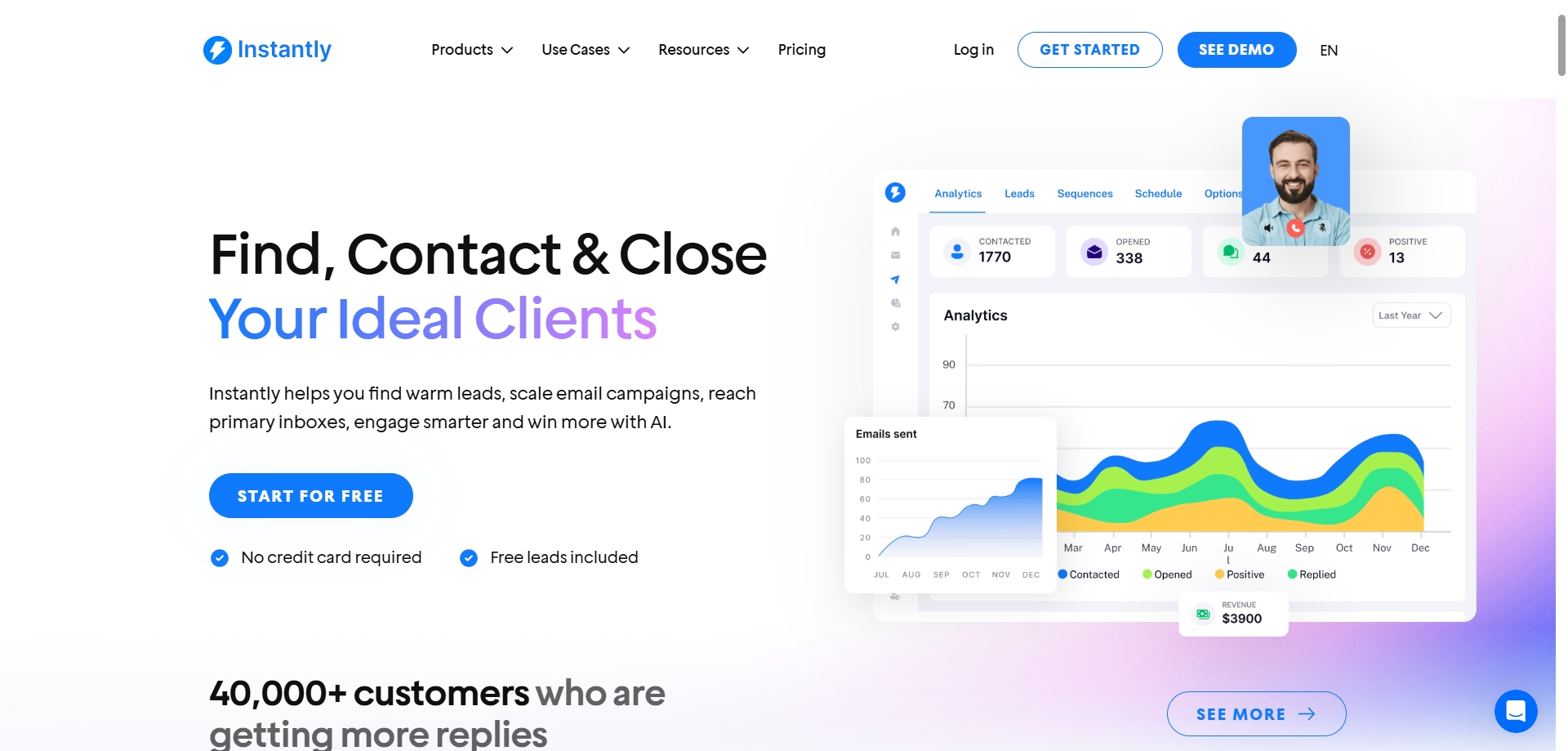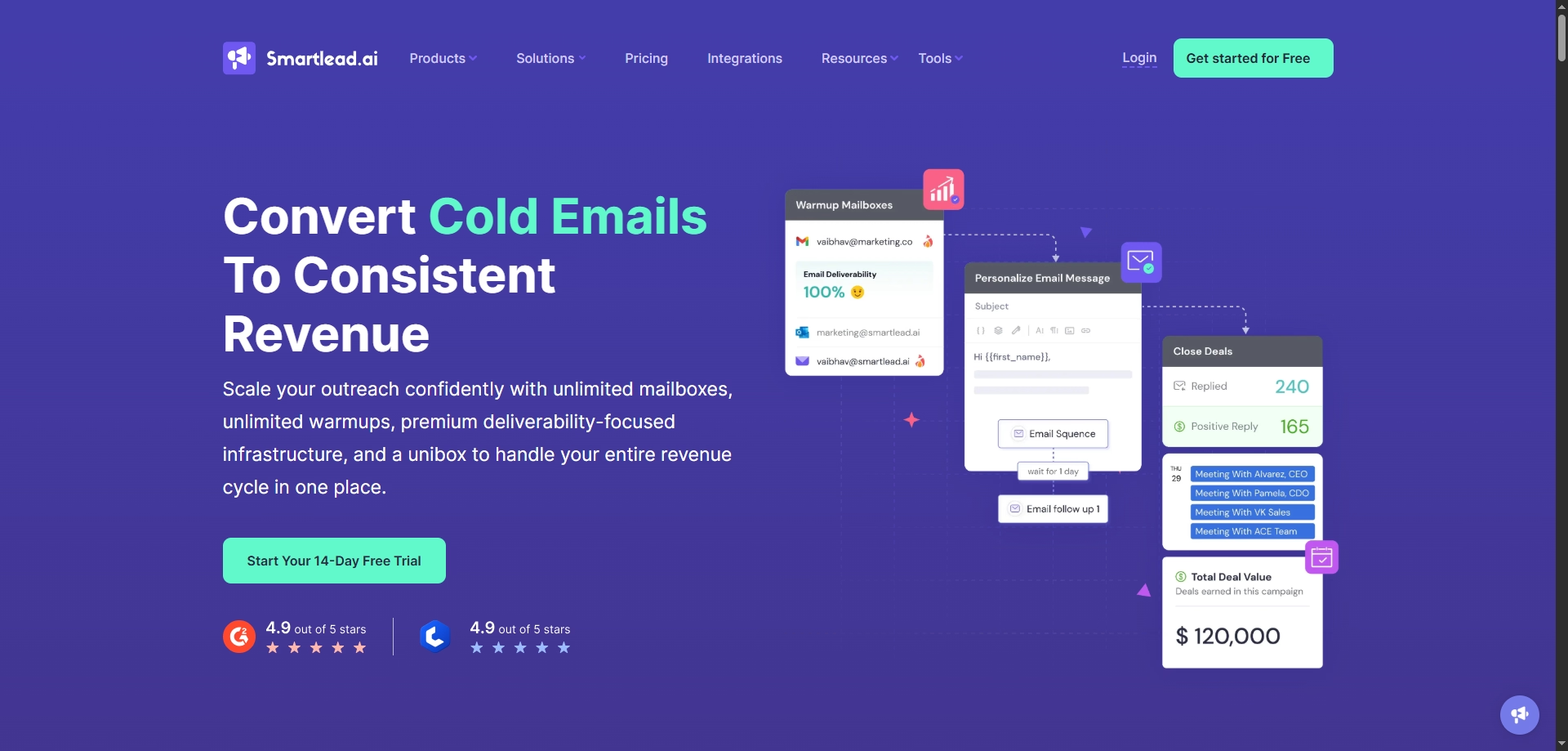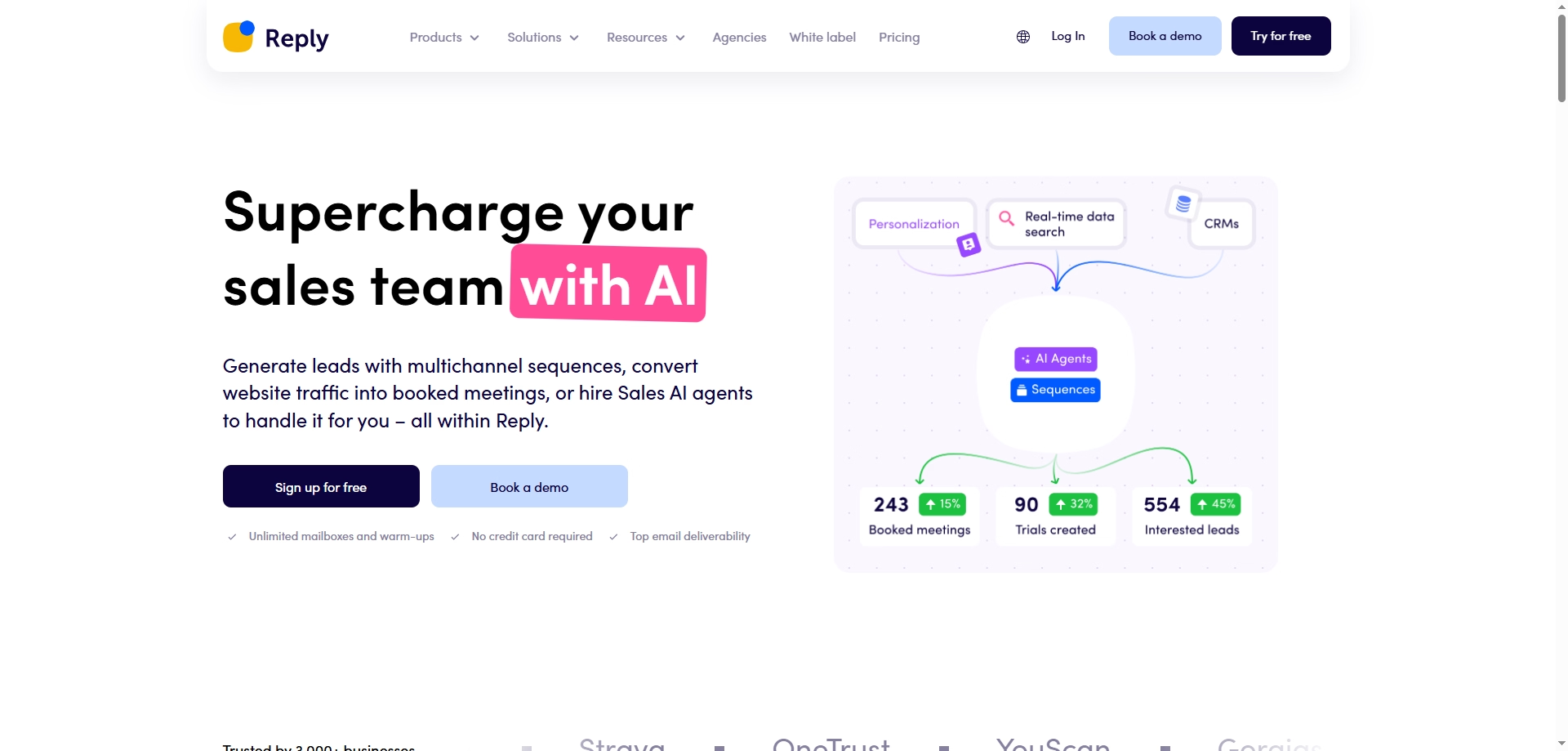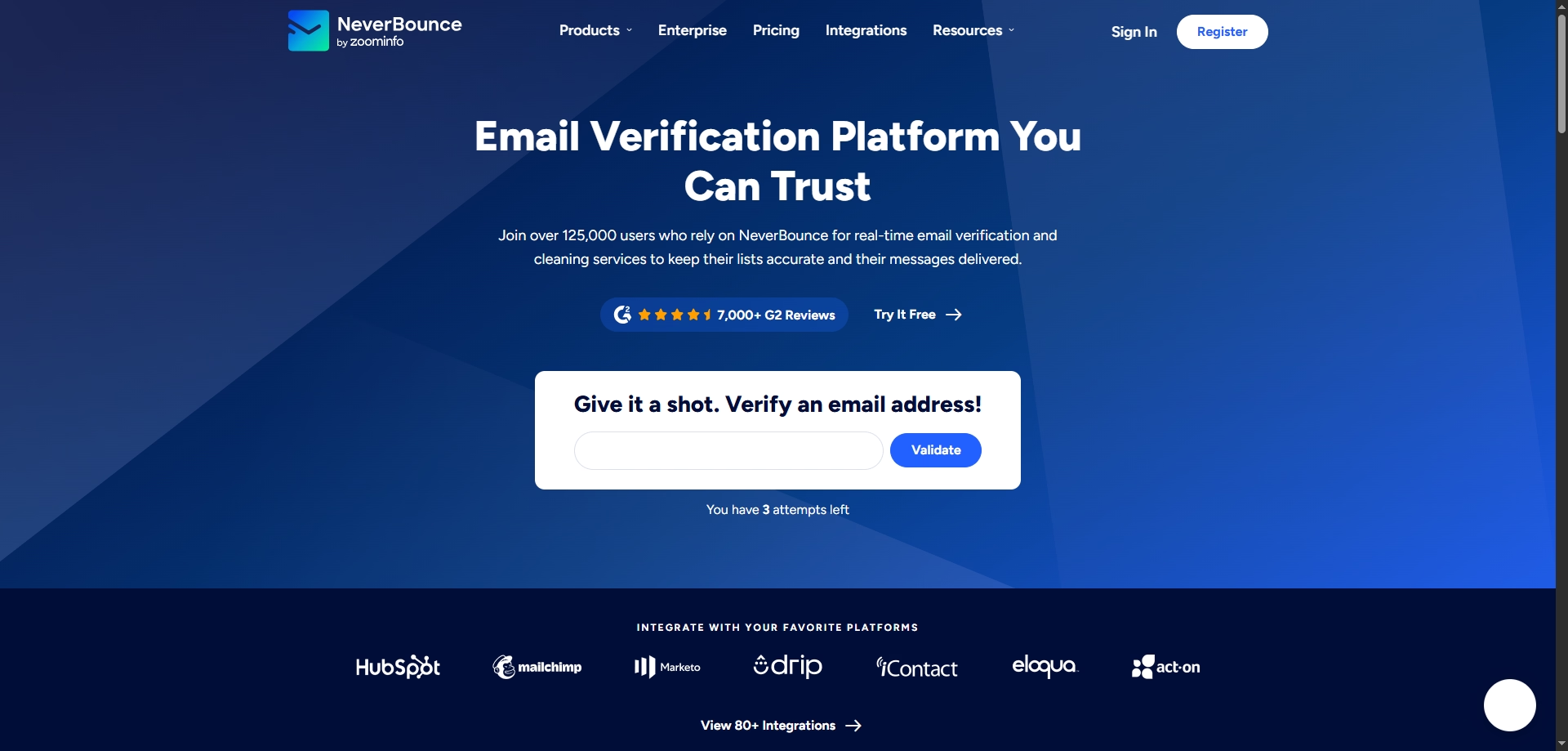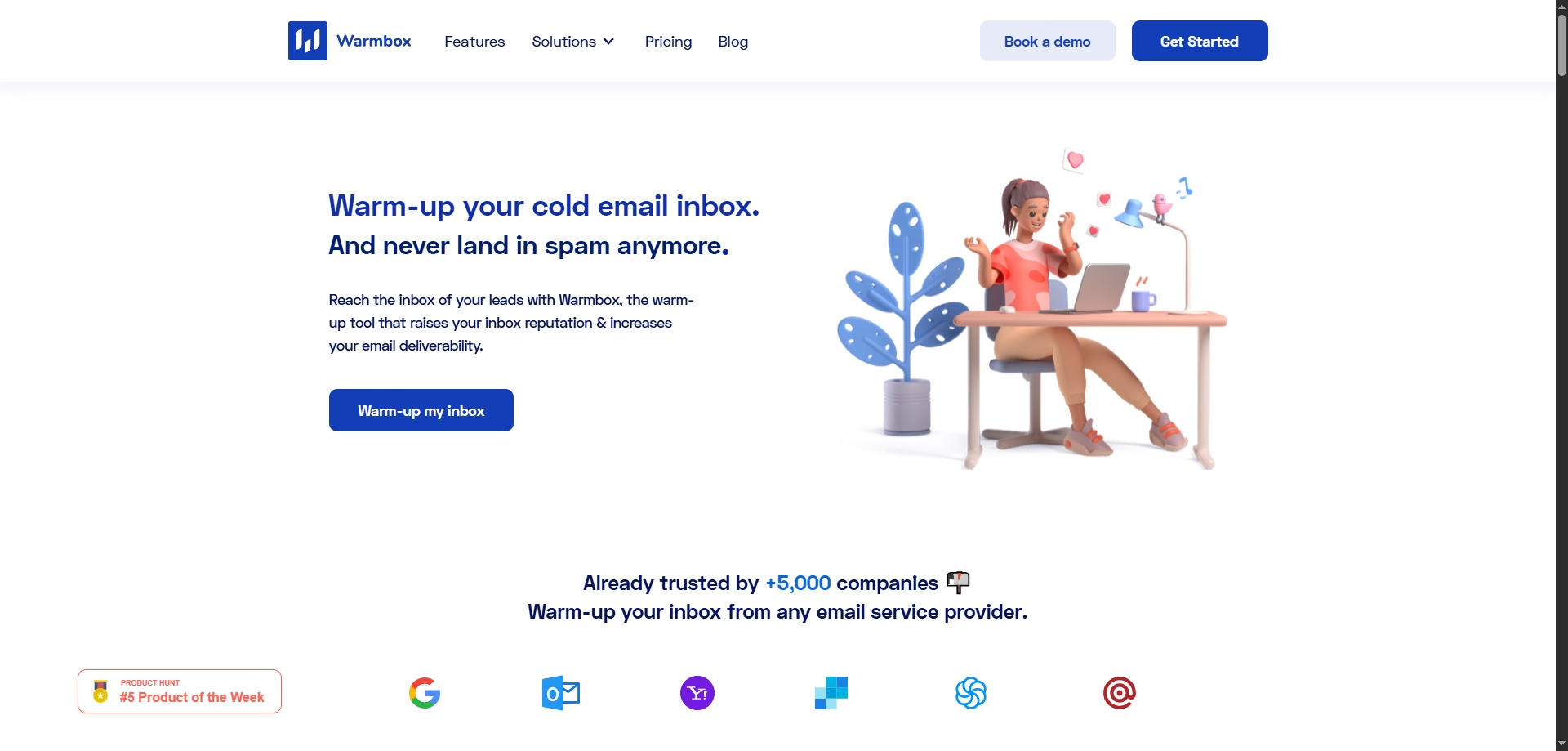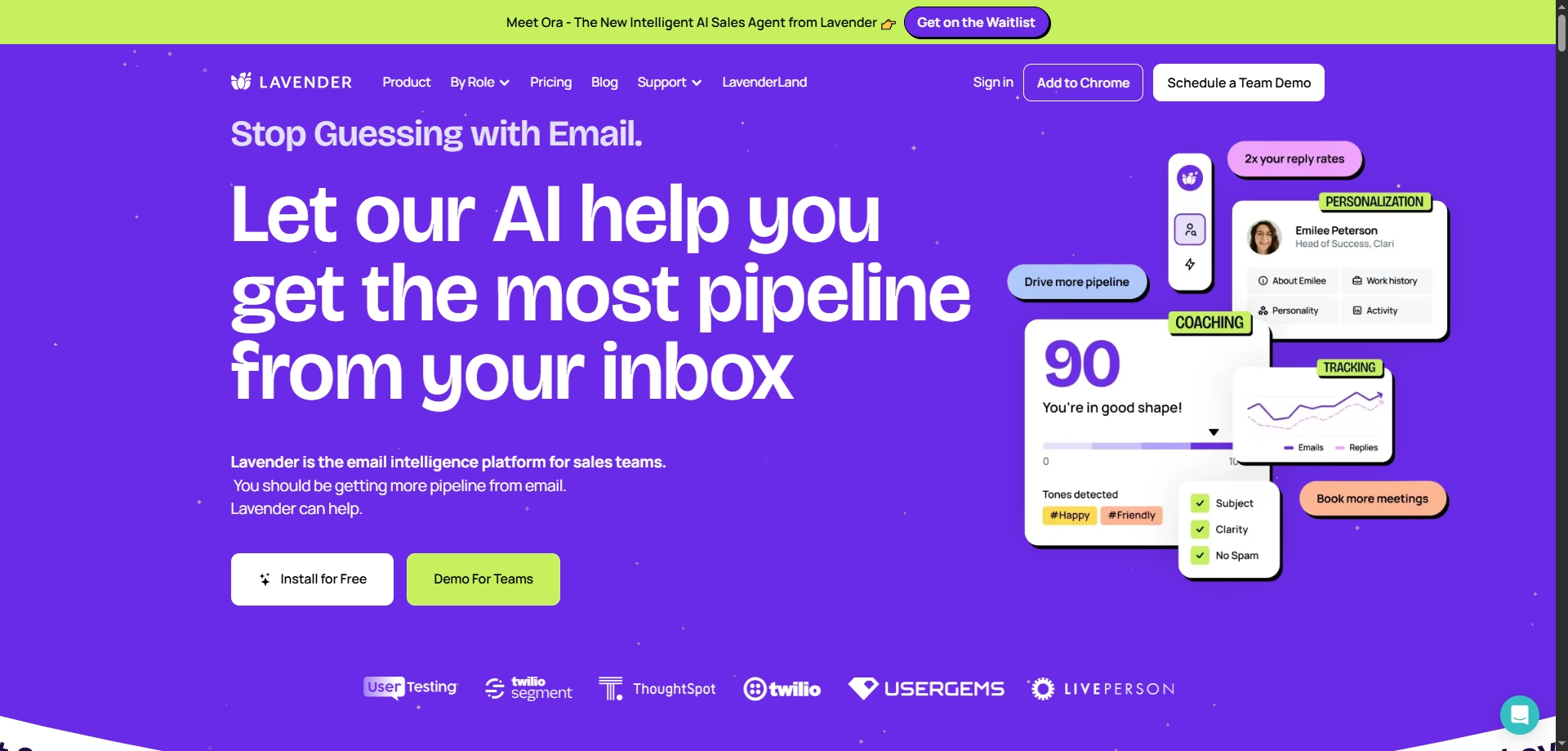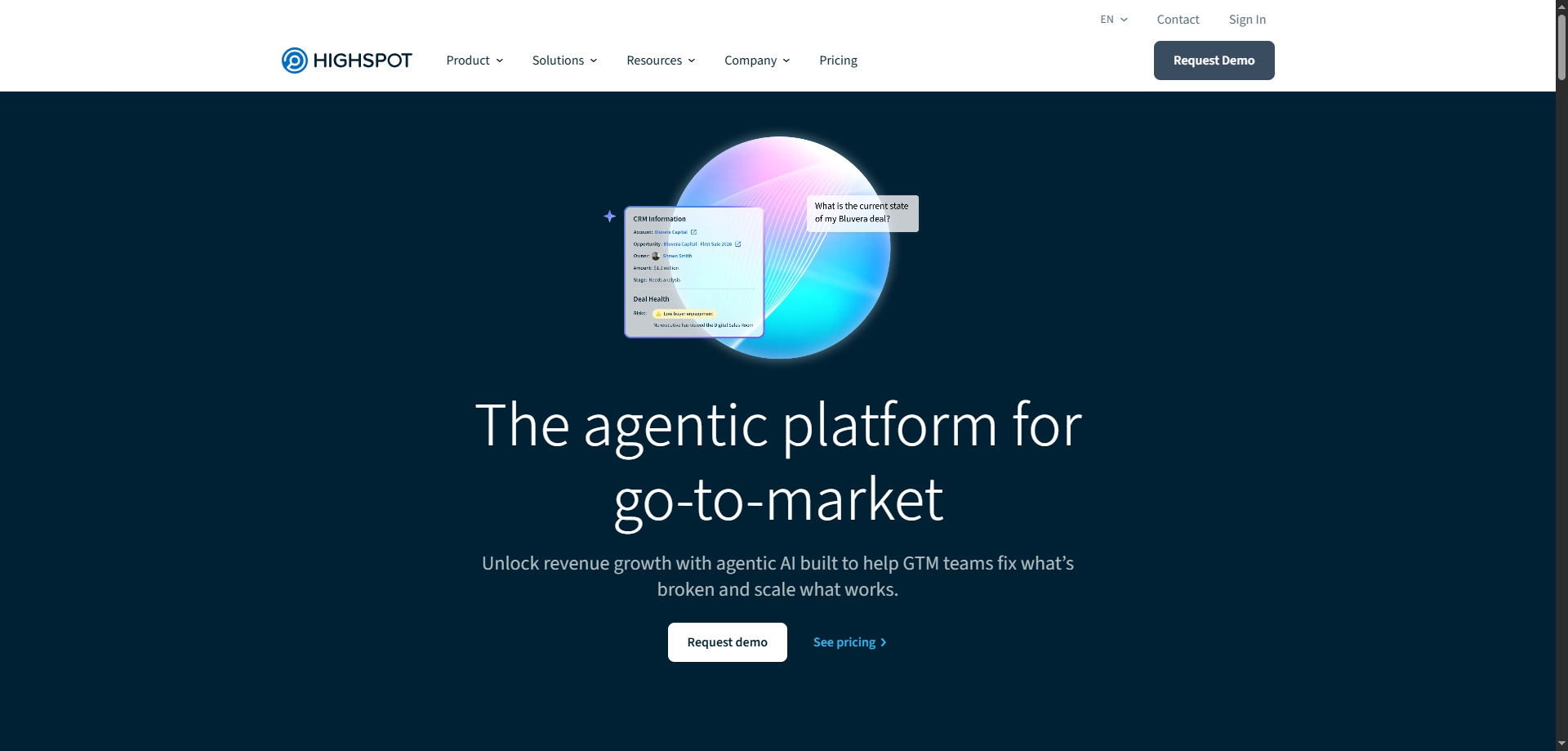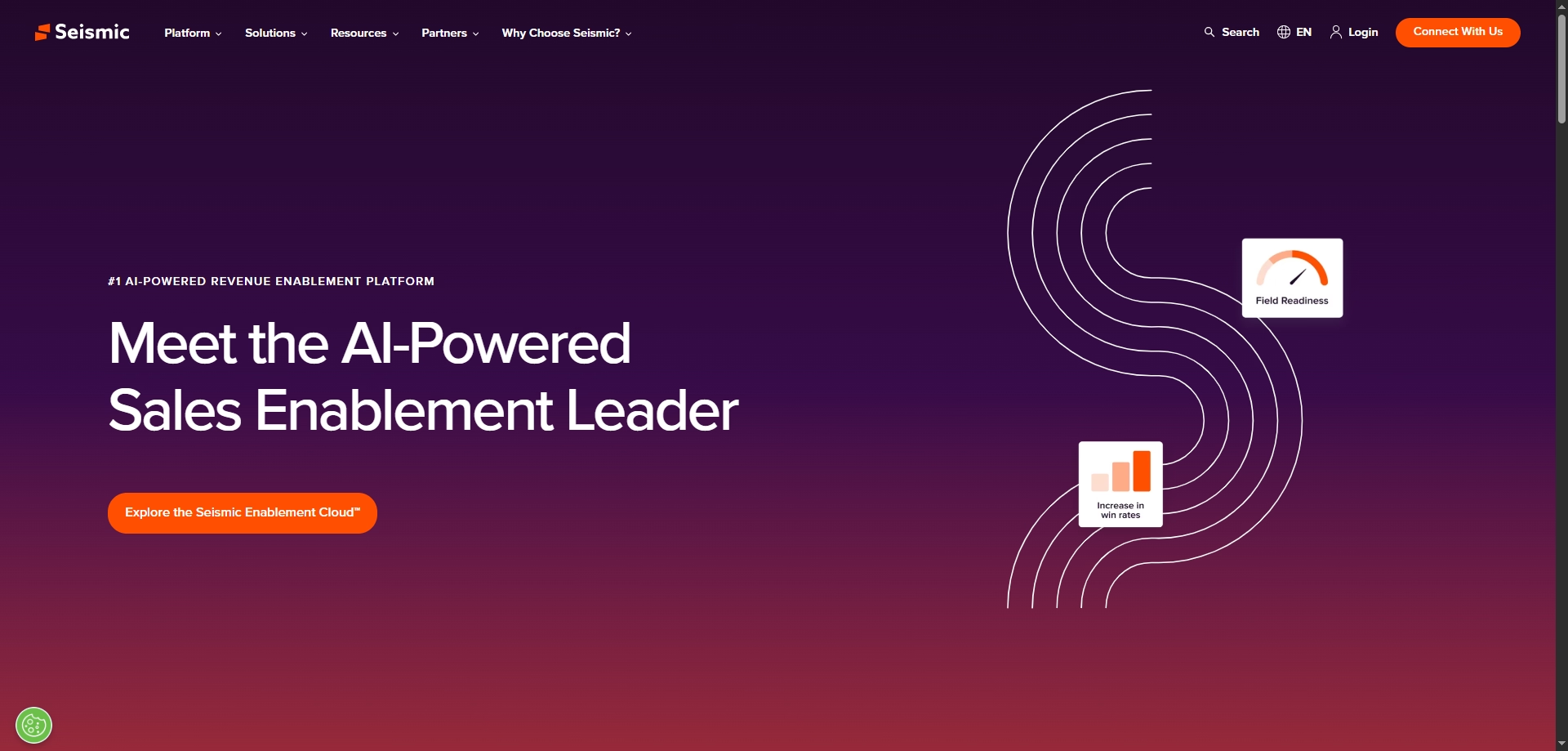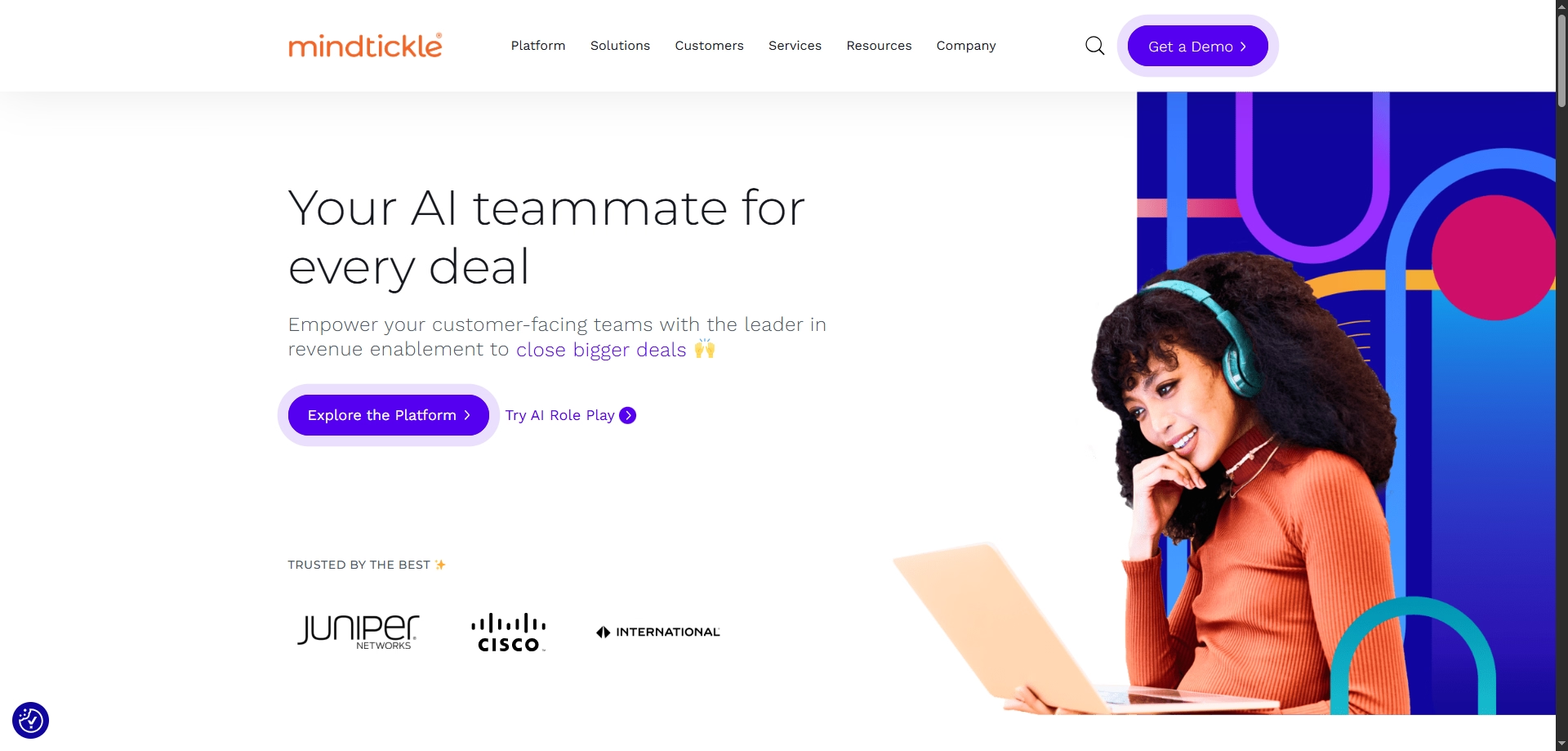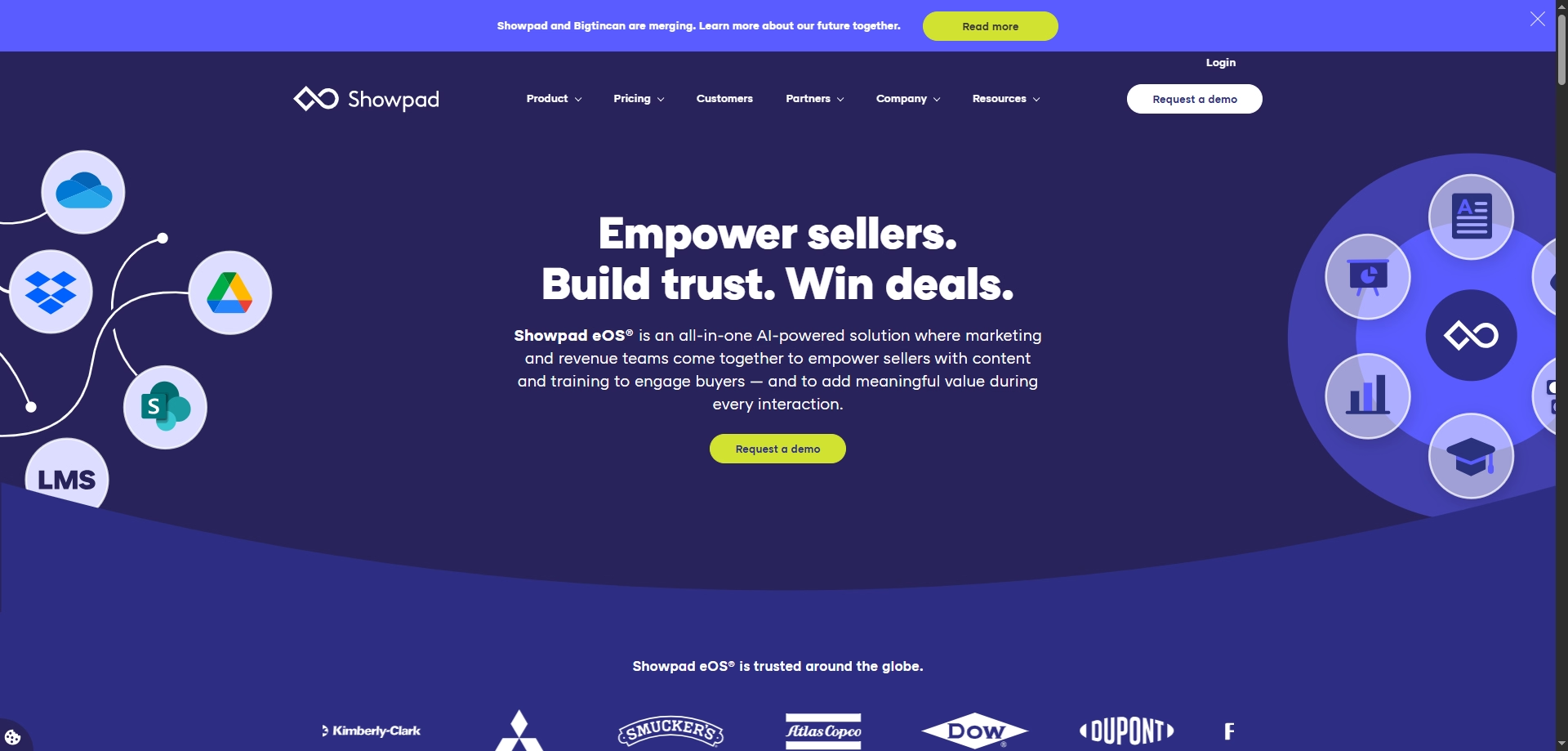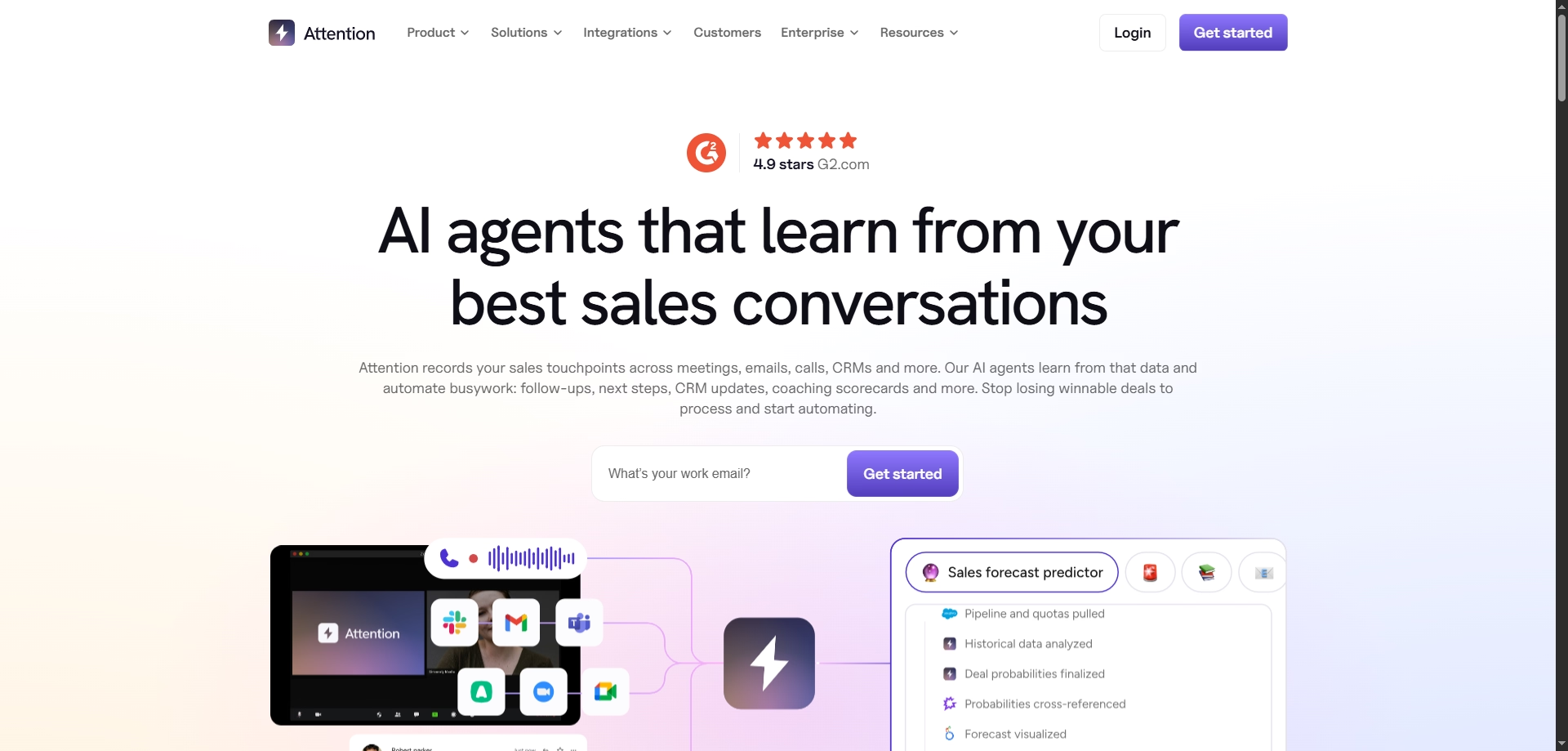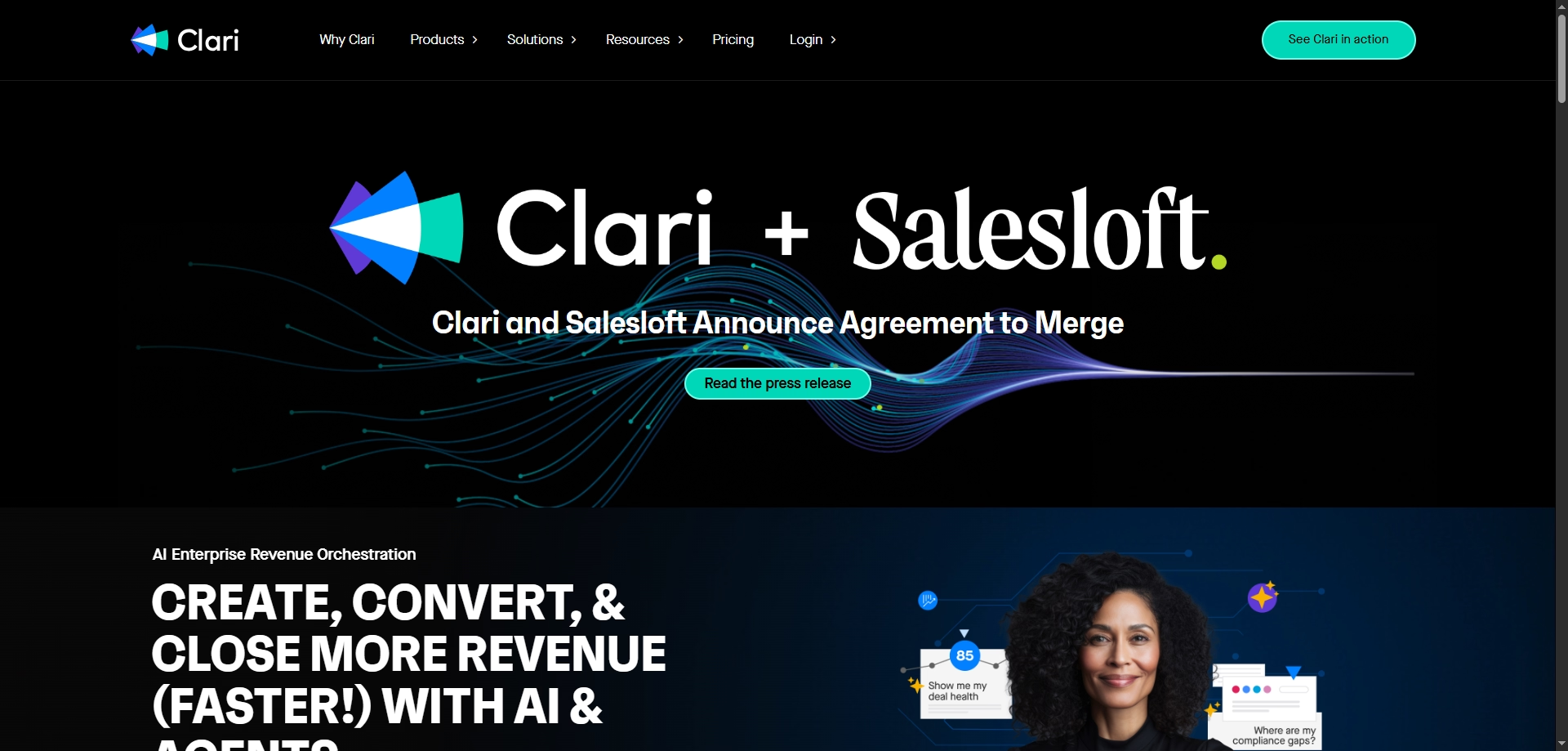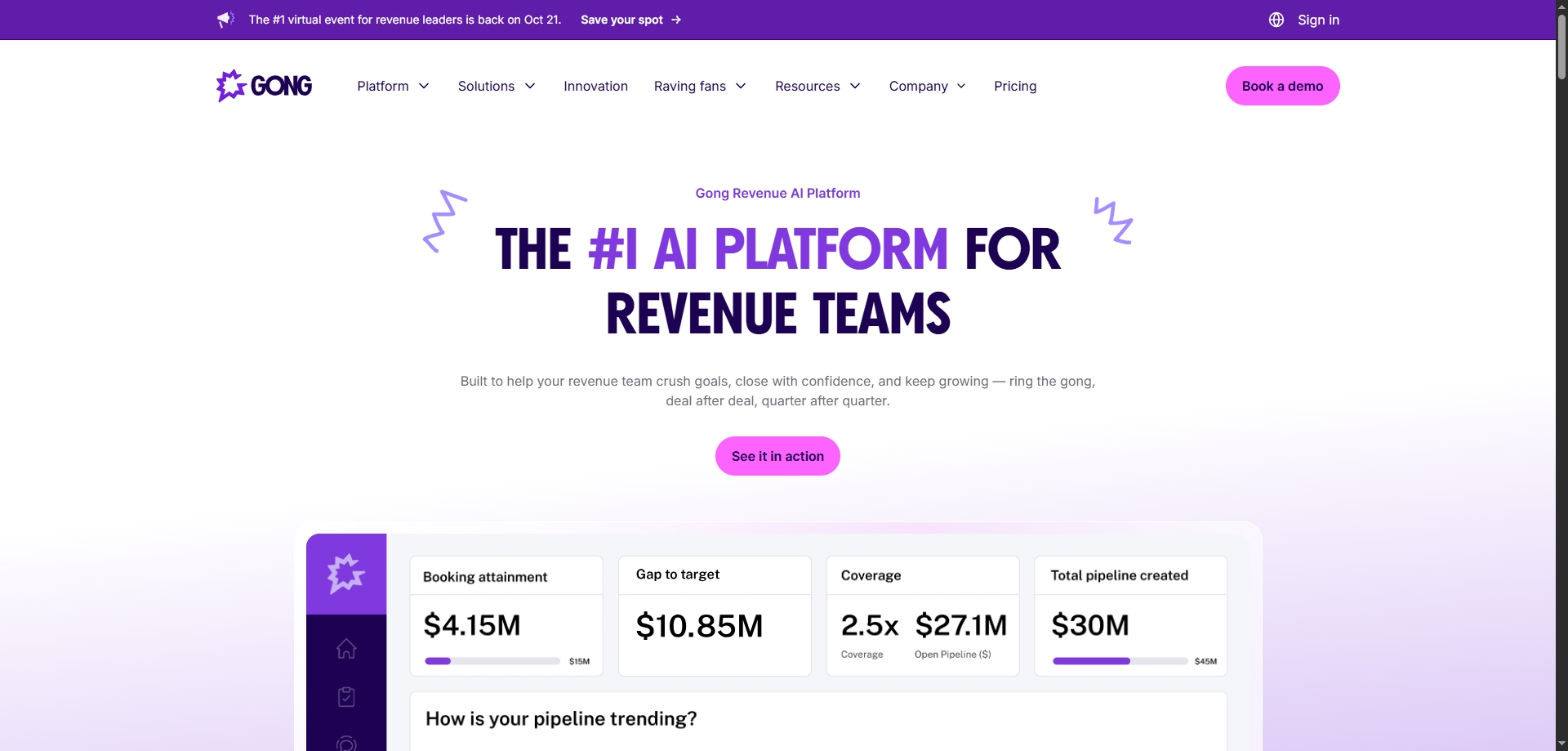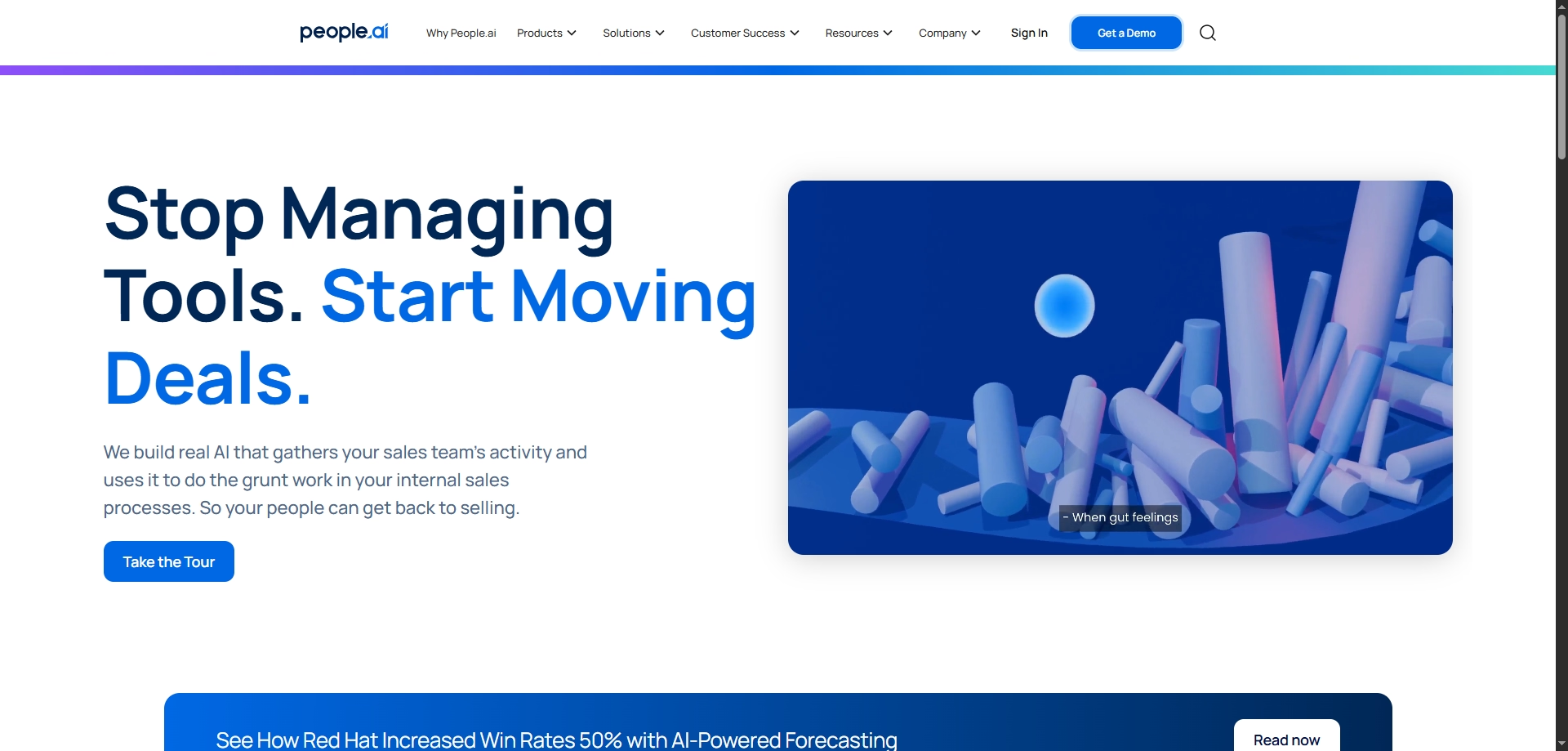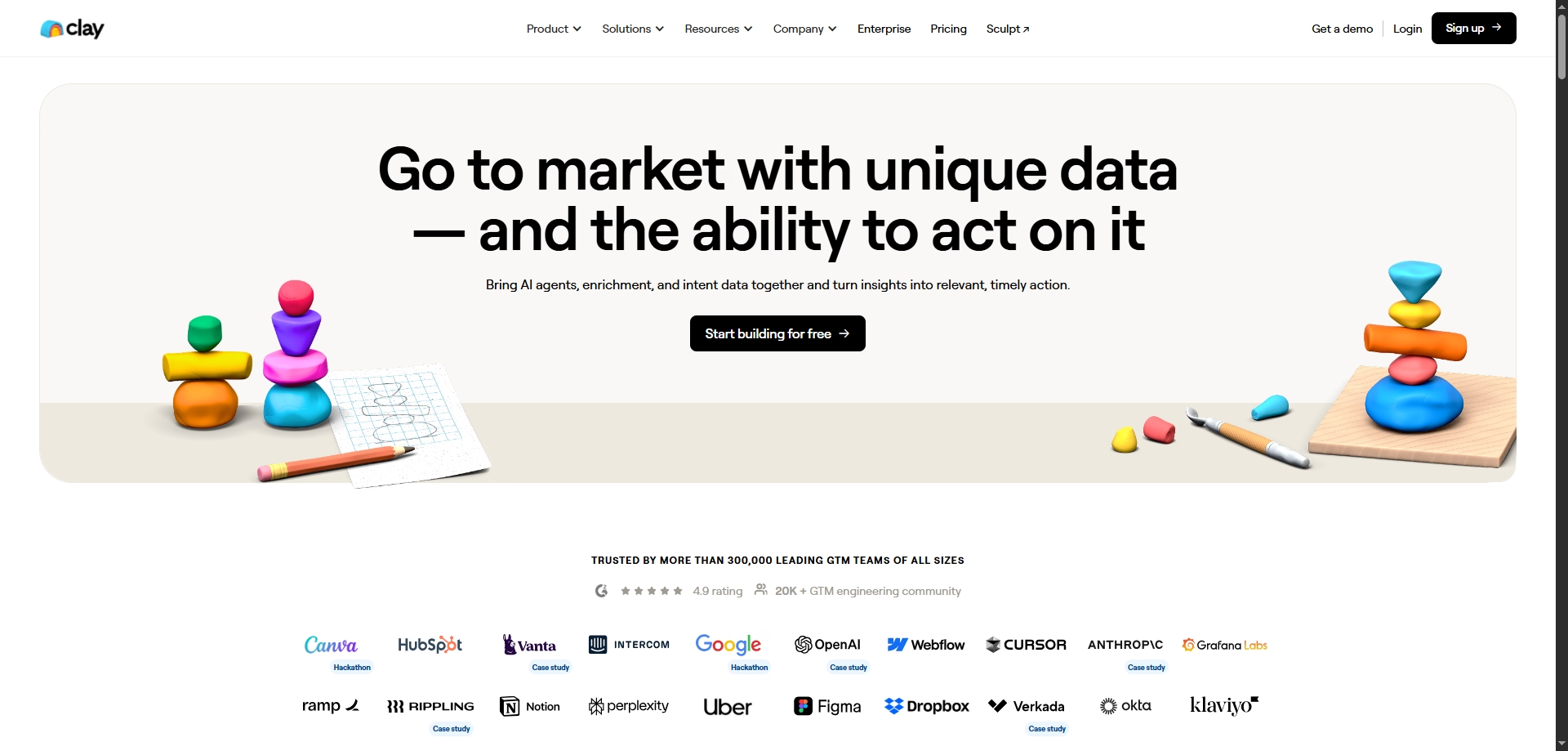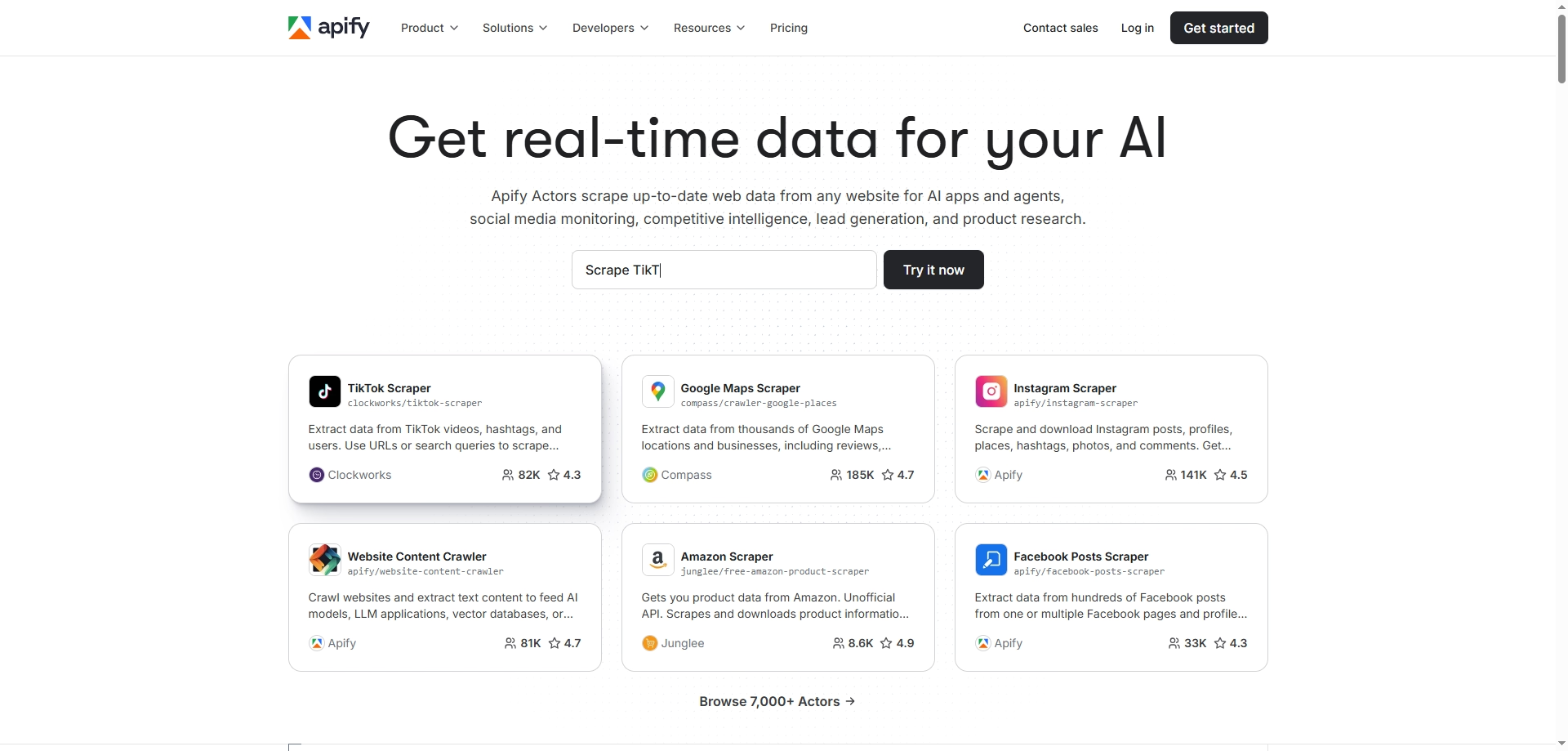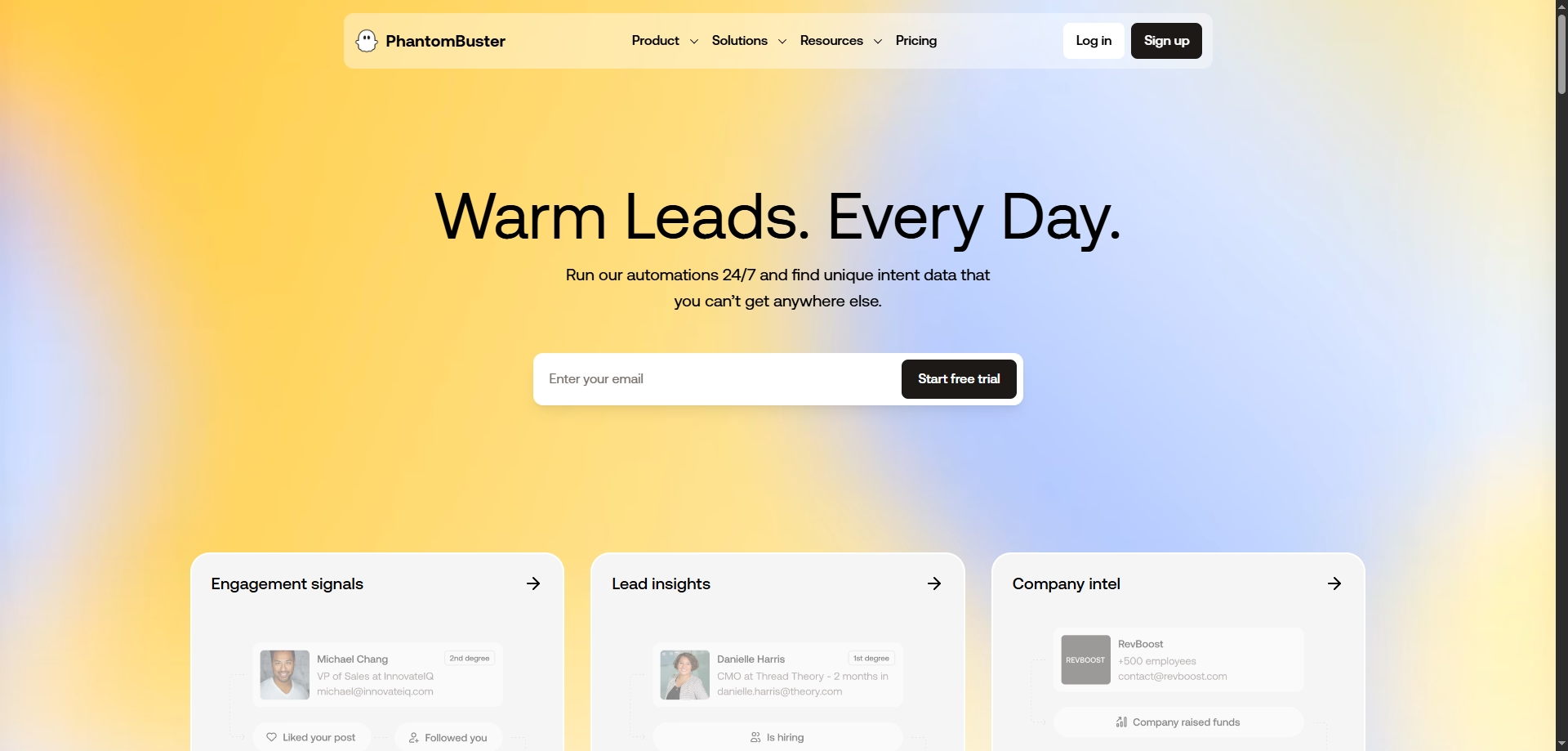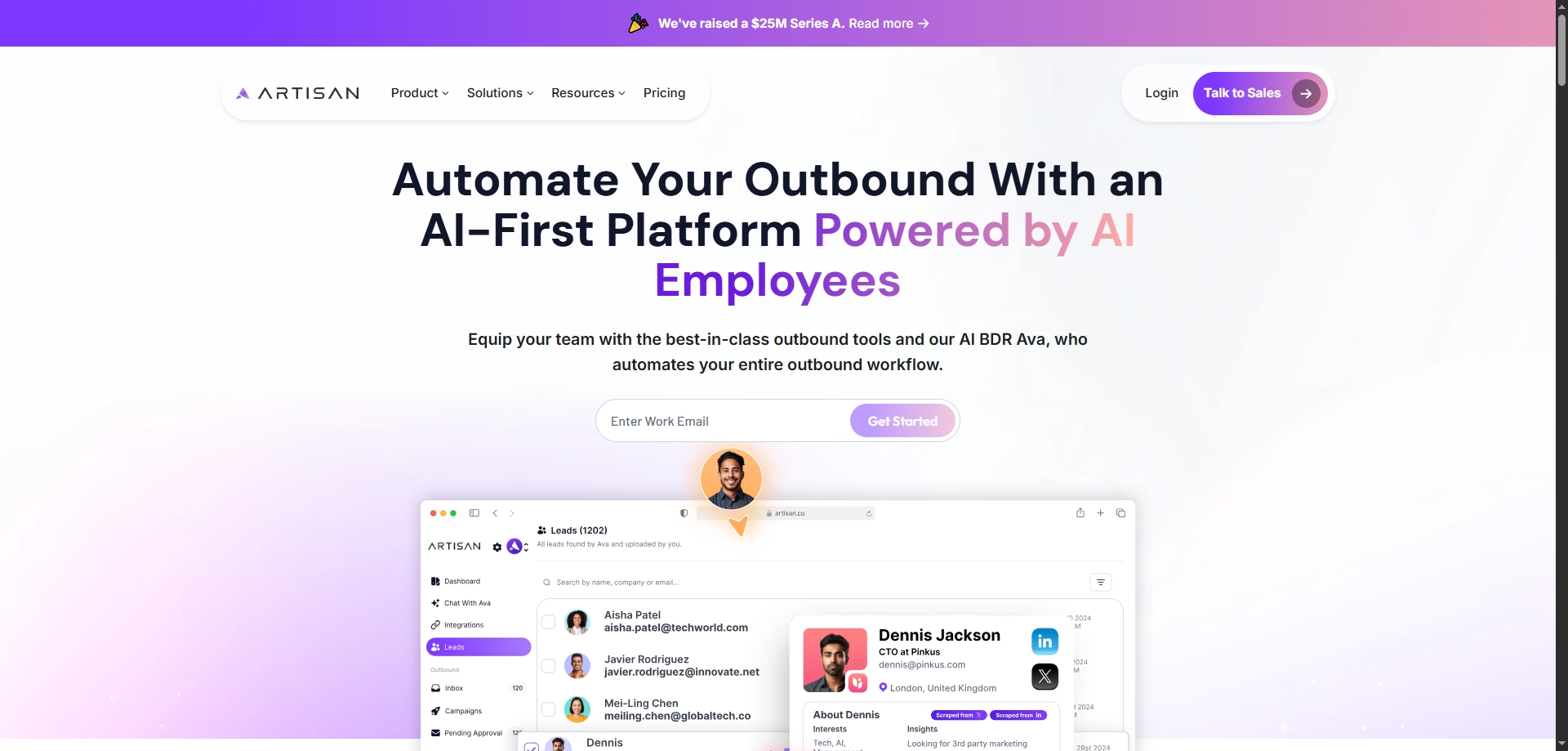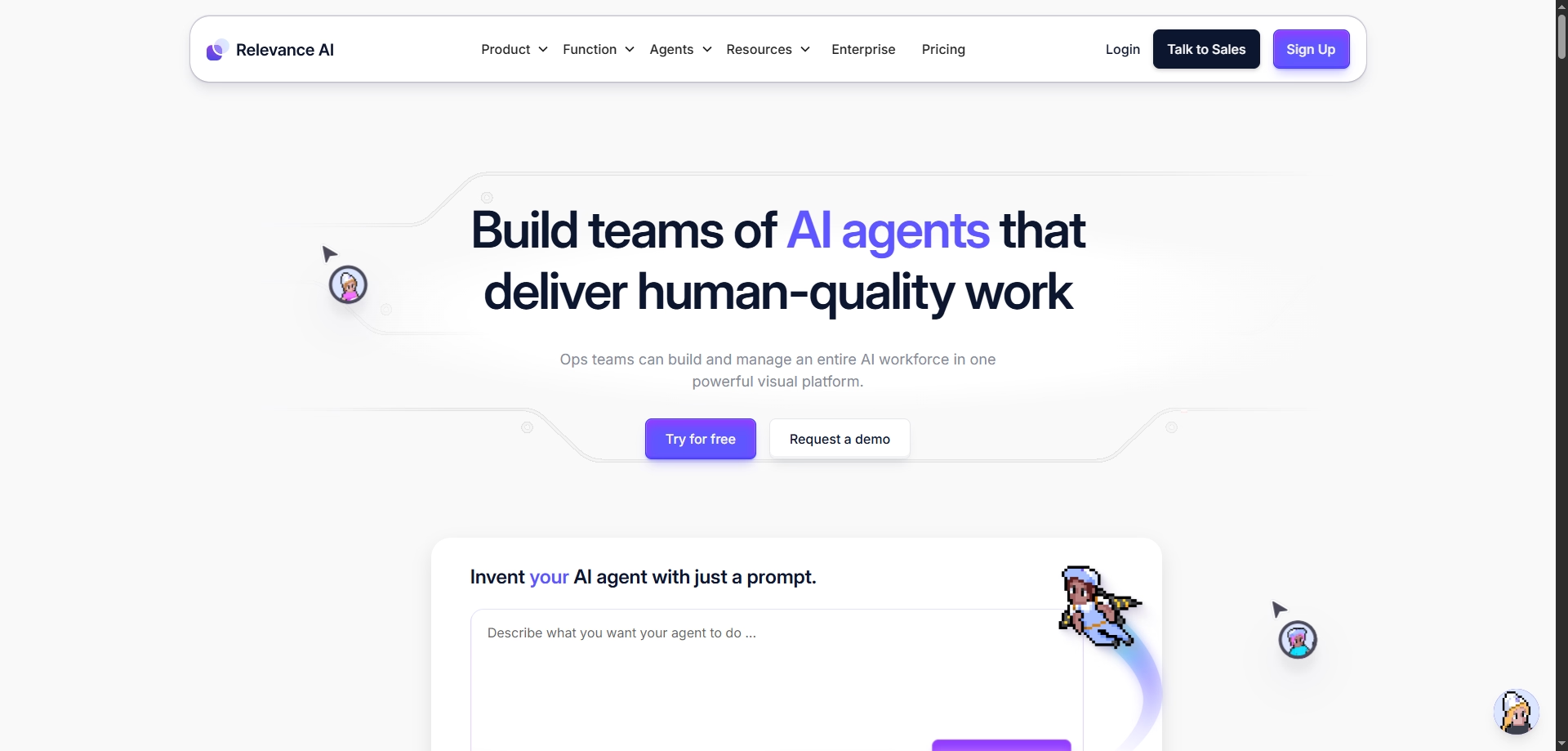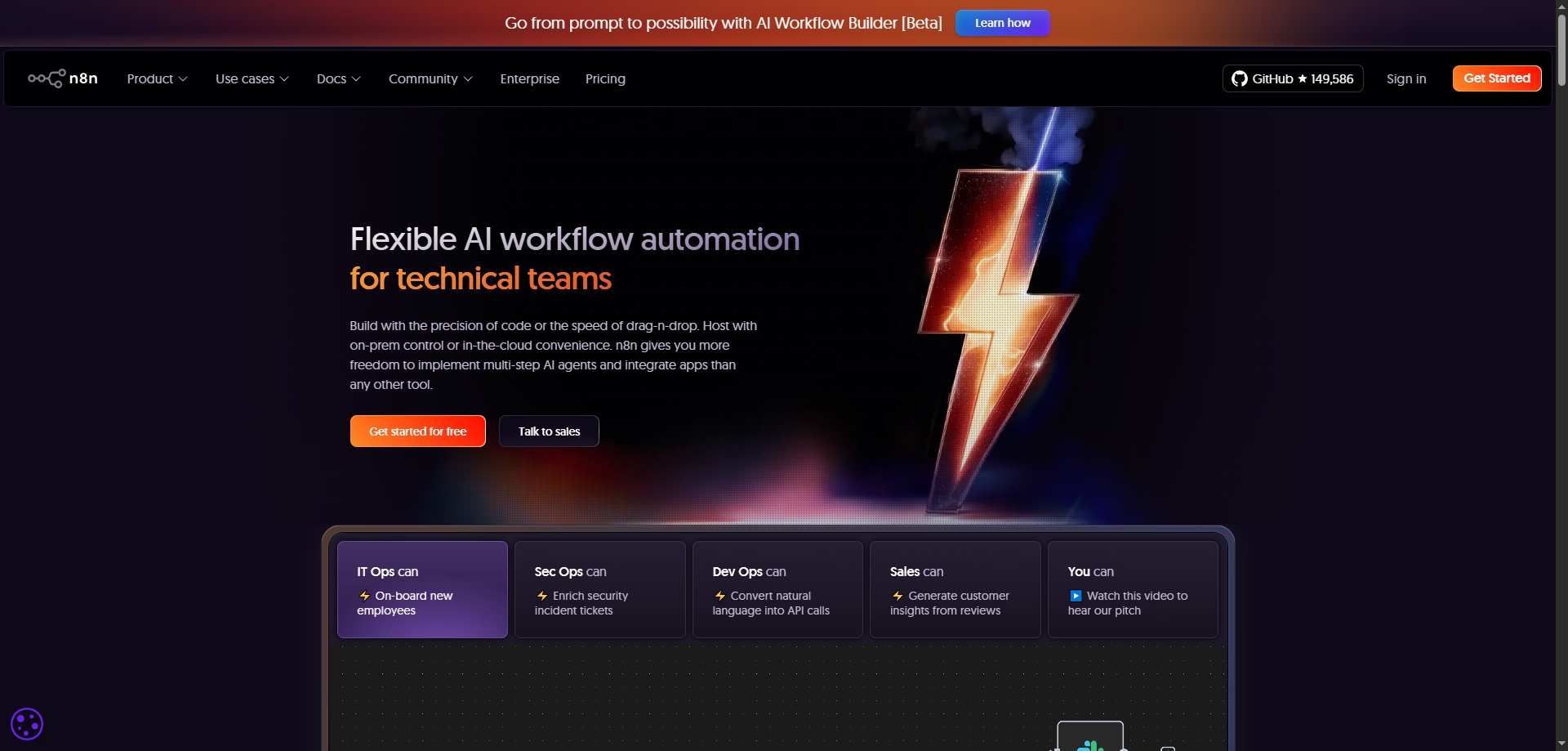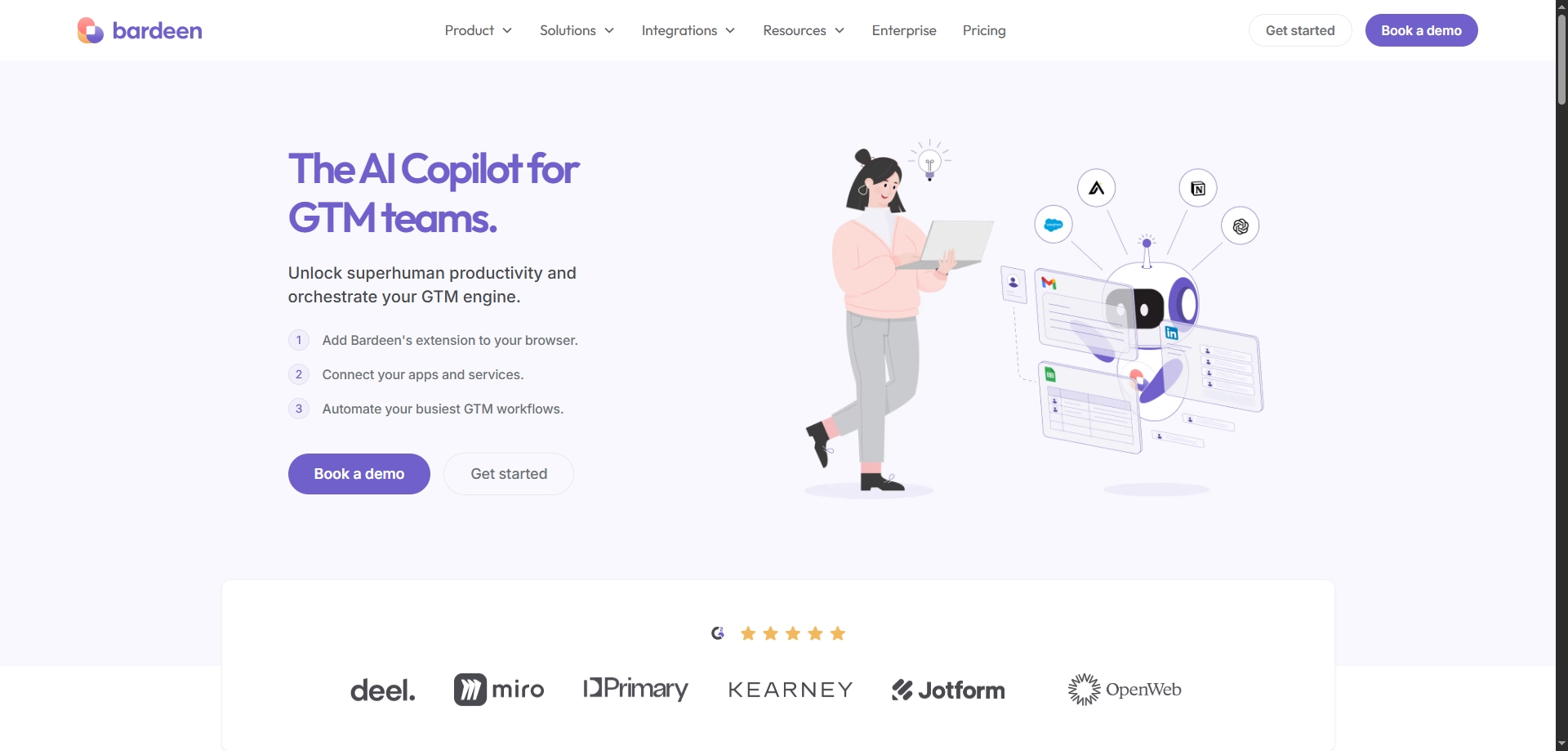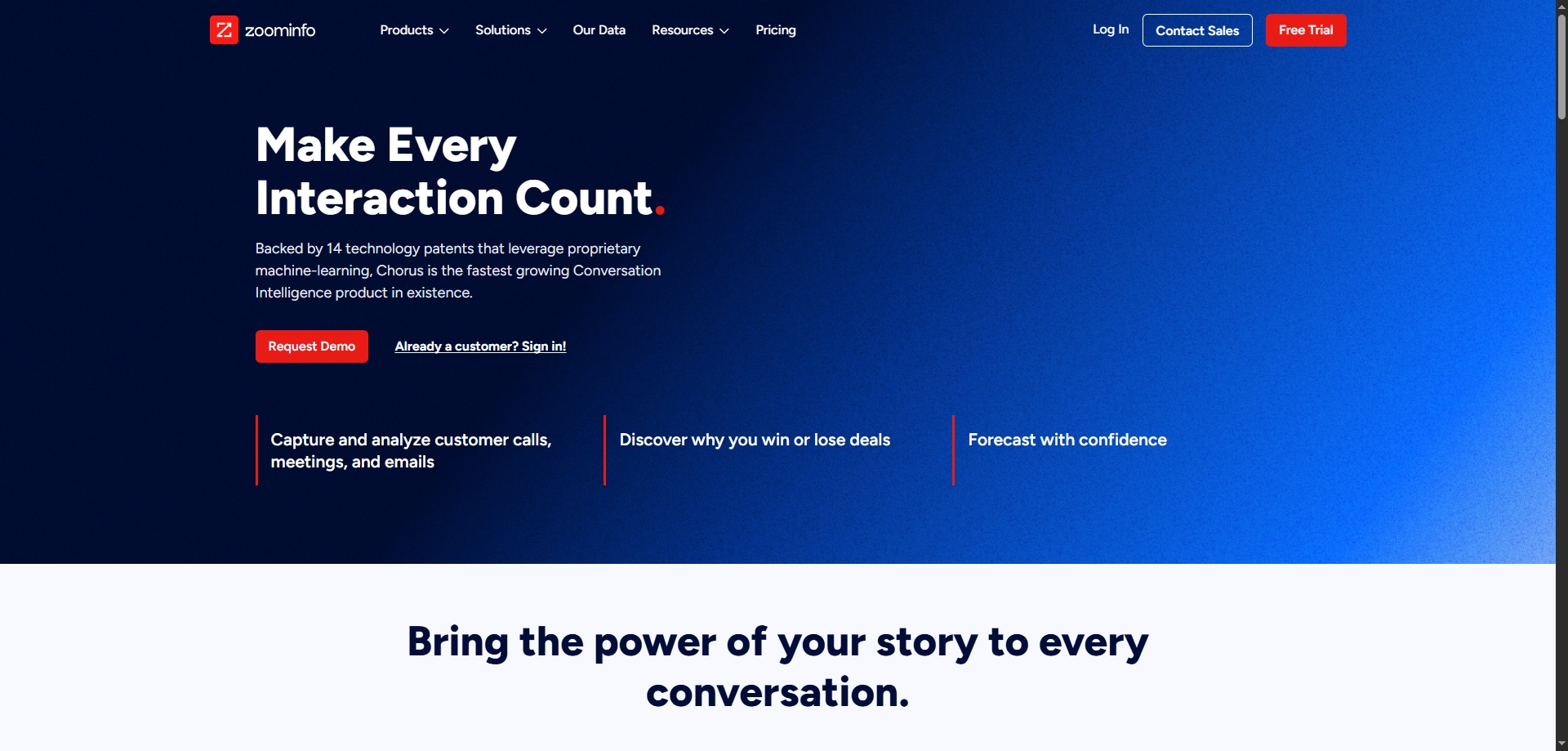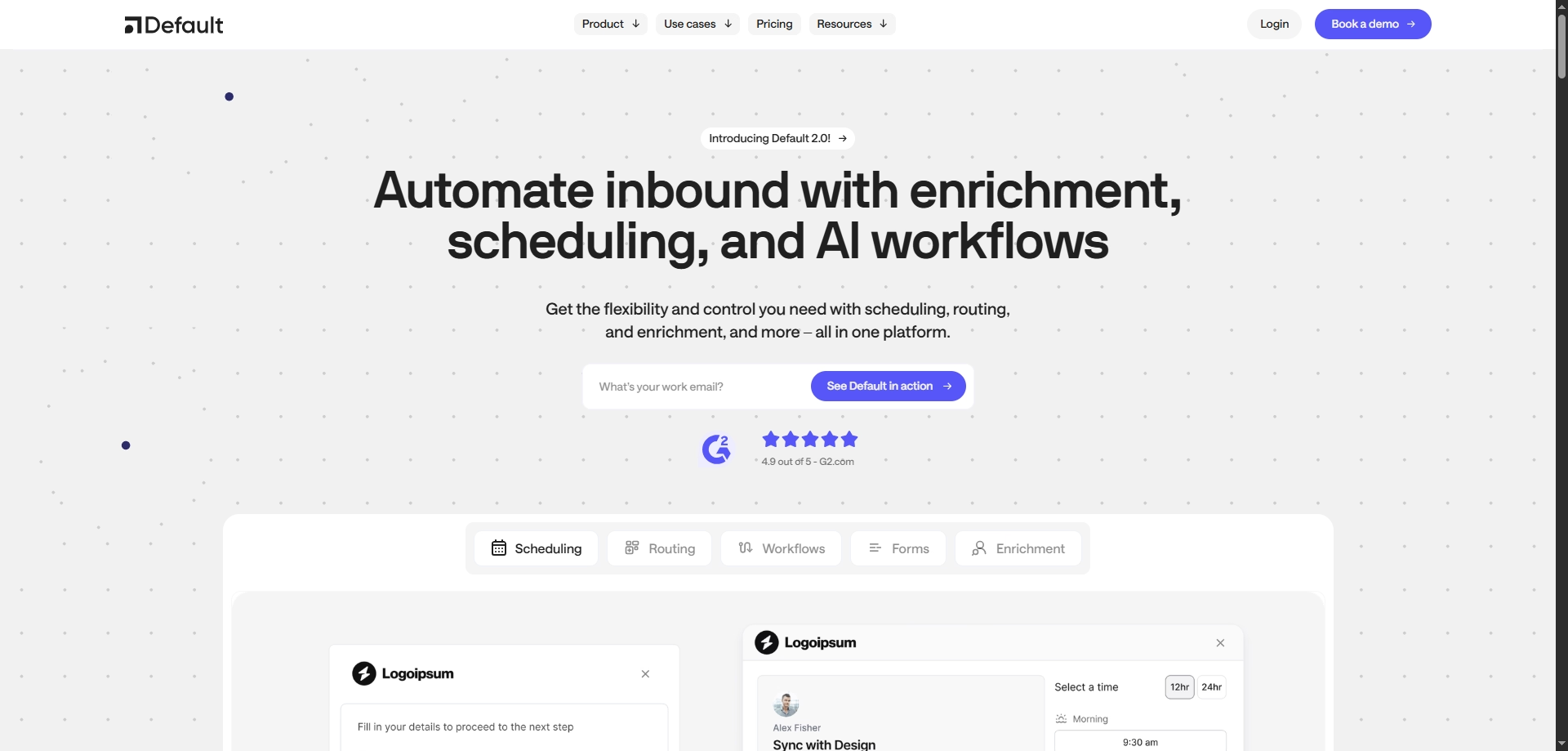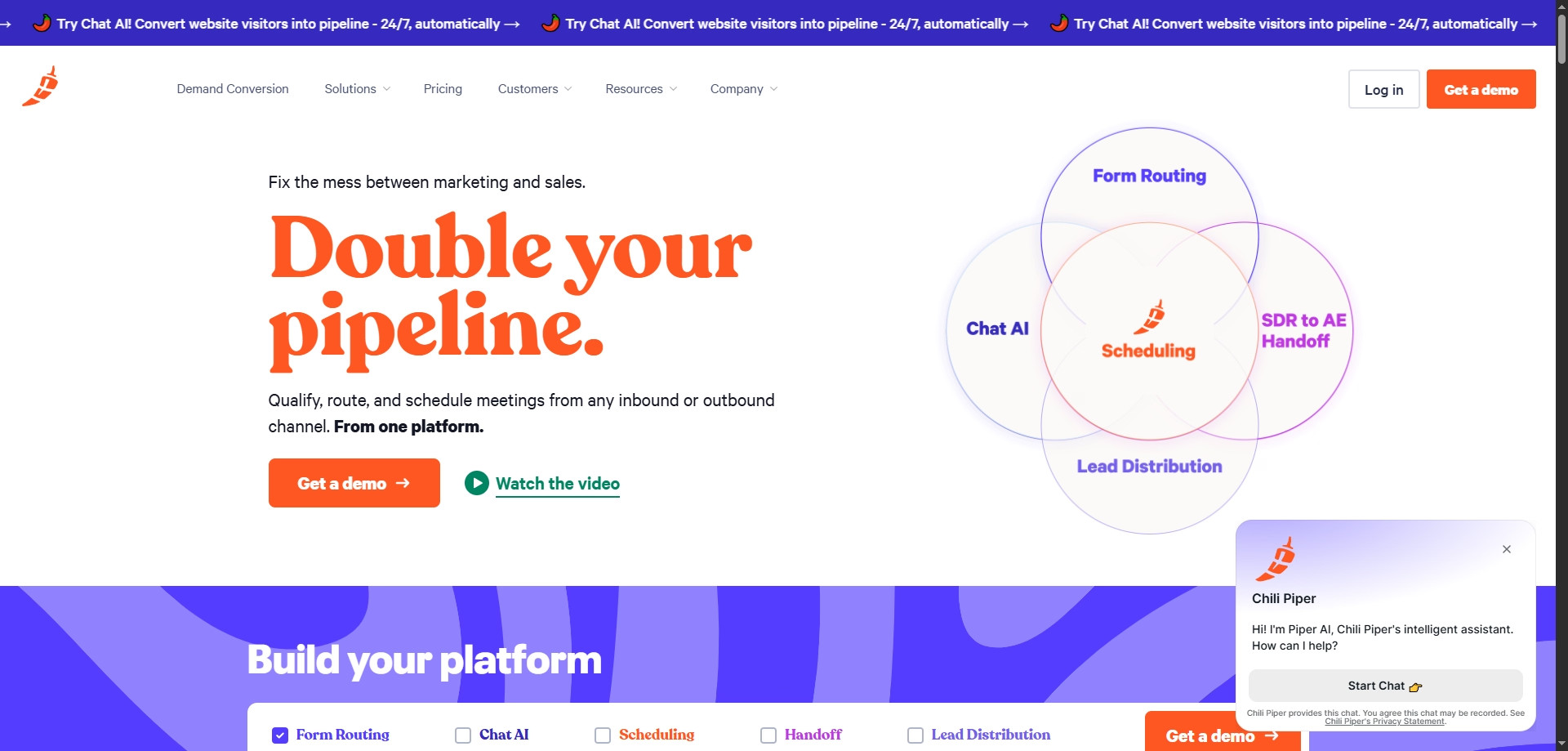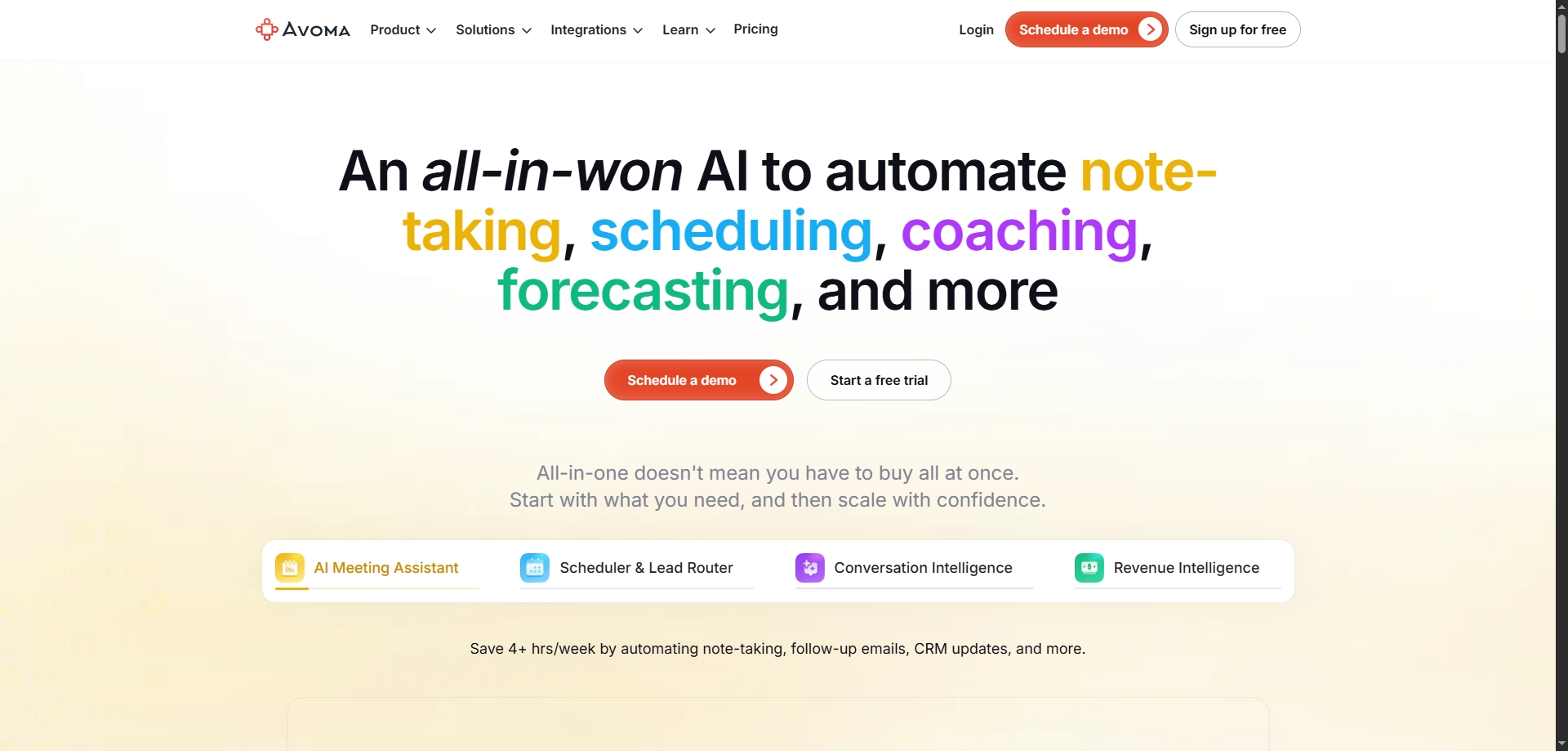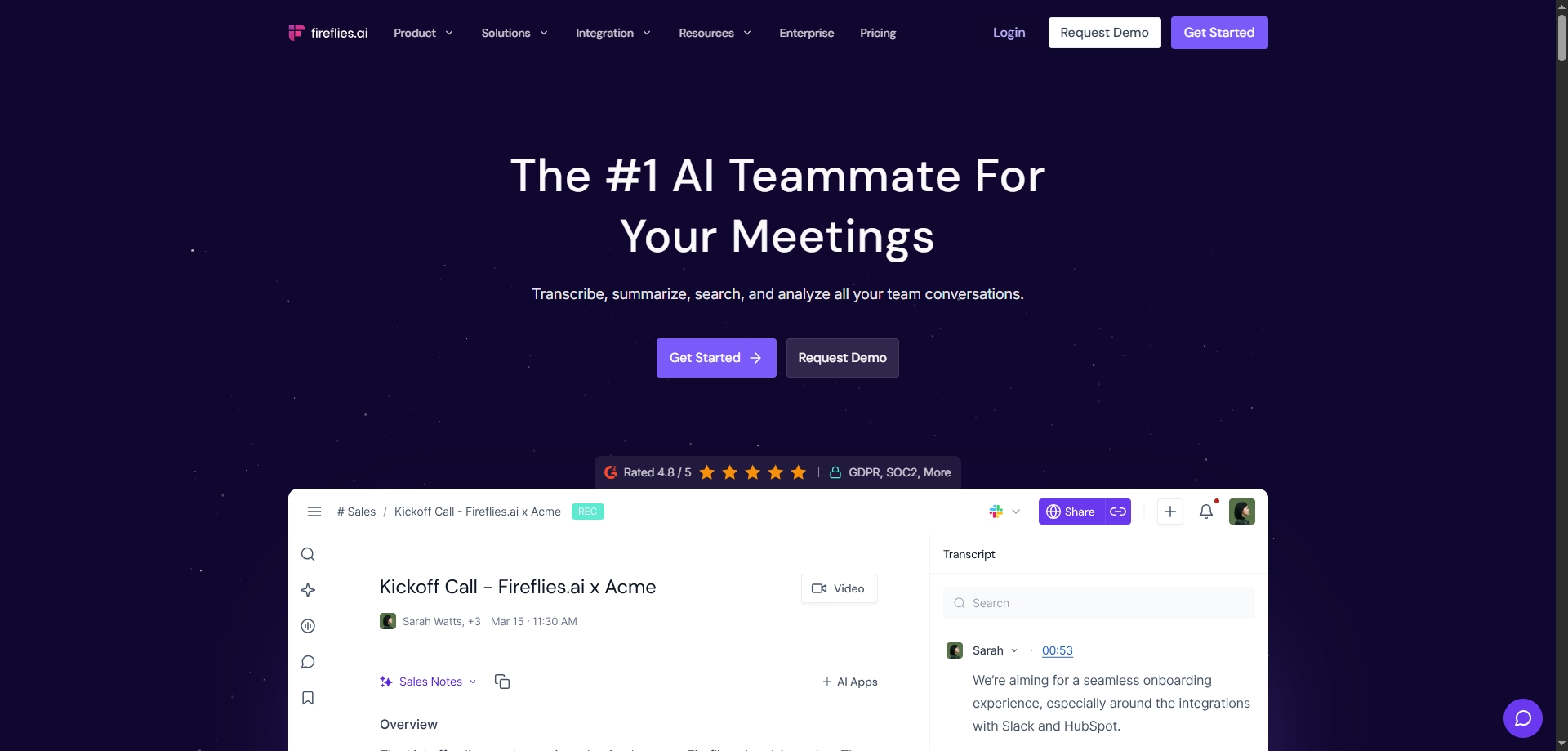2025's (Hidden) Best Sales Tools That Give You an Unfair Edge
Last year, I hit a wall in my sales process. My CRM felt clunky, follow-ups were slipping, and I was spending more time managing tools than actually selling.
Out of frustration, I started testing new platforms.
Not the big, overhyped names, but small, smart tools that quietly made life easier. Within weeks, I was closing faster and tracking leads better than ever.
The truth? Some of the most powerful sales tools in 2025 aren't the ones trending on LinkedIn. They're the hidden gems flying under the radar.
In this article, I'll share the ones that gave me a real edge (and how you can use them too).
But we'll start with the foundations.
What exactly are B2B sales tools?
Think of sales tools as your behind-the-scenes teammates – digital helpers that make selling faster, smarter, and way less stressful.
At their core, sales tools are software or platforms that help you find leads, manage relationships, close deals, and track results. Their purpose is simple: save time and boost performance so you can focus on what really matters = selling.
In today's modern sales process, these tools aren't optional; they're essential. Instead of juggling spreadsheets, sticky notes, and endless follow-up reminders, you've got one connected system doing the heavy lifting for you.
The magic happens when these tools work together: your CRM tracks every customer touchpoint, your email automation nurtures leads while you sleep, and your analytics show exactly what's working (and what's not).
Here's a quick look at what that might include:
- CRM tools like HubSpot or Salesforce → to keep every deal and contact organized.
- Email automation → to send personalized follow-ups automatically.
- Sales analytics → to turn numbers into insights and action.
Once you start using them, you'll wonder how you ever sold without them.
Now that you know what B2B sales tools actually are, let's look at why they've become essential and how they solve the biggest headaches sales teams face every day.
Why do sales teams need (both paid & free) sales tools?
Let's be honest: doing sales manually is exhausting.
You're chasing leads in your inbox, updating spreadsheets late at night, and trying to remember who said what in your last call. It's like juggling flaming torches while blindfolded. You can do it for a while, but not forever.
That's where sales tools change the game. They take care of the repetitive stuff (organizing leads, sending follow-ups, tracking numbers), so you can spend more time actually selling. Think of them as your personal sales assistant that never sleeps.
Here's how they help:
- Save time: Automate the small but critical tasks (emails, reminders, data entry), so nothing slips through the cracks.
- Stay organized: Keep every lead, note, and deal in one place. You'll never waste time digging through old threads again.
- Close more deals: With better data, you'll know exactly who's ready to buy and what message will seal the deal.
And this isn't just theory. A small SaaS team in Austin used a mix of HubSpot and Apollo to automate outreach and saw a 40% jump in conversions in three months. Another B2B startup cut their follow-up time in half by using a simple CRM workflow.
When you've got the right sales software tools, your sales process feels smoother, faster, and way more predictable. You're not just working harder. You're working smarter.
Once you see how powerful these sales rep tools can be, the next question is obvious, which ones should you use? Let's break down the main types so you know where to start.
What's on today's list of sales software?
Best sales tools for teams come in all shapes and sizes, but they all share one goal – to help you sell smarter, not harder. Once you understand the main categories, it's easier to see where each one fits into your process and how they can work together.
Let's break it down.
1. CRM tools
These tools act as your digital headquarters. They store every contact, deal, and note, giving you a full picture of your customers and where each deal stands. You'll use them to track progress, set reminders, and stay organized.
2. Lead generation tools
These sales software tools help you find and attract new prospects. They gather data, identify potential buyers, and filter out poor leads so you can focus on the right people.
3. Sales engagement & outreach tools
These handle communication with leads, from personalized emails to follow-up reminders. They help you reach out consistently, at the right time, without missing opportunities.
4. Sales enablement & content tools
These make it easy to access and share sales materials: presentations, case studies, proposals, and more. They ensure every rep has the right content ready to go.
5. Analytics & forecasting tools
These give you insight into what's working and what's not. They turn your sales data into clear reports and predictions so you can plan ahead confidently.
6. Automation & workflow tools
These SaaS sales tools connect the dots. They handle repetitive tasks, move data between systems, and keep your process running smoothly without manual effort.
7. Communication & meeting tools
These make connecting with prospects effortless, through calls, video meetings, and recordings that help you learn and improve.
8. Training & performance tools
These support ongoing learning. They track performance, highlight skill gaps, and provide feedback so teams keep improving.
Together, these categories form the foundation of a modern, efficient sales ecosystem, one that helps you focus on selling, not just managing.
Next, you'll see the sales tools by category, one by one. And we'll start with the most obvious one.
At the heart of every sales stack sits the CRM – your digital command center. Let's start there and explore how it helps you manage customer relationships with ease.
W hat are the best CRM tools to manage customer relationships?
Ever lose track of a lead or forget a follow-up? CRM tools keep every conversation, deal, and detail organized so you can focus on closing, not catching up.
Here's how these best tools for automating sales pipeline compare:
| Tool | Best for | Strength | Setup effort | Ideal ICP | Pricing tier |
|---|
| Attio | Flexible AI-powered CRM | Adapts to any sales process with smart automation and deep integrations | Medium | SMB → Enterprise | $$ |
| Folk | Automated lead capture & outreach | Streamlines LinkedIn + email prospecting with AI-assisted follow-ups | Low | SMB / Mid-Market / Agencies | $$ |
| Twenty | Open-source, customizable CRM | Full control, no vendor lock-in, with strong developer community | Medium | SMB → Enterprise | $ |
| HubSpot | Unified sales, marketing & service CRM | Combines AI-powered agents with seamless cross-hub automation | Medium | SMB → Enterprise | $$$ |
| Pipedrive | Simple, visual pipeline CRM | Intuitive design + AI-driven deal prioritization | Low | SMB / Mid-Market | $$ |
Attio
Attio is an AI-powered CRM designed to help sales teams manage relationships and close deals faster. It centralizes contact, company, and deal data while automating routine tasks, so teams spend less time on admin and more on selling.
It improves lead tracking, deal management, and customer engagement with smart workflows and AI insights.
Attio integrates seamlessly with email and calendar apps, syncing data automatically to keep your pipeline updated without extra work. It also supports building custom workflows and reports tailored to your sales process.
What sets Attio apart is its flexibility to adapt to your unique sales model while offering powerful AI to identify opportunities, prioritize leads, and automate complex workflows.
It combines speed, scale, and ease of use in one platform that grows with your team.
Quick facts:
- Best for: SMB, Mid-Market, Enterprise
- Use cases: lead tracking, deal pipeline management, automated follow-ups
- Core features: CRM, workflows, AI-driven automation, reporting, data integrations
- Integrations: Gmail, Outlook, Slack, Segment, Mailchimp, Outreach, Zapier
- Free trial: Yes, 14 days
- Automation level: Semi-automated to fully automated
- Deployment time: Minutes to hours
Pros:
- Quick setup with automatic email and calendar syncing
- Customizable workflows that match your sales process
- AI insights help prioritize leads and spot opportunities
Cons:
- May require some time to build tailored workflows for complex sales cycles
- Advanced features can have a learning curve for new users
- Smaller teams might find the platform more robust than needed
Pricing:
Attio offers a free 14-day trial. Paid plans start at $30 per user/month with additional features and higher automation limits. Enterprise pricing is available for large teams or custom needs.
Folk
Folk is one of the best sales tools for startups automates the busy work in sales so your team can focus on closing deals. It helps capture leads fast, enrich contact info, send personalized outreach at scale, and manage pipelines collaboratively.
It keeps your sales data clean, organized, and connected to your other sales software tools.
Folk fits into daily sales by syncing with emails, LinkedIn, calendars, and CRMs. It automatically updates contact details, tracks conversations, and suggests the best time to follow up.
Folk acts like a smart sales assistant working 24/7. It automates research and follow-ups, reducing manual data entry. Its deep integrations with platforms like LinkedIn and Gmail streamline prospecting and outreach better than most CRMs.
Quick facts:
- Best for: SMB, Mid-Market, agencies
- Use cases: Lead capture and enrichment, personalized email campaigns, pipeline collaboration
- Core features: CRM, contact enrichment, email sequences, pipeline management, analytics
- Integrations: LinkedIn, Gmail, Outlook, WhatsApp, 6000+ apps
- Free trial: Yes, 14 days
- Automation level: Semi-automated with AI-powered assistants
- Deployment time: Minutes
Pros:
- Saves time by automating research and follow-ups
- Easy LinkedIn and email integration for faster lead capture
- Collaborative pipelines speed up deal closing
Cons:
- Workflow assistant automation still coming soon
- May require some initial setup to customize pipelines
- Features focused on SMBs, less tailored for large enterprises
Pricing:
- Free tier: No, but 14-day free trial available
- Paid plans: Start at affordable monthly rates tailored to team size
- Enterprise: Custom pricing with advanced features and support"
Twenty
Twenty is an open-source CRM that helps sales teams manage and track customer data easily. It lets teams stay organized, automate routine tasks, and keep all client information in one place. This saves time and improves follow-ups and deal management.
Teams import customer data, customize views and fields, then use workflows and automation to streamline daily sales activities and keep communication up to date.
Twenty is fully open-source, giving teams complete control over their CRM without vendor lock-in. It's highly customizable and backed by a strong developer community for ongoing improvements and security.
Quick facts:
- Best for: SMB / Mid-Market / Enterprises
- Use cases: lead tracking, deal management, automated workflows
- Core features: CRM, customizable data models, task automation, powerful APIs
- Integrations: Slack, Notion, LinkedIn, Gmail, and others via APIs
- Free trial: Yes
- Automation level: Semi-automated with customizable workflows
- Deployment time: Minutes to hours depending on customization
Pros:
- Full ownership with open-source code to customize freely
- Flexible data models adapt to unique sales processes
- Active community support and continuous updates
Cons:
- Requires some technical knowledge to maximize customization
- Fewer out-of-the-box integrations than traditional CRMs
- Setup time varies based on customization needs
Pricing:
Free tier available with basic features. Paid plans start at $25/month for advanced tools for sales teams and support commands. Custom enterprise pricing for large teams or high-volume use.
HubSpot
One of the free sales tools, HubSpot helps sales teams grow their pipeline, close deals faster, and keep customers happy. It unifies marketing, sales, and customer service tools to streamline workflows and improve team collaboration for better business results.
It works by integrating all customer data and sales activities into one platform. Teams can track leads, automate tasks, and get AI-powered insights day to day.
What makes HubSpot stand out is its AI-powered Breeze agents that automate prospecting, customer support, and content creation. It also offers seamless integration across marketing, sales, and service hubs for a complete view of the customer journey.
Quick facts:
- Best for: SMB, Mid-Market, Enterprise
- Use cases: lead tracking, deal closing, automated sales outreach
- Core features: CRM, sales automation, AI-powered agents, analytics, multi-hub platform
- Integrations: Gmail, Slack, Salesforce, LinkedIn, Shopify, Mailchimp
- Free trial: Yes (free tools available)
- Automation level: Semi-automated to fully automated with AI agents
- Deployment time: Minutes to hours depending on customization
Pros:
- AI agents boost productivity by automating research and follow-ups
- Unified platform connects marketing, sales, and service teams smoothly
- Easy to use with robust free tier and scalable paid plans
Cons:
- Advanced features can have learning curve for new users
- Customization at enterprise level may require more setup time
- Pricing can grow significantly with added hubs and contacts
Pricing:
Offers a free tier with basic CRM tools. Paid plans start around $50/month per hub with additional tiers for advanced features. Enterprise pricing is custom based on volume and needs.
Pipedrive
Pipedrive helps sales teams track leads, manage deals, and close sales more efficiently. It keeps your sales process organized, automates follow-ups, and provides clear insights so you can focus on the right opportunities and increase revenue.
It works by giving sales reps a simple pipeline view to move deals forward, automating routine tasks, syncing emails and calendars, and delivering real-time reports to monitor progress.
What makes it stand out is its user-friendly design combined with powerful AI tools that prioritize important deals and automate sales steps, saving time and boosting success without complexity.
Quick facts:
- Best for: SMB and mid-market teams
- Use cases: lead tracking, deal forecasting, automated follow-ups
- Core features: CRM, sales pipeline management, automation, analytics, email integration
- Integrations: Gmail, Slack, Zoom, Microsoft Teams, LinkedIn, 400+ apps
- Free trial: Yes, 14 days
- Automation level: Semi-automated with AI assistance
- Deployment time: Minutes
Pros:
- Easy to set up and use, even for beginners
- Automates repetitive tasks to save time
- Provides smart AI-driven sales recommendations
Cons:
- May lack some advanced features needed by large enterprises
- Some users want more customization options
- Mobile app can have occasional syncing delays
Pricing:
- No free tier, but a 14-day free trial available
- Paid plans start at $14.90 per user/month billed annually
- Enterprise pricing available with custom features and support
Once your relationships are organized, it's time to fill that pipeline. Here's how to find better leads faster and spend your time on the right prospects.
H ow can you find and qualify leads faster?
Tired of chasing the wrong people? The right sales tools for sales reps help you spot high-quality prospects quickly so you spend time where it actually counts.
Here's how the tools compare:
| Tool | Best for | Strength | Setup effort | Ideal ICP | Pricing tier |
|---|
| Wiza | Real-time contact verification | Delivers live-verified emails and phone numbers with high accuracy | Low | Solo / SMB / Mid-Market | $ |
| Prospeo | Fast contact discovery | Finds verified emails and mobile numbers with 98% deliverability | Low | Solo / SMB / Mid-Market | $ |
| FullEnrich | Multi-source lead enrichment | Aggregates data from 20+ premium sources with strong verification | Medium | SMB → Enterprise | $$ |
| Unify | Intent-driven outbound automation | Combines AI signals, personalization, and multi-channel execution | Medium | SMB → Enterprise | $$ |
| Common Room | Real-time buyer intent insights | Turns online activity into actionable leads with AI-driven prioritization | High | Mid-Market / Enterprise | $$$ |
| Apollo | All-in-one sales automation | Merges contact data, outreach, and deal tracking in one AI platform | Medium | SMB → Enterprise | $$ |
| Ocean | AI-driven prospecting | Provides fresh, relevant company and contact data for targeting | Low | SMB → Enterprise | $$ |
Wiza
Wiza helps sales teams quickly find accurate, verified email addresses and phone numbers for prospects.
It reduces time spent on manual research and boosts outreach success by providing up-to-date contact data you can trust.
Wiza integrates seamlessly with your daily workflow through its Chrome extension, letting you extract contact info from LinkedIn profiles and export it directly to your CRM or CSV files.
What sets Wiza apart is its real-time data verification, ensuring nearly 100% accuracy by actively checking live sources, unlike outdated static databases. This leads to fewer bounced emails and higher response rates.
Quick facts:
- Best for: Solo, SMB, Mid-Market
- Use cases: Lead enrichment, contact verification, data export for outreach
- Core features: Chrome extension, real-time email and phone verification, bulk export, CRM sync
- Integrations: Salesforce, HubSpot, Gmail, LinkedIn
- Free trial: Yes, 20 free credits
- Automation level: Semi-automated
- Deployment time: Minutes
Pros:
- Access to fresh, verified contact info in seconds
- Easy to use Chrome extension integrated with LinkedIn
- Reduces bounce rates and manual data entry
Cons:
- Limited to contacts available through web and LinkedIn data
- Bulk features may require paid credits for high volume
- Semi-automation requires occasional manual input
Pricing:
Free tier offers 20 credits to get started. Paid plans begin at $97/month with more credits and features. Enterprise pricing is custom for large teams and high usage.
Prospeo
Prospeo helps sales teams quickly find verified business email addresses and mobile numbers to boost outreach success. It ensures high deliverability, saving hours spent searching and increasing connection rates with prospects.
It integrates seamlessly into daily workflows with a Chrome extension and bulk processing, letting teams find and verify contacts from websites or spreadsheets in just a few clicks.
What makes Prospeo stand out is its accuracy and ease of use. Its mobile number finder and built-in email verifier improve response rates and reduce bounce rates better than most SaaS sales tools.
Quick facts:
- Best for: Solo, SMB, Mid-Market
- Use cases: Lead contact discovery, email verification, bulk prospect list building
- Core features: Email/mobile finder, email verifier, bulk processing, Chrome extension
- Integrations: Works in browsers, API available for custom integrations
- Free trial: Yes, 75 credits/month free forever
- Automation level: Semi-automated
- Deployment time: Minutes
Pros:
- Accurate, verified contact info with 98% deliverability
- Easy bulk upload and search for large prospect lists
- Handy Chrome extension for on-the-fly discovery during browsing
Cons:
- Limited deep CRM integrations out of the box
- Semi-automated workflows may need manual handling
- Mobile finder may not cover all regions equally
Pricing:
Free tier offers 75 free monthly credits. Paid plans start at affordable rates per credit with tiered pricing. Custom enterprise plans available for high-volume needs.
FullEnrich
FullEnrich helps sales teams find accurate emails and phone numbers for their leads. It boosts contact rates by filling in missing information, letting salespeople connect with prospects faster and close more deals.
It works by aggregating data from over 20 premium sources and verifying contacts automatically. Teams can enrich lead lists through a simple interface or API.
What makes it stand out is its high accuracy and find rate (over 80%) and advanced phone and email verification that reduces bounce rates and wasted outreach efforts.
Quick facts:
- Best for: SMB, Mid-Market, Enterprise
- Use cases: lead enrichment, contact verification, pipeline expansion
- Core features: data aggregation, phone/email finder, API, verification tools
- Integrations: Salesforce, HubSpot, Gmail, spreadsheets, 1,000+ apps
- Free trial: Yes, 50 leads free with no credit card
- Automation level: Semi-automated with API options
- Deployment time: Minutes
Pros:
- Finds more contacts than competitors for larger pipelines
- Low bounce rate thanks to multi-step verification
- Easy integration with existing CRMs and workflows
Cons:
- Mobile-only phone numbers may limit some contact options
- Full automation requires API setup, which needs technical input
- Pricing can scale up with volume for large teams
Pricing:
Free tier offers 50 free credits to test. Paid plans start at $29/month or per credit. Enterprise pricing is custom based on usage and features.
Unify
Unify helps sales teams find and engage the right buyers at the perfect time using real-time intent signals. It automates prospecting, personalizes outreach, and tracks engagement to build more pipeline and close deals faster.
It turns growth into a repeatable, data-driven process that makes sales outreach smarter and more efficient.
Unify fits into daily workflows by using signals to trigger automated workflows that research, enrich, and engage prospects with personalized multi-channel sequences.
It stands out by combining intent signals, AI-powered research, and seamless multi-channel execution in one easy-to-use platform, enabling sales teams to scale personalized outbound without extra complexity.
Quick facts:
- Best for: SMB / Mid-Market / Enterprise
- Use cases: intent-based lead targeting, automated outbound sequences, AI-driven lead research
- Core features: intent signals, AI agents, multi-channel sequences, analytics, playbook automation
- Integrations: CRM platforms (e.g., Salesforce, HubSpot), Gmail, LinkedIn, Slack
- Free trial: Yes (duration varies)
- Automation level: Semi-automated to fully automated
- Deployment time: Minutes to hours, depending on setup
Pros:
- Delivers precise buyer intent data for timely outreach
- Combines AI research with personalization at scale
- Centralizes outbound workflows to save time and boost efficiency
Cons:
- Setup may require initial learning curve to maximize signals
- Full feature set best suited for teams with existing sales processes
- Some advanced integrations might require technical support
Pricing:
Offers a free trial to get started. Paid plans start at around $100/month with scalable tiers for growing teams. Enterprise pricing is custom based on volume and needs.
Common Room
Common Room helps sales teams find and act on real buying signals. It turns anonymous online activity into known prospects. Sales reps get alerts on when and who to contact, making outreach timely and personalized.
It boosts meeting rates and pipeline growth by focusing efforts on the right accounts.
It fits into daily sales by delivering AI-driven insights and automation directly within existing workflows, helping reps prioritize leads and automate personalized outreach quickly.
What makes it stand out is its AI-powered, always-on signal hunting combined with best-in-class customer data enrichment and identity resolution. These features enable reps to work smarter, not harder, increasing conversion without added complexity.
Quick facts:
- Best for: Mid-Market, Enterprise
- Use cases: Buying signal detection, lead enrichment, automated personalized outbound
- Core features: Signal integrations, Person360 enrichment, AI-driven play automation, Chrome extension
- Integrations: Salesforce, HubSpot, Slack, Gmail, LinkedIn
- Free trial: Yes, demo available
- Automation level: Semi-automated with AI assistance
- Deployment time: Hours
Pros:
- Cuts prospecting time drastically with real-time buying signals
- Boosts outbound success by personalizing at scale
- Integrates smoothly with popular CRM and communication tools
Cons:
- May require initial setup time to connect various data sources
- Advanced AI features can have a learning curve for some users
- Pricing tailored for mid-to-large companies, may be costly for small teams
Pricing:
No free tier, offers personalized pricing based on company size and needs. Paid plans start with custom quotes to match volume and feature requirements. Enterprise options available for large-scale deployments.
Apollo
Apollo is an AI-driven sales platform that helps GTM teams find more leads, connect faster, and close deals quicker. It combines contact data, outreach automation, and pipeline management in one place to boost sales efficiency and growth.
Apollo fits into daily sales workflows by providing verified contacts, automating outreach sequences, enriching data, and offering AI-powered call summaries and deal alerts, keeping sales reps focused on selling.
What makes Apollo stand out is its all-in-one approach that replaces multiple tools with one platform. It uses a vast, fresh B2B database and AI to automate tasks, improve targeting, and speed up every step from prospecting to closing.
Quick facts:
- Best for: SMB, Mid-Market, Enterprise
- Use cases: Lead generation, automated outreach, deal tracking
- Core features: B2B data, outreach automation, CRM, analytics, AI insights
- Integrations: Salesforce, HubSpot, Gmail, LinkedIn, Slack
- Free trial: Yes, free sign-up available
- Automation level: Semi-automated with AI assistance
- Deployment time: Minutes
Pros:
- Saves hours on prospecting with AI and automation
- Centralizes data and outreach in one platform
- Provides real-time insights to accelerate deal closing
Cons:
- The depth of features may require ramp-up time for new users
- Some advanced analytics need paid plans
- Could overwhelm very small teams with extensive capabilities
Pricing:
- Free tier available with limited features
- Paid plans start around $39 per user/month
- Enterprise pricing custom based on volume and needs
Ocean
Ocean helps sales teams find the best companies and contacts to target. It provides fresh, accurate data so teams spend less time searching and more time closing deals. By identifying lookalike accounts and contacts, it boosts lead quality and campaign success.
Sales teams use Ocean to quickly build targeted lists based on ideal customer profiles. It fits into daily workflows by syncing data with CRMs and automating audience creation.
Ocean offers deep, AI-driven data that is constantly updated by a dedicated data science team, ensuring leads are relevant and accurate.
Its seamless API and integrations make it easy to connect with existing sales tools.
Quick facts:
- Best for: SMB, Mid-Market, Enterprise
- Use cases: Target account prospecting, lookalike lead search, campaign list building
- Core features: AI-driven company and contact search, data enrichment, API access, integrations
- Integrations: HubSpot, Salesforce, Slack, Gmail, LinkedIn
- Free trial: Yes, 14 days
- Automation level: Semi-automated
- Deployment time: Minutes
Pros:
- Provides highly relevant, fresh lead data to improve sales focus
- Easy integration with popular CRMs and sales tools
- Fast setup with API options to automate outreach
Cons:
- Mostly focused on data and prospecting; limited workflow or deal management features
- May require some training to maximize AI-driven search capabilities
- Semi-automated processes may still need manual review for best results
Pricing:
- Free tier: No, but 14-day free trial available
- Paid plans: Start at $79/month
- Enterprise: Custom pricing for large teams and advanced needs
Finding leads is only half the game. The real wins happen when you reach out at the right time and follow up consistently. Let's see how to do that effortlessly.
H ow do you make outreach and follow-ups easier?
If you've ever missed a perfect moment to follow up, you know the pain. These sales tools for sales reps automate timing so every message hits when it matters most.
Here's how the best tools for sales compare:
| Tool | Best for | Strength | Setup effort | Ideal ICP | Pricing tier |
|---|
| lemlist | Multichannel outreach automation | Combines lead sourcing, AI personalization, and deliverability in one platform | Medium | SMB / Mid-Market / Sales Teams | $$ |
| Expandi | LinkedIn and email outreach automation | Fully automates personalized LinkedIn and email sequences with smart workflows | Low | SMB / Mid-Market / Agencies | $$ |
| Valley | AI-personalized LinkedIn outreach | Automates high-quality LinkedIn outreach with human-like messages | Low | Solo / SMB / Mid-Market | $$ |
| Instantly | Scalable cold email outreach | Supports unlimited email accounts with strong deliverability and AI optimization | Low | SMB / Agencies / Freelancers | $$ |
| Smartlead | Automated cold email & deliverability | Manages unlimited mailboxes with AI-driven warmups and reply automation | Low | SMB / Mid-Market / Agencies | $$ |
| Reply.io | Full multichannel outreach | Unifies email, LinkedIn, calls, and SMS with AI-powered personalization | Medium | SMB → Enterprise | $$$ |
| NeverBounce | Email list cleaning & verification | Improves deliverability through real-time bulk email verification | Low | SMB → Enterprise | $ |
| Warmbox | Email warm-up & reputation | Boosts inbox placement with automated, human-like email interactions | Low | Solo / SMB / Mid-Market | $ |
| Lavender | Email optimization & personalization | Enhances cold emails with AI feedback, scoring, and real-time coaching | Low | Solo / SMB → Enterprise | $ |
lemlist
lemlist helps sales teams find qualified leads and automate personalized outreach across email, LinkedIn, WhatsApp, and calls. It boosts response rates by ensuring messages reach inboxes, not spam, all from one platform. The tool saves time while growing your sales pipeline effectively.
You import or find leads, build multichannel outreach sequences, personalize messages with AI, and track replies in a unified inbox, all integrated with your CRM.
lemlist combines lead finding, AI-driven personalization, multichannel outreach, and deliverability tools in one app.
This all-in-one approach removes the need to juggle multiple sales manager tools, making outbound simpler and more productive.
Quick facts:
- Best for: SMB, Mid-Market, Sales Teams
- Use cases: Lead prospecting, multichannel outreach, email deliverability boost
- Core features: Lead database, email & LinkedIn automation, AI personalization, deliverability tools for sales, unified inbox
- Integrations: HubSpot, Salesforce, Gmail, LinkedIn, WhatsApp, Aircall
- Free trial: Yes, 14 days
- Automation level: Semi-automated (personalization + sequence automation)
- Deployment time: Minutes
Pros:
- Combines lead sourcing and outreach in one place, reducing tool overload
- AI personalizes messages to scale without losing the human touch
- Built-in deliverability booster (lemwarm) keeps emails out of spam
Cons:
- Some advanced features may require a learning curve for new users
- Primarily focused on outbound, limited support for inbound sales workflows
- Phone and WhatsApp outreach depends on external integrations and local regulations
Pricing:
- Free tier: No; 14-day free trial only
- Paid plans: Start at around $59/month per user
- Enterprise: Custom pricing available for large teams and advanced needs"
Expandi
Expandi helps sales and recruitment teams automate their LinkedIn outreach. It lets users find and connect with the right prospects, send personalized messages, and manage follow-ups.
The tool increases meeting bookings and response rates while saving time on manual outreach tasks.
You create smart campaigns with automated sequences on LinkedIn and email. Expandi manages connection requests, messages, and follow-ups based on prospect behavior, all from one dashboard.
Expandi offers advanced personalization and multi-channel outreach that feels human. Its smart workflows adapt to prospect actions, improving engagement and replies. It also supports teams with roles, reporting, and CRM integrations for easy collaboration.
Quick facts:
- Best for: SMBs, mid-market, agencies, sales teams, recruiters
- Use cases: LinkedIn lead generation, automated messaging sequences, multi-channel follow-ups
- Core features: Outreach automation, smart campaigns, message personalization, team workspaces, analytics
- Integrations: LinkedIn, email providers, CRM systems like HubSpot
- Free trial: Yes
- Automation level: Fully automated with smart sequences
- Deployment time: Minutes
Pros:
- Boosts meeting rates by automating personalized LinkedIn and email outreach
- Easy setup with clear campaign visualization and performance tracking
- Supports team collaboration with roles, permissions, and multi-account management
Cons:
- Limited to outreach primarily on LinkedIn and email channels
- Advanced personalization features require paid add-ons
- Not an official LinkedIn product, which may pose compliance risks
Pricing:
- Free tier: Yes, with limited features or trial period
- Paid plans: Start at affordable monthly rates, scaling by features and contacts
- Enterprise: Custom pricing for large teams and agencies
Valley
Valley helps sales teams book more sales calls by automating highly personalized LinkedIn outreach. It finds the right leads, researches them deeply, and sends messages that feel personal and natural, all while keeping your LinkedIn account safe from risk.
Valley fits into daily sales by automatically qualifying leads, crafting custom messages in your voice, and managing LinkedIn outreach and replies at scale so you can focus on closing deals.
Valley combines deep lead research with AI-crafted, natural-sounding messages. It triples typical LinkedIn response rates and protects your account, providing a quality-first outreach without complex integrations.
Quick facts:
- Best for: Solo, SMB, Mid-Market
- Use cases: Lead qualification, personalized LinkedIn outreach, automated follow-ups
- Core features: AI research, message personalization, LinkedIn automation, inbox management
- Integrations: LinkedIn (native), works without complex CRM integrations
- Free trial: Yes
- Automation level: Fully automated
- Deployment time: Minutes
Pros:
- Crafts highly personalized messages that feel human
- Automatically qualifies and prioritizes leads for better targeting
- Keeps LinkedIn accounts safe during outreach at scale
Cons:
- Limited to LinkedIn channel only
- May require setup to define ideal customer profile (ICP) accurately
- Less suited for teams needing multi-channel outreach
Pricing:
Free trial available. Paid plans start at a competitive monthly rate tailored for solo to mid-market users. Enterprise pricing is customized for high-volume teams.
Instantly
Instantly helps sales teams find the right leads and send personalized email campaigns at scale. It improves inbox placement, automates follow-ups, and boosts reply rates, enabling salespeople to close more deals faster.
Users import or find leads, create email sequences with AI help, and launch campaigns with multiple email accounts. Instantly handles sending, tracking, and optimizing automatically.
Instantly offers unlimited email accounts for scaling outreach confidently and advanced email deliverability tools to reach primary inboxes. Its AI-powered personalization and response management save time and increase engagement.
Quick facts:
- Best for: SMB, Agencies, Freelancers, Sales teams
- Use cases: Lead sourcing, automated cold email campaigns, reply and pipeline management
- Core features: Lead database, email deliverability optimization, campaign automation, AI personalization, CRM, analytics
- Integrations: Gmail, Slack, popular CRMs via API
- Free trial: Yes, with free leads and no credit card required
- Automation level: Fully automated outreach and follow-ups
- Deployment time: Minutes
Pros:
- Scales outreach with unlimited email accounts
- AI tools for sales teams to automate personalization and campaign optimization
- Built-in deliverability features keep emails out of spam
Cons:
- Integrations are limited compared to larger CRMs
- Some learning curve to master AI personalization features
- Best suited for email outreach, less for multi-channel sales
Pricing:
Free tier available with limited leads. Paid plans start at $79/month with more sending capacity and features. Enterprise pricing custom for high-volume users.
Smartlead
Smartlead helps sales teams turn cold emails into steady revenue by automating outreach and improving email deliverability. It combines unlimited email accounts, AI-driven warmups, and a master inbox to manage all replies and follow-ups in one place. Sales teams save time and get more responses by focusing on qualified leads instead of manual email tasks.
It works by automating cold email campaigns with unlimited mailboxes, rotating emails automatically, and using AI to categorize replies. The unified inbox keeps all communication organized for quick action.
What makes it stand out is its focus on maintaining high inbox placement with unlimited warmups and unique IP rotation.
The master inbox consolidates all conversations, helping sales reps manage replies and close deals efficiently without jumping between tools.
Quick facts:
- Best for: SMB, Mid-Market, Agencies
- Use cases: cold email outreach, automated follow-ups, email deliverability management
- Core features: unlimited mailboxes, automated email warmups, AI-based reply categorization, master inbox, campaign analytics
- Integrations: HubSpot, Salesforce, Pipedrive, Zapier, Gmail, LinkedIn
- Free trial: Yes, 14 days
- Automation level: Fully automated
- Deployment time: Minutes
Pros:
- Saves hundreds of hours with automated mailbox rotation and warmups
- Keeps emails out of spam with AI-powered deliverability tools
- Single inbox consolidates all outreach and replies for easy management
Cons:
- Steeper learning curve for complete feature mastery
- Advanced deliverability features may require setup knowledge
- Primarily focused on email; multi-channel outreach is more limited
Pricing:
Free trial for 14 days. Paid plans start at $39/month for small businesses with essential features. Higher tiers offer more active leads and emails, plus advanced sales manager tools and enterprise options with custom pricing.
Reply.io
With Reply.io as one of your remote sales tools, sales teams automate and personalize their outreach across email, LinkedIn, calls, and SMS. It boosts response rates, saves time on manual follow-ups, and helps book more meetings with qualified leads.
It's designed to scale outbound sales efforts efficiently without losing the personal touch.
Sales teams create multichannel outreach sequences in Reply.io. The platform uses AI to personalize messages, automate follow-ups, and manage all conversations in one place. Calendar integration simplifies meeting scheduling.
Reply.io combines AI-powered personalization and multichannel automation in one easy platform. It includes real-time data access to over 1 billion contacts and built-in email deliverability tools, ensuring your messages get seen and replied to.
Quick facts:
- Best for: SMB, Mid-Market, Enterprise
- Use cases: Automated cold emails, LinkedIn outreach, meeting scheduling
- Core features: AI-driven sequences, multichannel outreach, contact enrichment, deliverability tools
- Integrations: Gmail, Salesforce, HubSpot, LinkedIn, Calendly, Zapier, Slack
- Free trial: Yes, 14 days
- Automation level: Fully automated with AI support
- Deployment time: Minutes
Pros:
- Saves hours by automating manual outreach and follow-ups
- AI personalizes messages to increase response rates
- All communications managed in one unified inbox, simplifying workflow
Cons:
- Advanced AI features can have a learning curve for new users
- Pricing can be high for small teams needing many active contacts
- Some multichannel channels require add-on purchases
Pricing:
No free tier, but a 14-day free trial is available. Paid plans start at $59 per user/month (billed annually) for email automation. AI-powered full-service packages start around $500/month. Enterprise options and agency plans have custom pricing.
NeverBounce
NeverBounce helps sales teams keep their email lists clean and accurate. It verifies email addresses in real-time and removes invalid or risky contacts. This boosts email delivery, reduces bounce rates, and improves campaign performance and sender reputation.
Sales teams upload email lists or connect tools via integrations. NeverBounce scans and cleans the list automatically, providing ready-to-use verified contacts for outreach.
NeverBounce offers fast, reliable email verification with simple setup. It integrates with 80+ platforms, fits seamlessly into workflows, and provides instant bounce analysis, making email campaigns more effective.
Quick facts:
- Best for: SMB, Mid-Market, Enterprise
- Use cases: Email list cleaning, real-time email verification, automated list syncing
- Core features: Bulk list cleaning, real-time verification, API access, over 80 integrations
- Integrations: HubSpot, Salesforce, Mailchimp, Marketo, Gmail, Slack
- Free trial: Yes, free credits upon sign-up
- Automation level: Semi-automated with API and integrations
- Deployment time: Minutes
Pros:
- Quickly cleans and verifies large email lists to improve deliverability
- Easy integration with popular sales and marketing platforms
- Provides immediate feedback on email list quality with bounce analysis
Cons:
- Advanced features require paid plans beyond free credits
- Some integrations may need technical setup via API
- Focused solely on email verification, not a full CRM or sales platform
Pricing:
Free tier available with limited credits to test email verification. Paid plans start from small monthly subscriptions or per-credit pricing for larger volumes. Enterprise pricing is customized for high-volume needs.
Warmbox
Warmbox helps sales teams ensure their cold emails actually reach prospects' inboxes instead of spam folders. It boosts your email reputation and deliverability by automatically sending, opening, and interacting with emails from your own inbox. This means more leads see your messages, helping you close more deals.
Warmbox fits seamlessly into daily workflows by connecting to your email account and running automated warm-up cycles that mimic natural email activity, keeping your sender reputation healthy without extra effort.
What makes it stand out is its fully automated, human-like email interactions powered by GPT-4, combined with a large private network of inboxes. This unique approach maximizes deliverability safely and effectively, unlike manual or less intelligent warm-up tools.
Quick facts:
- Best for: Solo, SMB, Mid-Market, Enterprise
- Use cases: Cold email deliverability, inbox reputation boost, spam folder prevention
- Core features: Automated email interactions, spam removal, detailed analytics, multi-inbox support
- Integrations: Gmail, Outlook, Yahoo, Amazon SES, SMTP, Sendgrid, Sendinblue, Zoho, Mailgun
- Free trial: Yes
- Automation level: Fully automated
- Deployment time: Minutes
Pros:
- Easy setup in minutes, no technical skills needed
- Realistic, human-like email exchanges improve reputation fast
- Supports many popular email providers and multiple accounts
Cons:
- Focused solely on email warm-up, not a full CRM solution
- Requires ongoing subscription for continuous benefits
- Results improve over days, so not instant delivery fixes
Pricing:
Free tier available with basic features. Paid plans start at $29/month, scaling by the number of inboxes and volume. Enterprise options offered with custom pricing for high-volume needs.
Lavender
Lavender helps sales teams write better emails that get more replies and create more pipeline. It scores your emails, suggests improvements, and gives tips to personalize messages quickly for each prospect.
It works by analyzing your emails in real time and giving instant feedback while you write. It integrates with your inbox and sales tools to fit seamlessly into your daily workflow.
Lavender stands out by combining AI-powered scoring with smart personalization suggestions based on prospect data and personality insights.
It updates advice continuously to match changing email trends.
Quick facts:
- Best for: Solo, SMB, Mid-Market, Enterprise
- Use cases: Email optimization, personalization, increasing reply rates
- Core features: AI email scoring, personalization assistant, real-time coaching, analytics
- Integrations: Gmail, Outlook, Salesloft, HubSpot, Apollo, Outreach, Gong, Groove
- Free trial: Yes, 7 days
- Automation level: Semi-automated (AI-assisted writing and recommendations)
- Deployment time: Minutes
Pros:
- Improves email reply rates with data-driven suggestions
- Speeds up personalized email creation using prospect insights
- Provides real-time coaching that adapts as email trends change
Cons:
- Best suited for email-based sales, less helpful outside email workflows
- Requires some setup with email and sales platform integrations
- Advanced features locked behind higher pricing tiers
Pricing:
Lavender offers a free forever plan with limited email analysis. Paid plans start at $27/month for unlimited emails and personalization. Team plans with coaching dashboards start at $89/seat/month. Custom enterprise pricing is available.
Great outreach gets attention, but what keeps it? The right content. Next, let's talk about sharing the materials that actually move deals forward with these top sales automation tools (for content this time).
H ow can you share the right content at the right time?
Sending the wrong deck or outdated case study? These best B2B sales tools help you deliver exactly what your prospect needs, instantly and confidently.
Here's how these best sales tools for sales reps compare:
| Tool | Best for | Strength | Setup effort | Ideal ICP | Pricing tier |
|---|
| Highspot | Sales content + training enablement | Delivers AI-guided content, coaching, and deal insights in one unified platform | Medium | Mid-Market / Enterprise | $$$ |
| Seismic | Enterprise sales enablement | Combines AI-driven content, coaching, and buyer engagement for faster deal cycles | High | Mid-Market / Enterprise | $$$ |
| Mindtickle | Sales readiness & coaching | Uses AI role-plays and personalized training to upskill sales reps quickly | Medium | Mid-Market / Enterprise | $$$ |
| Showpad | Sales content management & engagement | Centralizes content, training, and buyer engagement tools with AI analytics | Medium | SMB → Enterprise | $$ |
Highspot
Highspot helps sales teams improve performance by delivering the right sales content and training exactly when needed. It boosts reps' confidence, speeds up deal progress, and makes coaching easier and more effective.
Teams close more deals with less guesswork and better buyer engagement.
Highspot integrates into daily workflows by providing AI-driven content recommendations, role-specific coaching, and real-time deal guidance directly within sales tools to keep reps focused and productive.
Highspot uses AI to turn real signals into actionable guidance instead of noise. Its integrated approach combines content, training, coaching, and analytics in one platform, all designed to work seamlessly in the flow of sales activities.
Quick facts:
- Best for: Mid-Market / Enterprise
- Use cases: Sales content delivery, adaptive training, deal guidance
- Core features: AI-powered content management, role play, coaching, analytics, workflow integrations
- Integrations: Salesforce, Slack, Gmail, LinkedIn, various CRMs
- Free trial: Yes
- Automation level: Semi-automated with AI assistance
- Deployment time: Hours to days depending on setup
Pros:
- Delivers the right content and training exactly when reps need it, reducing wasted time
- AI-powered coaching surfaces skills gaps and offers clear feedback to reps and managers
- Unified platform reduces reliance on multiple disconnected tools, improving adoption
Cons:
- Can require time to fully customize and integrate with existing sales processes
- Smaller teams may find the platform's features more robust than necessary
- Some learning curve for reps and managers new to AI-driven sales enablement
Pricing:
- Free tier: Yes, trial available
- Paid plans: Start at around $50/user/month with scalable features
- Enterprise: Custom pricing tailored to large organizations and advanced needs
Seismic
Seismic helps sales teams close deals faster by providing the right content, training, and insights at exactly the right time. It boosts productivity and ensures reps speak directly to customer needs, improving win rates and shortening sales cycles.
It integrates into daily workflows by offering AI-driven content recommendations, coaching tools, and performance insights that sales reps and managers can use during their calls and meetings.
What makes it stand out is its unified AI-powered platform that combines content management, real-time guidance, and buyer engagement tools.
This helps teams scale best practices and adapt quickly to changing buyer behaviors.
Quick facts:
- Best for: Mid-Market, Enterprise
- Use cases: Sales content delivery, onboarding, coaching, buyer engagement
- Core features: Content management, AI-driven recommendations, learning and coaching, meeting intelligence, digital sales rooms
- Integrations: HubSpot, Salesforce, Slack, Gmail, LinkedIn
- Free trial: Yes
- Automation level: Semi-automated
- Deployment time: Hours to custom setup
Pros:
- Delivers personalized, AI-powered content suggestions that save reps time
- Provides actionable insights for sales coaching and skill development
- Streamlines buyer engagement with digital sales rooms and real-time collaboration
Cons:
- Can require significant setup time for full customization
- Best suited for larger teams, may be complex for small businesses
- Pricing and features tailored mostly for mid-market and enterprise clients
Pricing:
No free tier, but a free trial is available. Paid plans start at mid-range prices with custom enterprise options based on user count and feature needs.
Mindtickle
Mindtickle helps sales teams ramp up faster, improve skills, and close more deals. It provides personalized training, AI-driven coaching, and tailored buyer engagement tools to boost sales productivity and shorten deal cycles.
It works by integrating into daily sales workflows, delivering training, coaching, and content in one platform that reps can access anytime to practice and prepare for real customer interactions.
What makes it stand out is its use of AI-powered role-plays and insights that help reps practice pitches realistically and get personalized feedback, speeding learning and improving sales outcomes.
Quick facts:
- Best for: Mid-Market / Enterprise
- Use cases: Sales training, skill coaching, buyer engagement
- Core features: AI role-plays, sales content management, coaching, analytics, digital sales rooms
- Integrations: Salesforce, HubSpot, Slack, Gmail, LinkedIn
- Free trial: Yes
- Automation level: Semi-automated
- Deployment time: Hours
Pros:
- AI role-plays offer realistic practice scenarios anytime
- Personalized coaching identifies skill gaps and guides reps
- Centralized platform organizes training and content efficiently
Cons:
- Best suited for larger teams, may be complex for solo use
- Setup and customization require time and planning
- Advanced AI features may need training to fully utilize
Pricing:
No free tier but offers a free trial. Paid plans start at a custom price based on team size and feature needs. Enterprise pricing is tailored for large-scale deployments."
Showpad
Showpad helps sales teams find, share, and track the best sales content. It boosts seller confidence and speeds up deals by making sure reps always have the right information and training at their fingertips.
It also improves buyer engagement and helps teams work smarter with data insights.
Showpad fits into daily workflows by centralizing sales content, training, and buyer engagement tools in one place. Sellers can quickly access and share materials offline or online, while managers track performance and coach effectively.
Showpad combines content management, coaching, and buyer engagement in one AI-powered platform. Its shared digital spaces and advanced analytics give sellers personalized support and buyers a richer experience, speeding deal cycles.
Quick facts:
- Best for: SMB, Mid-Market, Enterprise
- Use cases: sales content management, onboarding & coaching, buyer engagement rooms
- Core features: content library, AI coaching, analytics & insights, interactive digital sales rooms
- Integrations: Salesforce, Microsoft Outlook, Marketo, Google Drive, Microsoft SharePoint, Outreach
- Free trial: Yes
- Automation level: Semi-automated
- Deployment time: Hours
Pros:
- Centralizes sales content and training to reduce prep time
- AI-powered coaching helps sellers improve fast
- Shared digital spaces enable smoother collaboration with buyers
Cons:
- Setup can be complex for very small teams
- Some advanced features require training to master
- Pricing may be high for startups on a tight budget
Pricing:
No free tier, but demo and trial available. Paid plans start at a custom quote based on team size and features. Enterprise pricing is tailored for large-scale deployments.
Once your content's in play, you need to know what's landing and what's not. Let's see how to measure what's really working behind the scenes.
H ow do you know what's actually working?
Guessing doesn't grow revenue. Analytics tools show you which deals, messages, and channels perform best so you can double down on what drives results.
Here's how the top sales tools compare:
| Tool | Best for | Strength | Setup effort | Ideal ICP | Pricing tier |
|---|
| Attention | AI sales automation & coaching | Automates CRM updates, follow-ups, and call insights with AI agents | Low | SMB → Enterprise | $$ |
| Clari | Revenue forecasting & pipeline management | Provides real-time, AI-powered revenue visibility and predictive insights | Medium | Mid-Market / Enterprise | $$$ |
| Gong | Conversation analytics & deal insights | Transforms call data into actionable coaching and forecasting intelligence | Medium | Mid-Market / Enterprise | $$$ |
| People.ai | Sales activity & data automation | Captures and analyzes all sales activities to improve forecasting and alignment | Medium | Mid-Market / Enterprise | $$$ |
Attention
Attention helps sales teams cut down on busywork by automating tasks like updating CRMs, sending follow-ups, and scoring calls. It captures and analyzes your sales calls, emails, and meetings to boost productivity and close deals faster.
It integrates with your existing tools to record and transcribe calls, then uses AI agents to update your CRM, automate follow-ups, and generate coaching insights in real time.
Attention learns directly from your best sales conversations, tailoring automation and coaching to your team's needs.
Its deep integration with over 200 sales tools for B2B makes it easy to fit into any workflow.
Quick facts:
- Best for: SMB / Mid-Market / Enterprise
- Use cases: CRM auto-updates, automated follow-ups, AI coaching scorecards
- Core features: call recording & transcription, AI sales agents, reporting & forecasting
- Integrations: Salesforce, HubSpot, Slack, Gmail, Zoom, Microsoft Teams, OpenAI
- Free trial: Yes
- Automation level: Fully automated
- Deployment time: Minutes
Pros:
- Saves reps 20-30 minutes per call by automating CRM updates
- Improves forecasting accuracy with AI-generated insights
- Provides real-time coaching for faster rep improvement
Cons:
- May require initial setup to customize AI agents effectively
- Dependent on quality of recorded calls for best results
- Smaller teams might find some features more advanced than needed
Pricing:
Free tier available to start. Paid plans begin around $50 per user per month. Enterprise pricing is custom based on volume and features.
Clari
Clari helps sales teams close more deals by providing clear visibility into their pipeline and forecasting.
It uses AI to highlight risks and opportunities, so reps focus on the right actions and managers predict revenue with confidence. It boosts productivity and accuracy, helping teams hit targets faster.
Clari fits into daily sales by automatically capturing data, analyzing deals, and guiding next steps. It creates a single source of truth for pipeline and forecasting in one platform.
Clari stands out because of its AI-driven revenue orchestration that connects all revenue signals in real time. Its predictive insights and automation reduce guesswork, making forecasting more accurate and sales execution more precise.
Quick facts:
- Best for: Mid-Market, Enterprise
- Use cases: Pipeline management, deal inspection, forecasting accuracy
- Core features: AI revenue orchestration, predictive analytics, sales engagement, automation
- Integrations: Salesforce, HubSpot, Slack, Gmail, LinkedIn
- Free trial: Yes
- Automation level: Semi-automated to fully automated
- Deployment time: Hours to custom setup
Pros:
- Provides trusted, real-time revenue forecasts that improve decision-making
- Automates data capture to reduce manual entry and errors
- AI-driven insights highlight at-risk deals and next best actions
Cons:
- Can require custom setup for complex enterprise environments
- Might be costly for smaller teams or startups
- Some users report a learning curve due to feature richness
Pricing:
No free tier. Paid plans start at custom pricing based on user count and features. Enterprise pricing is tailored for high-scale teams with advanced needs.
Gong
Gong helps sales teams win more deals by capturing and analyzing every customer interaction. It gives clear insights on what works and what doesn't, so teams can improve sales conversations, forecast accurately, and close deals faster.
It turns noisy data into simple, actionable advice that boosts revenue growth consistently.
Gong records calls, emails, and meetings, then uses AI to analyze conversations and sales activities. It fits into daily workflows by delivering insights and alerts directly where reps work, like CRMs and email.
Gong's AI agents automate follow-ups and data updates, saving reps hours on busywork. It offers unmatched visibility into deals by analyzing real customer interactions, not just data entries, making forecasting and coaching smarter and easier.
Quick facts:
- Best for: Mid-Market / Enterprise
- Use cases: Sales conversation analysis, deal forecasting, automated follow-ups
- Core features: AI conversation analytics, pipeline management, sales coaching, revenue forecasting
- Integrations: Salesforce, HubSpot, Gmail, Slack, Microsoft Teams, LinkedIn
- Free trial: Yes
- Automation level: Semi-automated with AI agents
- Deployment time: Hours
Pros:
- Saves time by automating manual sales tasks and CRM updates
- Improves deal win rates with data-driven coaching and conversation insights
- Enhances forecast accuracy through AI-powered analysis
Cons:
- Can require initial training to get the most from AI insights
- Pricing can be high for smaller teams or startups
- Some users report a learning curve when integrating into existing workflows
Pricing:
No free tier, but offers a free trial. Paid plans start at several hundred dollars per user per month. Enterprise pricing is custom based on volume and features.
People.ai
People.ai helps sales teams by automatically capturing and organizing all sales activities into one place. It eliminates manual data entry, improves forecasting accuracy, and gives clear visibility into pipeline and deal health.
This allows sales reps to focus on selling while managers make faster, smarter decisions to close more deals.
It works by integrating with your existing B2B sales tools and tracking activity data across emails, calls, meetings, and CRM updates, syncing everything automatically into a unified dashboard.
What makes it stand out is its AI-powered automation that reduces grunt work and delivers real-time insights tailored to your unique sales process, improving both efficiency and deal outcomes without extra manual effort.
Quick facts:
- Best for: Mid-Market, Enterprise
- Use cases: Activity capture, forecasting accuracy, deal qualification
- Core features: AI-driven data capture, pipeline management, analytics, account execution
- Integrations: Salesforce, HubSpot, Gmail, Slack, LinkedIn
- Free trial: Yes
- Automation level: Fully automated
- Deployment time: Hours
Pros:
- Saves time by automating data capture across tools
- Provides highly accurate sales forecasts powered by AI
- Aligns sales teams with standardized, data-driven account plans
Cons:
- May require initial setup and customization to fit specific workflows
- Advanced features best suited for larger teams, not solo sellers
- Some users might need training to fully leverage insights
Pricing:
No free tier, but free trial available. Paid plans start at custom pricing tailored for mid-market and enterprise companies. Enterprise-level pricing includes full platform access and support.
After you've got the data, it's time to take action. That's where automation steps in, turning insights into time-saving systems that work for you.
C an top sales automation tools really make selling easier?
Yes! But when it's done right. Automation handles the busywork while you handle the human work: building trust, closing deals, and growing relationships.
Here's how the best sales automation tools compare:
| Tool | Best for | Strength | Setup effort | Ideal ICP | Pricing tier |
|---|
| Clay | Lead enrichment & workflow automation | Combines 150+ data sources with customizable AI-driven workflows | Medium | SMB → Enterprise | $$ |
| Apify | Web data automation & scraping | Gathers fresh web data at scale with prebuilt scrapers and APIs | Low | SMB → Enterprise | $$ |
| PhantomBuster | Social lead generation | Extracts real-time leads from LinkedIn and social platforms with automation | Low | Solo / SMB / Mid-Market | $ |
| Artisan | AI-powered outbound prospecting | Automates lead research and personalized outreach across channels | Low | SMB → Enterprise | $$ |
| Relevance AI | Custom AI agent automation | Builds no-code AI agents to automate research, follow-ups, and CRM tasks | Low | SMB → Enterprise | $$ |
| n8n | Workflow automation & integration | Connects 500+ apps with visual and code-based automation options | Medium | SMB → Enterprise | $$ |
| Bardeen | Browser-based sales automation | Automates CRM updates and lead sourcing directly in the browser | Low | SMB / Mid-Market / Enterprise | $ |
Clay
Clay helps sales teams find accurate and fresh data on leads and accounts. It cleans and enriches CRM info automatically, tracks key signals like job changes, and triggers timely actions.
This boosts sales efficiency by turning raw data into focused outreach that wins more deals.
Clay connects to your CRM and other SaaS sales tools, enriches data from multiple sources, monitors signals continuously, and automates workflows to notify reps or launch campaigns at the right moment.
Clay, as one of the sales tools for startups, combines data from over 150 providers with AI-driven workflows. It lets teams build custom automations easily, enriching and activating leads at scale without heavy IT involvement, saving time and improving accuracy.
Quick facts:
- Best for: SMB, Mid-Market, Enterprise
- Use cases: Lead enrichment, intent signal tracking, automated outbound sequencing
- Core features: CRM enrichment, AI research agents, intent monitoring, workflow automation, email sequencer
- Integrations: Salesforce, HubSpot, Gmail, Slack, LinkedIn, and 150+ data providers
- Free trial: Yes, 14 days
- Automation level: Semi-automated to fully automated workflows
- Deployment time: Minutes to hours
Pros:
- Automates tedious data enrichment, freeing sales reps to focus on selling
- Combines multiple data sources for more complete and accurate lead info
- Easy to build and adjust workflows with no coding required
Cons:
Powerful features can have a learning curve for non-technical users
May require setup time to tailor workflows to specific GTM processes
Some integrations and advanced automations might need support from Clay experts
Pricing:
Free tier available with limited features. Paid plans start at around $100/month. Enterprise pricing is custom-based on volume and needs.
Apify
Apify helps sales teams gather up-to-date web data automatically. It enables easy lead generation, market research, and monitoring competitors by scraping websites at scale. This ensures sales teams always have fresh, actionable information without manual work.
Apify fits into daily workflows by letting users run or schedule prebuilt scrapers (called Actors) or create custom ones to pull data directly into their tools or reports.
What makes it stand out is its vast library of ready-to-use scrapers, seamless API access, and reliable infrastructure that handles proxies and anti-blocking to get clean, continuous data effortlessly.
Quick facts:
- Best for: SMB / Mid-Market / Enterprise
- Use cases: Lead generation, competitor tracking, market research
- Core features: Web scraping Actors, automation, data exports, API, proxy rotation
- Integrations: Zapier, Google Sheets, Slack, GitHub, Google Drive
- Free trial: Yes, with $500 free platform credits
- Automation level: Fully automated with scheduling and API triggers
- Deployment time: Minutes
Pros:
- Large marketplace of ready-made scrapers speeds setup
- Handles IP rotation and anti-blocking automatically for reliable data
- Easy API and integrations bring data directly into the best sales tools
Cons:
- Can require technical skills for custom or complex scrapers
- Pricing depends on usage, which may vary by volume and complexity
- Less suited for very small teams without developer resources
Pricing:
Free tier offers $500 in free platform credits to get started. Paid plans start from $49/month based on usage credits. Enterprise pricing is custom for large-scale requirements.
PhantomBuster
PhantomBuster helps sales teams find fresh, real-time leads from social platforms like LinkedIn, Twitter, and Instagram.
It uncovers warm prospects by extracting live data and engagement signals, enabling smarter outreach with personalized messages that boost response rates and pipeline growth.
It works by running automated workflows that gather and update lead information continuously, fitting seamlessly into daily prospecting routines to keep pipelines full with relevant contacts.
What makes it stand out is its ability to pull live, real-time data across 15+ platforms and enrich leads with over 1,000 data points. It sends personalized LinkedIn outreach automatically while staying compliant with platform rules.
Quick facts:
- Best for: Solo, SMB, Mid-Market
- Use cases: Real-time lead generation, lead enrichment, personalized LinkedIn messaging
- Core features: Data scraping, lead segmentation, automated LinkedIn outreach, CRM sync, AI-powered personalization
- Integrations: LinkedIn, HubSpot, Sales Navigator, Gmail
- Free trial: Yes
- Automation level: Semi-automated to fully automated
- Deployment time: Minutes
Pros:
- Extracts fresh leads from live signals, not static databases
- Automates personalized outreach to save time and boost engagement
- Easily integrates with HubSpot for smooth CRM updates
Cons:
- Can have a learning curve when building custom workflows
- Best suited for social platform lead sources, limited for other channels
- High-volume use can get costly depending on credits consumed
Pricing:
Offers a free tier with limited credits to test features. Paid plans start at around $30/month or per credit use. Enterprise pricing is available for large teams needing high-volume automation.
Artisan
Artisan is an AI-powered sales assistant that automates outbound prospecting. It finds and researches leads, personalizes outreach messages, and manages email and LinkedIn sequences. This helps sales teams save time and focus on closing deals instead of routine tasks.
Artisan integrates into daily workflows by automatically identifying leads, crafting tailored messages, and scheduling follow-ups to keep pipelines active without manual effort.
Artisan's AI handles the entire outbound cycle from lead sourcing to personalized messaging, boosting conversion rates with intent-based timing and rich prospect insights, unlike sales tools for B2B that focus on only parts of the workflow.
Quick facts:
- Best for: SMB, Mid-Market, Enterprise
- Use cases: lead generation, personalized outreach, multi-channel follow-ups
- Core features: AI lead research, email & LinkedIn sequences, intent data, deliverability tools
- Integrations: popular CRMs and email platforms (specific names not publicly listed)
- Free trial: Yes
- Automation level: Fully automated
- Deployment time: Minutes
Pros:
- Automates time-consuming outbound tasks end-to-end
- Uses real-time intent signals for better targeting and timing
- Generates highly personalized outreach to improve response rates
Cons:
- May require initial setup to match ideal customer profiles
- Full value depends on quality of input data and targeting
- Limited customization for very unique messaging approaches
Pricing:
- Free tier: Yes
- Paid plans: Start at competitive monthly rates (exact pricing requires sales contact)
- Enterprise: Custom pricing for larger teams or high-volume needs"
Relevance AI
Relevance AI helps sales teams automate routine tasks and scale their efforts by building custom AI agents that work like human team members. It frees reps from research, follow-ups, and data entry so they can focus on selling more and faster.
The tool also enables real-time CRM enrichment and instant lead qualification, boosting pipeline and meeting rates without extra effort.
Relevance AI fits into daily workflows by letting teams create and deploy AI agents through a simple, no-code platform. Agents handle things like meeting bookings, account research, and inbox management automatically, working alongside salespeople to keep deals moving.
What makes it stand out is its flexibility to build fully custom AI agents without coding, matched to your exact sales processes. It offers a visual platform to manage an entire AI workforce, integrating with top LLMs and popular business apps.
The ability to quickly tweak and scale agents delivers human-level work quality at machine speed.
Quick facts:
- Best for: SMB, Mid-Market, Enterprise
- Use cases: lead qualification, CRM enrichment, automated meeting booking
- Core features: AI agent builder, workflow automation, real-time data enrichment, collaboration tools
- Integrations: OpenAI, Anthropic, Salesforce, HubSpot, Slack, Gmail, LinkedIn
- Free trial: Yes, free plan available (no card required)
- Automation level: Fully automated
- Deployment time: Minutes
Pros:
- No coding needed to create and customize AI agents
- Saves time by automating repetitive sales tasks like research and follow-ups
- Scales easily from individual reps to entire sales teams with consistent quality
Cons:
- May require some initial learning to design effective agents and workflows
- Advanced customization might need some trial and error to perfect
- Best results depend on integrating the right tools and data sources
Pricing:
Offers a free plan with limited access. Paid plans start at a monthly fee based on usage and features. Enterprise options have custom pricing to support large-scale AI workforces."
n8n
One of the free sales tools (with some headaches to deploy, but still), n8n is a workflow automation tool that helps sales teams save time by automating repetitive tasks and connecting multiple apps. It enables building multi-step processes that gather customer insights, manage leads, and streamline sales operations without manual effort.
It works by letting users create automated workflows visually or with code, integrating various apps to trigger actions and move data throughout the sales process.
What makes it stand out is its flexibility and power. It supports both drag-and-drop and coding, offers full control to host workflows on-premises or cloud, and integrates with over 500 apps, making complex automations possible and customizable.
Quick facts:
- Best for: SMB / Mid-Market / Enterprise
- Use cases: lead management automation, customer insights generation, multi-app workflow creation
- Core features: workflow builder, app integrations, code support (JavaScript/Python), AI agent integration
- Integrations: HubSpot, Salesforce, Slack, Gmail, Airtable, Google Sheets
- Free trial: Yes
- Automation level: Fully automated
- Deployment time: Minutes to hours depending on setup
Pros:
- One of the free sales automation tools which is highly flexible for technical and non-technical users alike
- Extensive app integration library and open-source code access
- Can be self-hosted for maximum data security and control
Cons:
- Some learning curve for advanced workflows and coding features
- Hosting requires additional setup and maintenance compared to fully cloud tools
- May be overpowered for very simple automation needs
Pricing:
Offers a free tier with basic features. Paid plans start at $20/month with higher limits and priority support. Enterprise plans offer custom pricing for large-scale deployments.
Bardeen
Bardeen helps sales and GTM teams automate repetitive tasks like lead discovery, CRM updates, and follow-ups. It saves time and reduces manual work so teams can focus on closing deals and building relationships.
It works by connecting to the apps and tools your team already uses, then automating workflows directly in your browser with no coding needed.
What makes it stand out is its simple, no-code setup and AI-powered automation that learns your team's workflows to boost productivity without adding tool complexity.
Quick facts:
- Best for: SMB, Mid-Market, Enterprise
- Use cases: Lead sourcing and outreach, account management automation, sales reporting
- Core features: Workflow automation, AI-driven data enrichment, no-code builder
- Integrations: HubSpot, Salesforce, LinkedIn Sales Navigator, Slack, Gmail, Apollo, Pipedrive
- Free trial: Yes
- Automation level: Semi-automated to fully automated
- Deployment time: Minutes
Pros:
- Saves hours by automating manual sales tasks
- Easy to set up with no coding required
- Connects many sales tools for B2B and productivity software smoothly
Cons:
- May require some time upfront to customize workflows
- Relies on browser extension, which limits offline use
- Advanced features might need training to use effectively
Pricing:
Free tier available with basic automations. Paid plans start at affordable monthly rates. Custom pricing for large enterprise teams with advanced needs.
Automation is great, but connection still matters most. Let's talk about how to communicate with prospects in ways that feel more human, and close more deals.
H ow do you communicate more effectively with prospects?
Every conversation matters. These tools make meetings smoother, notes clearer, and follow-ups effortless, so you sound polished and stay present.
Here's how these best B2B sales tools compare:
| Tool | Best for | Strength | Setup effort | Ideal ICP | Pricing tier |
|---|
| Chorus | Call analysis & coaching | Analyzes sales calls and emails to reveal what drives wins and improve coaching | Low | Mid-Market / Enterprise | $$ |
| Default | Inbound lead routing & scheduling | Automates lead qualification, routing, and demo booking in one platform | Medium | SMB → Enterprise | $$ |
| Chili Piper | Instant lead conversion | Instantly qualifies, routes, and books meetings from any channel | Low | Mid-Market / Enterprise | $$ |
| Avoma | AI meeting notes & coaching | Automates notes, follow-ups, and coaching with built-in conversation intelligence | Low | SMB → Enterprise | $$ |
| Fireflies.ai | Meeting transcription & summaries | Records, transcribes, and summarizes meetings automatically with AI | Low | SMB → Enterprise | $ |
Chorus
Chorus records and analyzes sales calls, meetings, and emails to help sales teams understand what drives wins and losses. It uncovers key insights that improve coaching, shorten sales cycles, and increase deal close rates.
It works by automatically capturing conversations, transcribing them, and providing actionable insights directly within the sales workflow.
What makes it stand out is its ability to combine conversation intelligence with AI-driven analytics to pinpoint winning behaviors and forecast deal momentum more accurately than traditional online sales tools.
Quick facts:
- Best for: Mid-Market, Enterprise
- Use cases: Call analysis, sales coaching, deal forecasting
- Core features: Conversation transcription, AI insights, deal intelligence, performance tracking
- Integrations: Salesforce, HubSpot, Zoom, Slack, Gmail
- Free trial: Yes
- Automation level: Semi-automated
- Deployment time: Minutes
Pros:
- Speeds up coaching by showing exact conversation snippets to improve skills
- Provides clear data on why deals win or lose for smarter decision-making
- Reduces ramp time for new reps with easy access to past calls
Cons:
- Requires some onboarding to get full value from insights
- Can be costly for smaller teams or startups on tight budgets
- Depends heavily on call volume to generate meaningful analytics
Pricing:
No free tier but offers a free trial. Paid plans start around $100/month per user. Enterprise pricing is custom based on volume and features.
Default
Default helps sales teams automate inbound lead handling by routing leads, scheduling meetings, enriching data, and cleaning CRM records. It speeds up lead response, improves qualification, and increases the number of booked demos to grow sales pipeline efficiently.
Default integrates with your CRM and calendar. When a lead submits a form, it enriches and qualifies the lead, routes it to the right rep, shows their calendar for scheduling, then updates CRM and notifies the team.
Default combines routing, scheduling, enrichment, and workflows in one platform. It gives full control to sales and RevOps teams without needing engineers, making it faster and simpler to handle inbound leads with less manual work.
Quick facts:
- Best for: SMB / Mid-Market / Enterprise
- Use cases: lead routing, inbound demo scheduling, CRM data hygiene
- Core features: workflows builder, automated scheduling, lead enrichment, routing logic
- Integrations: Salesforce, HubSpot, Slack, Gmail, Zoom, Outreach, Zapier, Clearbit
- Free trial: Yes (duration varies)
- Automation level: Semi-automated with AI assistance
- Deployment time: Minutes to hours
Pros:
- Saves time by automating lead routing and scheduling
- Improves inbound conversion rates with better qualification
- Easy to update routing and workflows without coding
Cons:
- May require initial setup and learning to build workflows
- Some advanced customizations might need technical help
- Pricing details not fully transparent upfront
Pricing:
Free tier available with limited access. Paid plans start around $50/month per user, scaling with features and volume. Enterprise pricing is custom based on usage and integration needs.
Chili Piper
Chili Piper helps sales teams convert more leads by instantly qualifying, routing, and scheduling meetings from any channel. It reduces delays and missed opportunities, turning prospects into booked meetings quickly and efficiently.
This accelerates pipeline creation and improves overall sales performance.
It works by integrating with your existing CRM and marketing tools to automate lead assignment and meeting booking directly from web forms, chats, emails, and more.
What makes it stand out is its all-in-one platform that combines lead routing, chat AI, and scheduling with built-in SLA management, minimizing manual tasks and maximizing conversion speed across teams.
Quick facts:
- Best for: Mid-Market / Enterprise
- Use cases: lead qualification, meeting scheduling, lead routing
- Core features: automated routing, chat AI, calendar scheduling, CRM updates
- Integrations: Salesforce, HubSpot, Slack, Gmail, LinkedIn
- Free trial: Yes, duration varies
- Automation level: Fully automated
- Deployment time: Minutes
Pros:
- Instantly books meetings, reducing response time and drop-offs
- Automates complex lead routing based on customizable rules
- Combines multiple sales tasks on one platform for streamlined workflows
Cons:
- Can be complex to configure for very large or specialized sales teams
- May require training for teams to fully leverage all features
- Pricing might be high for very small businesses or solo reps
Pricing:
No free tier, but offers free trial. Paid plans start around $15 per user/month. Enterprise pricing is customized based on volume and features.
Avoma
Avoma helps sales teams save time by automating meeting notes, follow-ups, and CRM updates. It makes every conversation productive with AI-driven insights, coaching, and accurate call analysis to close deals faster.
It fits seamlessly into daily workflows by recording meetings, transcribing talks, and generating action items automatically. Sales reps get real-time help and post-call summaries without extra work.
What makes Avoma stand out is its all-in-one platform that combines note-taking, scheduling, conversation intelligence, and revenue forecasting in one place. It grows with your team without complex setups or multiple tools.
Quick facts:
- Best for: SMB, Mid-Market, Enterprise
- Use cases: Meeting notes automation, lead qualification and routing, call coaching and scoring
- Core features: AI meeting assistant, scheduler, conversation intelligence, revenue intelligence, integrations
- Integrations: HubSpot, Salesforce, Slack, Gmail, Zoom, Microsoft Teams
- Free trial: Yes, 14 days, no credit card required
- Automation level: Fully automated
- Deployment time: Minutes
Pros:
- Saves 4+ hours weekly by automating note-taking and CRM data entry
- Improves win rates and ramp time with AI call scoring and coaching
- Flexible pricing and modular plans with free view-only seats for easy collaboration
Cons:
- Advanced features require some learning and onboarding time
- AI insights depend on quality of recorded calls and data inputs
- Best suited for teams with structured sales processes to maximize value
Pricing:
Free tier available with view-only seats. Paid plans start at $19 per user/month, billed annually. Conversation Intelligence add-on costs $29 per user/month. Enterprise pricing available on request.
Fireflies.ai
Fireflies records and transcribes sales meetings automatically. It creates clear summaries and highlights action items so sales teams can focus on conversations, not note-taking. This boosts follow-up speed and accuracy.
You add Fireflies.ai to your meetings or calendar. It joins calls to capture and transcribe everything in real time. After meetings, it sends searchable transcripts and summaries to your inbox or CRM.
Fireflies.ai stands out by delivering highly accurate transcripts with speaker recognition and language detection. Its AI-powered search lets teams find past meeting details instantly.
It integrates deeply with many sales tools for automated workflow updates.
Quick facts:
- Best for: SMB, Mid-Market, Enterprise
- Use cases: Meeting transcription, action item tracking, CRM note automation
- Core features: AI transcription, summaries, searchable archives, conversation analytics
- Integrations: Salesforce, HubSpot, Slack, Gmail, Zoom, Google Meet
- Free trial: Yes, with limited features
- Automation level: Fully automated meeting capture and transcription
- Deployment time: Minutes
Pros:
- Saves time by replacing manual note-taking
- Improves accuracy and detail of meeting records
- Integrates well with CRMs to automate data entry
Cons:
- May require some training to optimize workflow
- Accuracy can drop in noisy or multi-speaker environments
- Advanced analytics features need higher-tier plans
Pricing:
Free tier available with basic transcription and limited integrations. Paid plans start at $10/month for expanded meeting minutes and advanced features. Custom enterprise pricing for large teams and volume.
Now that you've seen the key areas tools can improve from our list of sales software, the big question is: how do you choose the right mix for your team? Let's build your perfect stack.
H ow do you choose the best tools for sales?
With so many shiny tools out there in our list of sales software, it's tempting to grab whatever promises quick results. But the truth is, the best sales stack isn't about having more tools. It's about having the right ones that actually fit how your team sells.
Let's walk through how to build that the smart way.
1. Start by knowing your process (and your gaps)
Before you add anything new, map out how your team currently sells, from finding leads to closing deals.
Ask simple questions:
- Where do things slow down?
- What tasks take too much manual effort?
- Where do leads fall through the cracks?
You'll quickly spot the bottlenecks. Maybe your reps spend hours logging data, or follow-ups keep slipping. Those pain points are your clues for what kind of tool you truly need.
2. Balance budget (consider free sales tools), usability, and integration
It's easy to overspend on software that looks good in a demo but never gets used. So focus on three things:
- Budget: Only pay for sales tools software that directly solve a proven problem.
- Usability: Pick something your team will actually enjoy using every day.
- Integration: Make sure it plays nicely with your other systems, your CRM, email, or calendar.
The smoother everything connects, the less manual work your team does later.
3. Get your team on board early
A tool only works if your team uses it. Before rolling anything out, involve your sales reps in the decision. Ask for feedback, let them test it, and show how it'll make their day easier, not harder. When they feel ownership, adoption happens naturally.
4. Test, measure, and adjust
Once you launch, give it a real-world trial. Track how it affects speed, accuracy, and deal flow. If it saves time or improves conversion, great – keep it. If not, tweak or replace it.
Choosing your sales stack isn't a one-time project. It's an ongoing process of improvement. The right mix of tools should feel like a power-up, not extra work. When everything clicks, your sales process runs smoother, your team feels lighter, and results follow naturally.
Before you hit "buy," it's worth knowing what not to do. Here are a few common mistakes that can ruin even the best tool setup.
W hat are the biggest mistakes to avoid when using top sales tools?
Even the best tools can flop if you use them the wrong way. The goal isn't just to have great software. It's to make it actually work for you.
Here are a few common traps to watch out for (and how to dodge them).
1. Chasing shiny objects
It's easy to get caught up in new tools that promise "AI magic" or "instant sales." But every new app adds complexity. Before jumping in, ask: Does this solve a real problem I have right now?
If the answer's no, skip it. Focus on improving your core systems instead of chasing the next big thing.
2. Skipping team training
A powerful tool is useless if your team doesn't know how to use it. Take time to walk them through real scenarios, not just features.
Show them how it saves time, simplifies tasks, and helps close deals faster. When people see personal benefits, they actually use the tool.
3. Creating data silos
If your online sales tools don't "talk" to each other, you'll waste hours jumping between systems and miss important insights.
Integrate your tools so data flows automatically between your CRM, email, and analytics platforms. One connected system beats five scattered ones.
Avoiding these mistakes isn't about perfection. It's about alignment. When your tools, team, and data work together, everything feels smoother. You'll sell faster, collaborate better, and finally get the edge you've been chasing.
Avoiding those pitfalls sets you up for long-term success. So, what's next? Let's peek into the future of B2B sales tools and how they'll change the way you sell.
W hat's next for the best sales tools (B2B & B2C alike)?
Sales tools are evolving faster than ever and 2025 is shaping up to be a turning point. The biggest shift? Sales is becoming more intelligent, predictive, and personalized than ever before.
AI is leading the charge
You'll see sales tools online that don't just track data but actually think with you, predicting which leads are ready to buy, writing smart follow-ups, and suggesting your next move. Instead of reacting to data, you'll act on insights before the competition even sees them.
Personalization is the new standard
The days of generic pitches are over. Modern & best sales tools pull customer signals from every touchpoint (email, calls, even social media) to tailor every message and offer. You'll spend less time guessing and more time connecting.
Conversational sales are on the rise
Buyers now expect instant, natural conversations, not robotic scripts. Chatbots, voice AI, and automation are blending into real-time human workflows. The best reps will use these tools to scale authenticity, not replace it.
So, what does this mean for you?
The future isn't about piling on more software. It's about building a smart, connected stack that feels seamless. Each tool should talk to the others, share data, and support how your team actually sells.
When your stack is connected and your tools are intelligent, sales stops feeling like chasing and starts feeling like flow. That's your unfair edge in 2025.